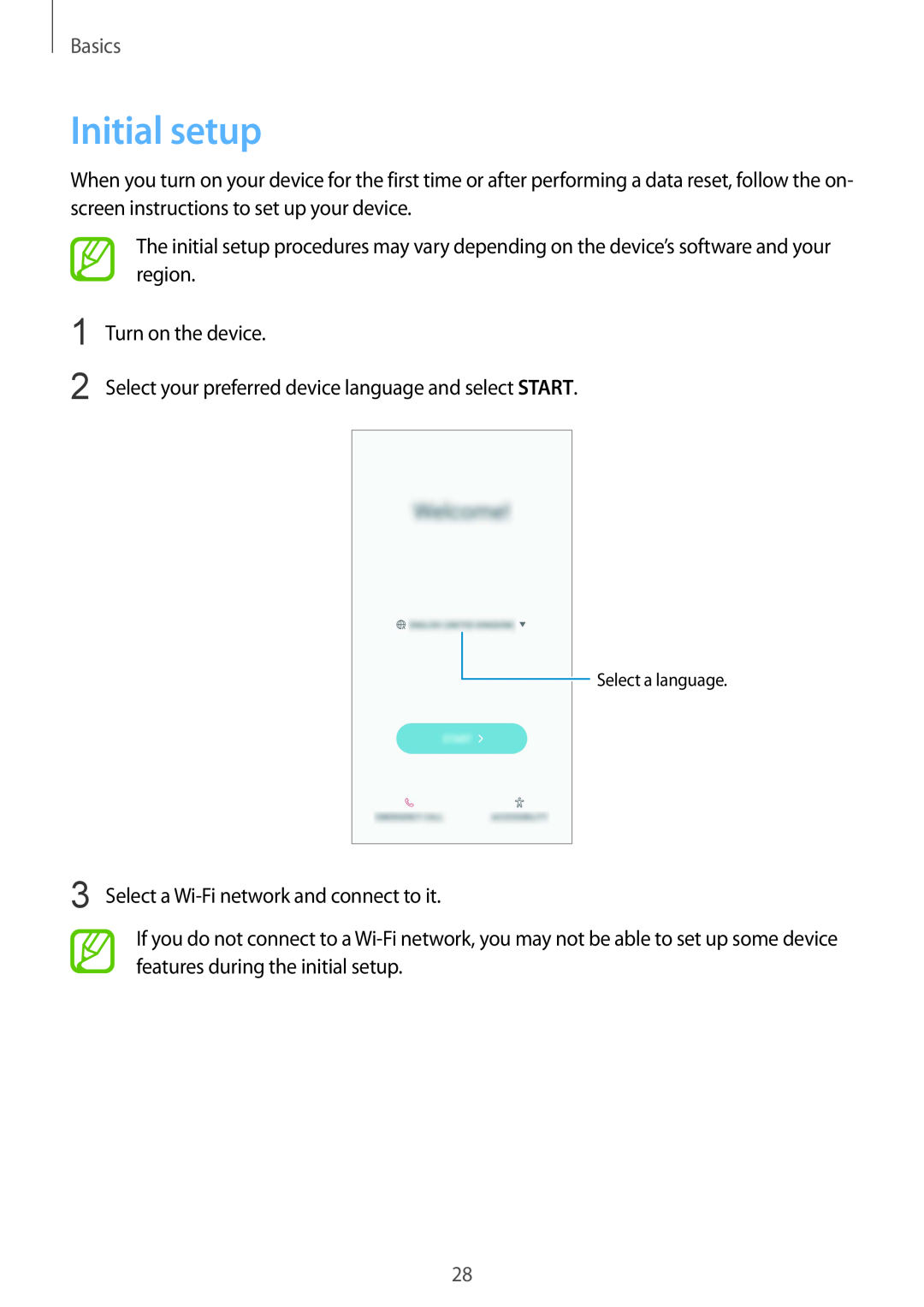Basics
Initial setup
When you turn on your device for the first time or after performing a data reset, follow the on- screen instructions to set up your device.
1
2
The initial setup procedures may vary depending on the device’s software and your region.
Turn on the device.
Select your preferred device language and select START.
Select a language.
3 Select a
If you do not connect to a
28