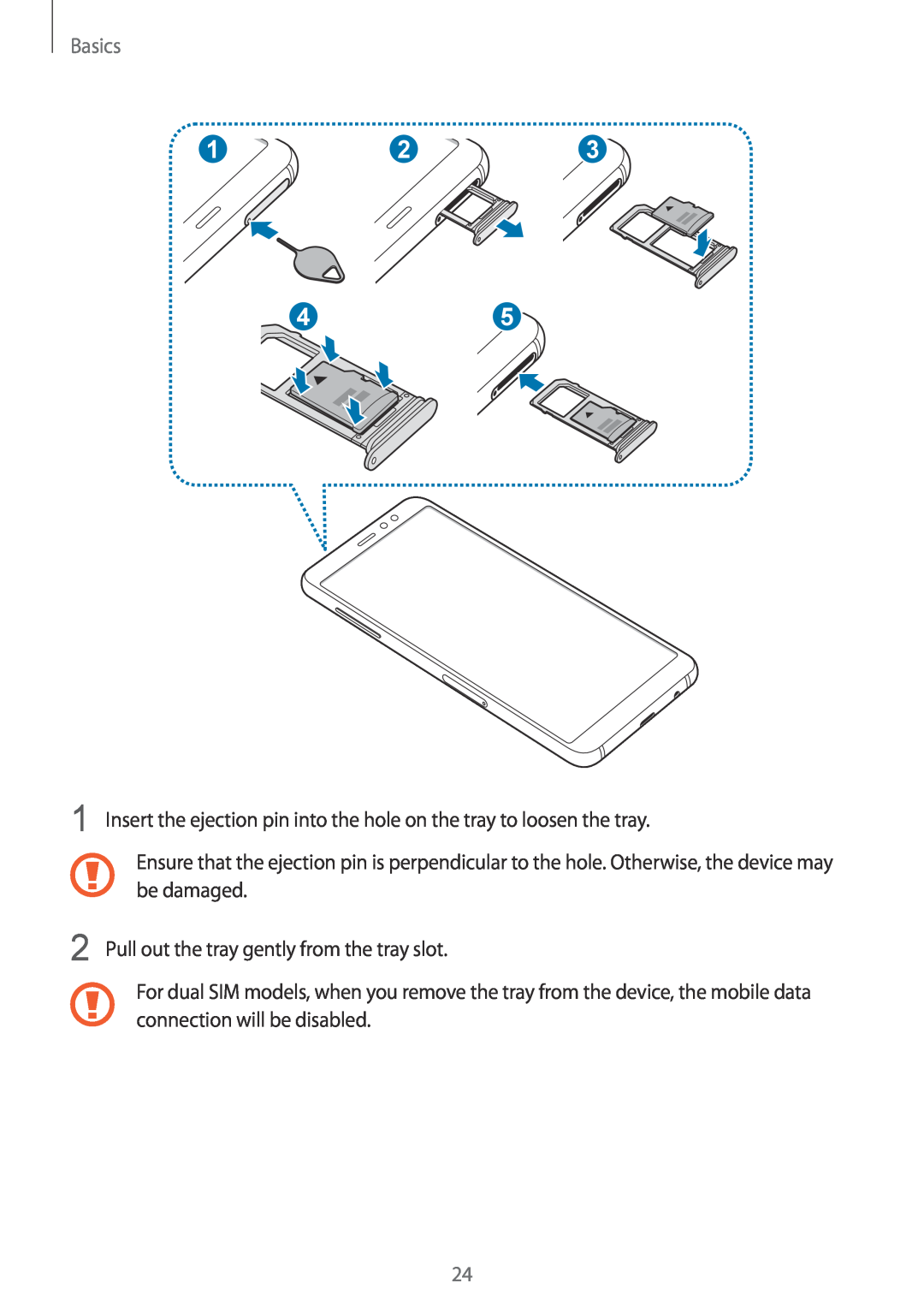Basics
1 | 2 | 3 |
45
1 Insert the ejection pin into the hole on the tray to loosen the tray.
Ensure that the ejection pin is perpendicular to the hole. Otherwise, the device may be damaged.
2 Pull out the tray gently from the tray slot.
For dual SIM models, when you remove the tray from the device, the mobile data connection will be disabled.
24