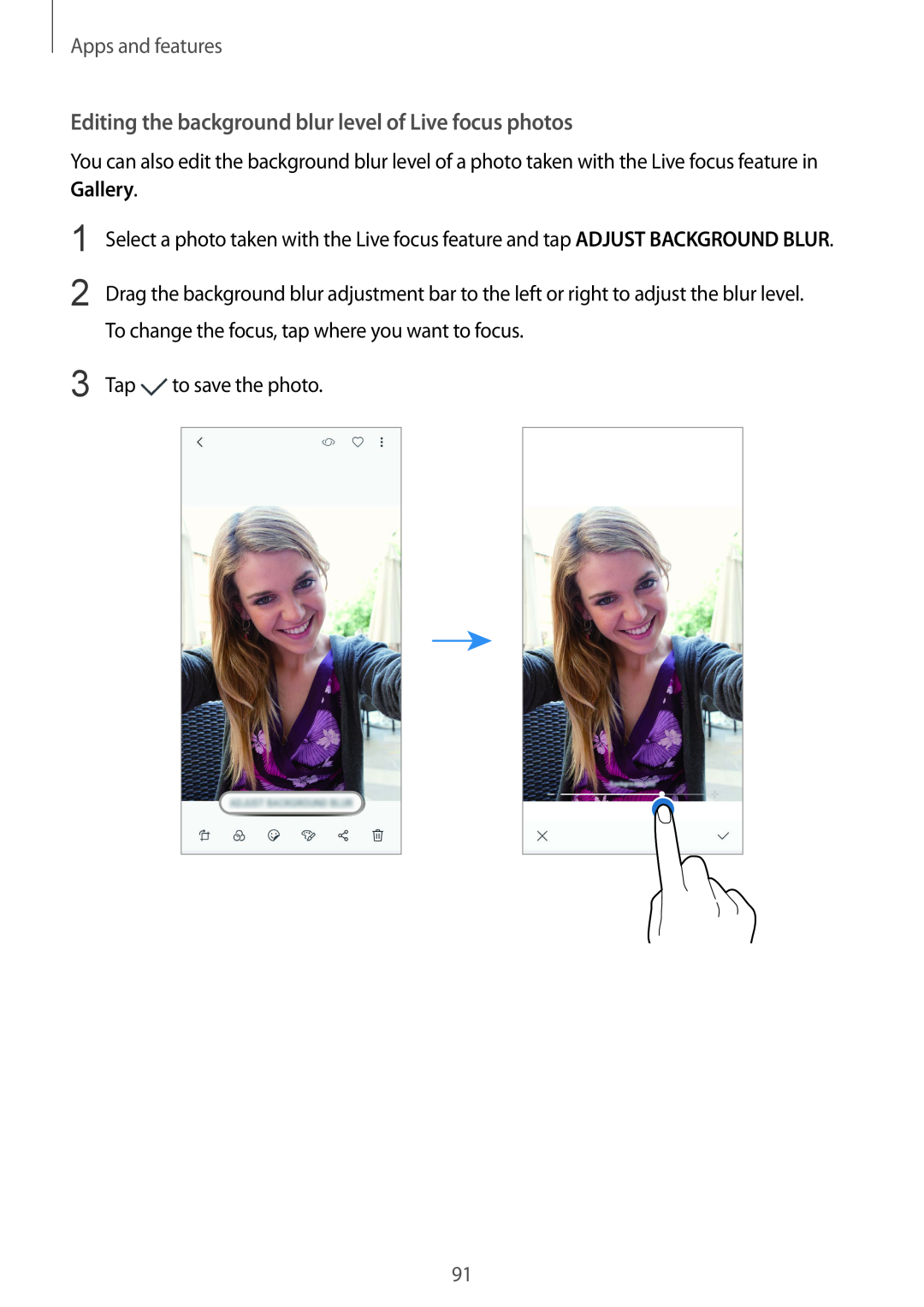Apps and features
Editing the background blur level of Live focus photos
You can also edit the background blur level of a photo taken with the Live focus feature in Gallery.
1
2
3
Select a photo taken with the Live focus feature and tap ADJUST BACKGROUND BLUR.
Drag the background blur adjustment bar to the left or right to adjust the blur level. To change the focus, tap where you want to focus.
Tap ![]() to save the photo.
to save the photo.
91