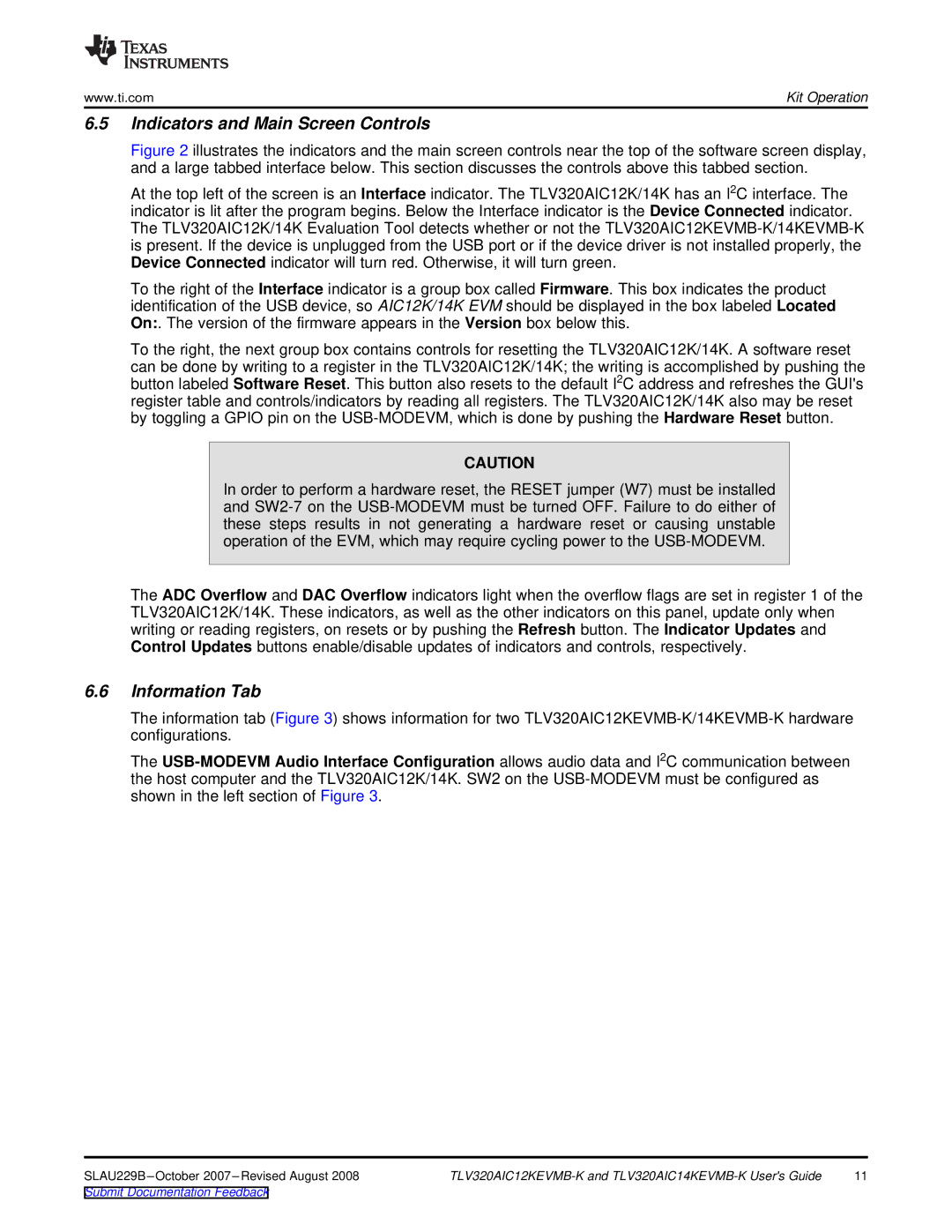www.ti.com | Kit Operation |
6.5Indicators and Main Screen Controls
Figure 2 illustrates the indicators and the main screen controls near the top of the software screen display, and a large tabbed interface below. This section discusses the controls above this tabbed section.
At the top left of the screen is an Interface indicator. The TLV320AIC12K/14K has an I2C interface. The indicator is lit after the program begins. Below the Interface indicator is the Device Connected indicator. The TLV320AIC12K/14K Evaluation Tool detects whether or not the TLV320AIC12KEVMB-K/14KEVMB-K is present. If the device is unplugged from the USB port or if the device driver is not installed properly, the Device Connected indicator will turn red. Otherwise, it will turn green.
To the right of the Interface indicator is a group box called Firmware. This box indicates the product identification of the USB device, so AIC12K/14K EVM should be displayed in the box labeled Located On:. The version of the firmware appears in the Version box below this.
To the right, the next group box contains controls for resetting the TLV320AIC12K/14K. A software reset
can be done by writing to a register in the TLV320AIC12K/14K; the writing is accomplished by pushing the button labeled Software Reset. This button also resets to the default I2C address and refreshes the GUI's register table and controls/indicators by reading all registers. The TLV320AIC12K/14K also may be reset by toggling a GPIO pin on the USB-MODEVM, which is done by pushing the Hardware Reset button.
CAUTION
In order to perform a hardware reset, the RESET jumper (W7) must be installed and SW2-7 on the USB-MODEVM must be turned OFF. Failure to do either of these steps results in not generating a hardware reset or causing unstable operation of the EVM, which may require cycling power to the USB-MODEVM.
The ADC Overflow and DAC Overflow indicators light when the overflow flags are set in register 1 of the TLV320AIC12K/14K. These indicators, as well as the other indicators on this panel, update only when writing or reading registers, on resets or by pushing the Refresh button. The Indicator Updates and Control Updates buttons enable/disable updates of indicators and controls, respectively.
6.6Information Tab
The information tab (Figure 3) shows information for two
The
11 |
Submit Documentation Feedback