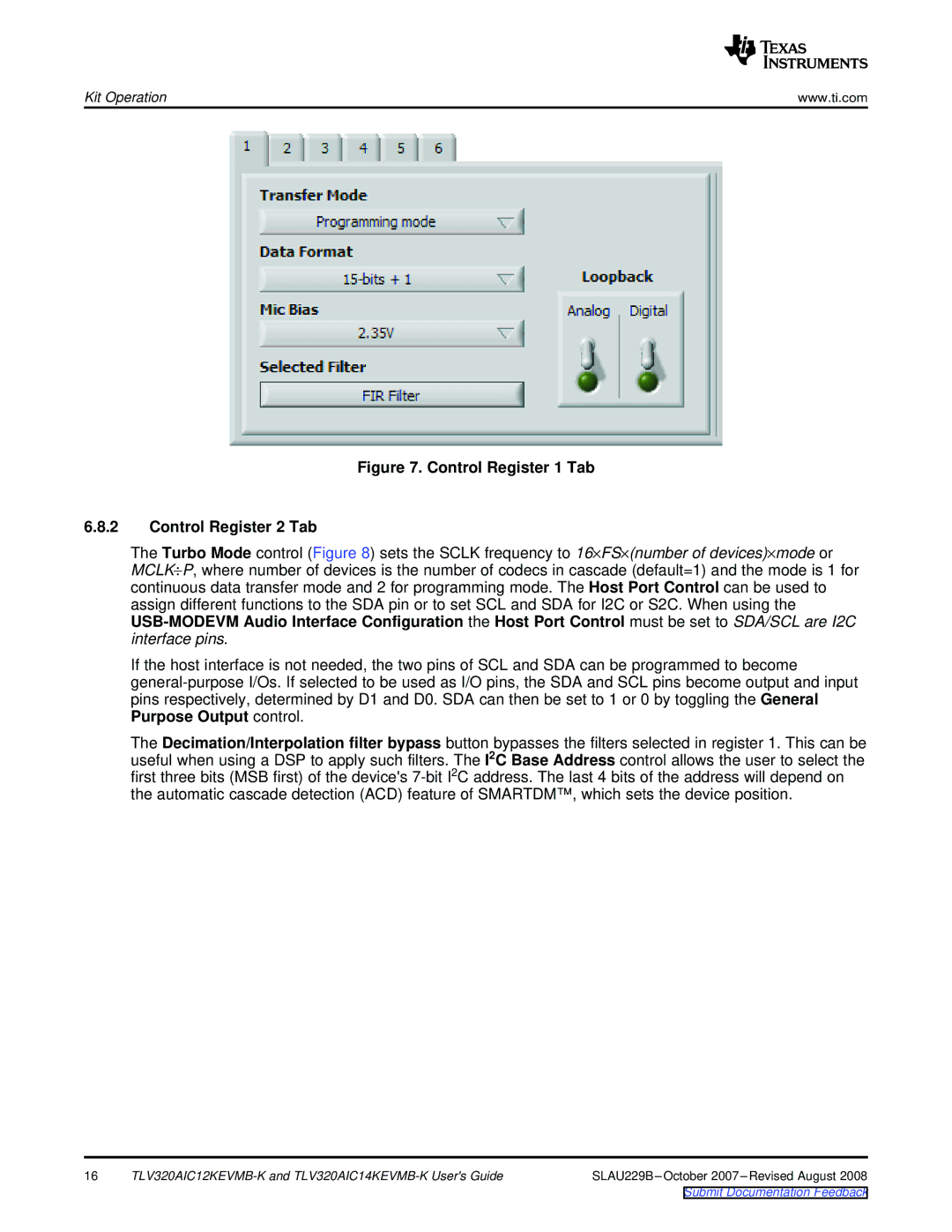Kit Operation | www.ti.com |
Figure 7. Control Register 1 Tab
6.8.2Control Register 2 Tab
The Turbo Mode control (Figure 8) sets the SCLK frequency to 16×FS×(number of devices)×mode or MCLK÷P, where number of devices is the number of codecs in cascade (default=1) and the mode is 1 for continuous data transfer mode and 2 for programming mode. The Host Port Control can be used to assign different functions to the SDA pin or to set SCL and SDA for I2C or S2C. When using the
If the host interface is not needed, the two pins of SCL and SDA can be programmed to become
The Decimation/Interpolation filter bypass button bypasses the filters selected in register 1. This can be useful when using a DSP to apply such filters. The I2C Base Address control allows the user to select the first three bits (MSB first) of the device's
16 |
Submit Documentation Feedback