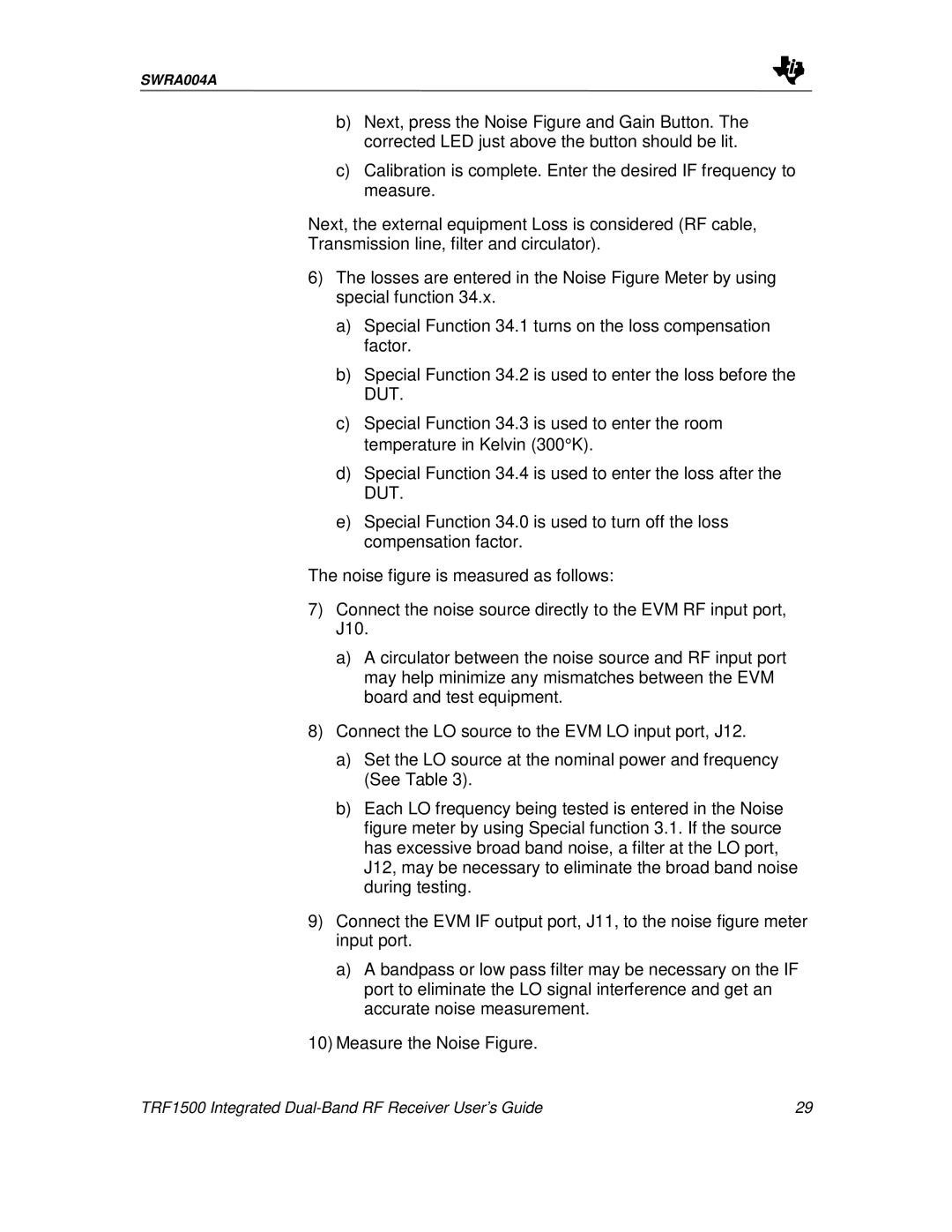SWRA004A
b)Next, press the Noise Figure and Gain Button. The corrected LED just above the button should be lit.
c)Calibration is complete. Enter the desired IF frequency to measure.
Next, the external equipment Loss is considered (RF cable,
Transmission line, filter and circulator).
6)The losses are entered in the Noise Figure Meter by using special function 34.x.
a)Special Function 34.1 turns on the loss compensation factor.
b)Special Function 34.2 is used to enter the loss before the DUT.
c)Special Function 34.3 is used to enter the room temperature in Kelvin (300°K).
d)Special Function 34.4 is used to enter the loss after the DUT.
e)Special Function 34.0 is used to turn off the loss compensation factor.
The noise figure is measured as follows:
7)Connect the noise source directly to the EVM RF input port, J10.
a)A circulator between the noise source and RF input port may help minimize any mismatches between the EVM board and test equipment.
8)Connect the LO source to the EVM LO input port, J12.
a)Set the LO source at the nominal power and frequency (See Table 3).
b)Each LO frequency being tested is entered in the Noise figure meter by using Special function 3.1. If the source has excessive broad band noise, a filter at the LO port, J12, may be necessary to eliminate the broad band noise during testing.
9)Connect the EVM IF output port, J11, to the noise figure meter input port.
a)A bandpass or low pass filter may be necessary on the IF port to eliminate the LO signal interference and get an accurate noise measurement.
10)Measure the Noise Figure.
TRF1500 Integrated | 29 |