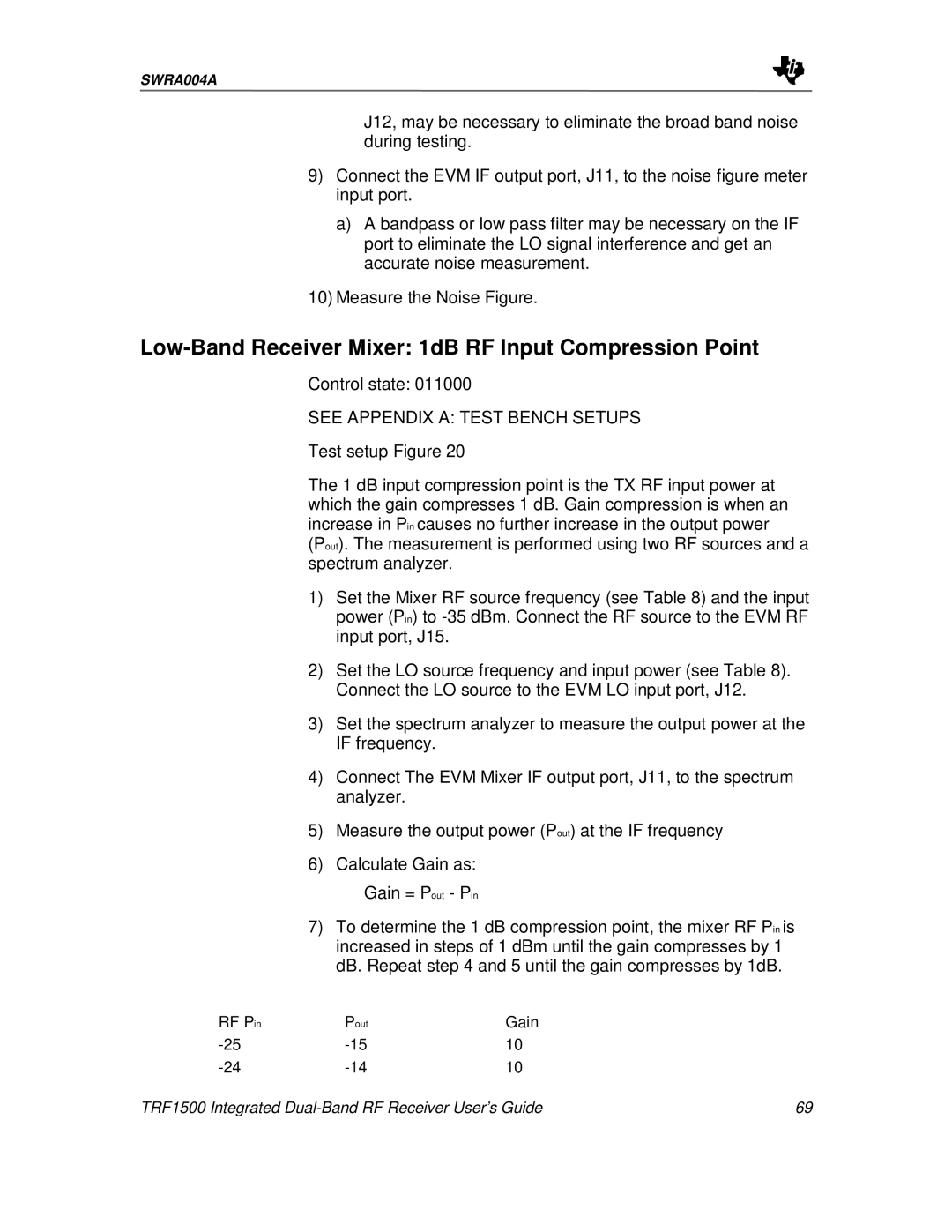SWRA004A
J12, may be necessary to eliminate the broad band noise during testing.
9)Connect the EVM IF output port, J11, to the noise figure meter input port.
a)A bandpass or low pass filter may be necessary on the IF port to eliminate the LO signal interference and get an accurate noise measurement.
10)Measure the Noise Figure.
Low-Band Receiver Mixer: 1dB RF Input Compression Point
Control state: 011000
SEE APPENDIX A: TEST BENCH SETUPS
Test setup Figure 20
The 1 dB input compression point is the TX RF input power at which the gain compresses 1 dB. Gain compression is when an increase in Pin causes no further increase in the output power (Pout). The measurement is performed using two RF sources and a spectrum analyzer.
1)Set the Mixer RF source frequency (see Table 8) and the input power (Pin) to
2)Set the LO source frequency and input power (see Table 8). Connect the LO source to the EVM LO input port, J12.
3)Set the spectrum analyzer to measure the output power at the IF frequency.
4)Connect The EVM Mixer IF output port, J11, to the spectrum analyzer.
5)Measure the output power (Pout) at the IF frequency
6)Calculate Gain as:
Gain = Pout - Pin
7)To determine the 1 dB compression point, the mixer RF Pin is increased in steps of 1 dBm until the gain compresses by 1 dB. Repeat step 4 and 5 until the gain compresses by 1dB.
RF Pin | Pout | Gain |
|
10 |
| ||
10 |
| ||
TRF1500 Integrated | 69 | ||