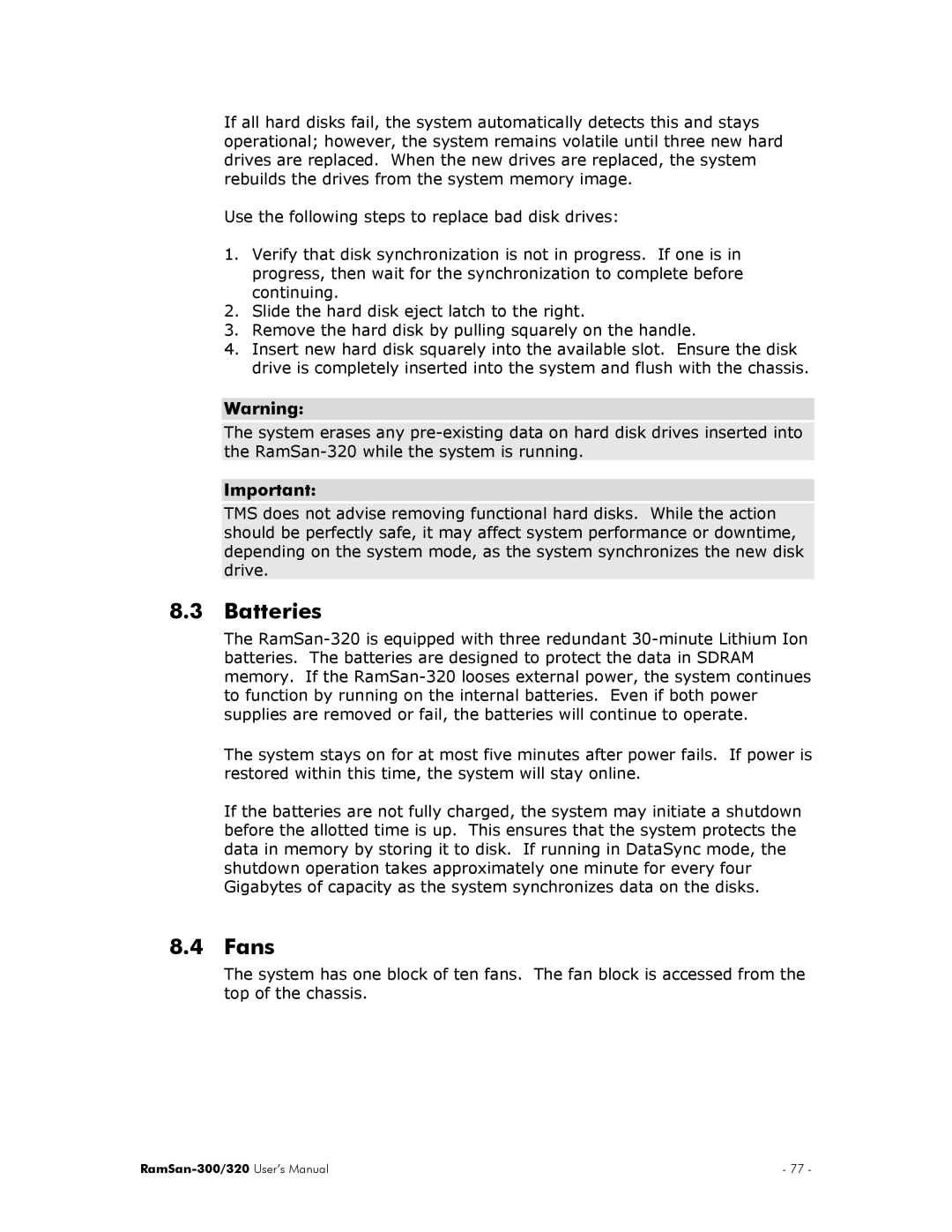If all hard disks fail, the system automatically detects this and stays operational; however, the system remains volatile until three new hard drives are replaced. When the new drives are replaced, the system rebuilds the drives from the system memory image.
Use the following steps to replace bad disk drives:
1.Verify that disk synchronization is not in progress. If one is in progress, then wait for the synchronization to complete before continuing.
2.Slide the hard disk eject latch to the right.
3.Remove the hard disk by pulling squarely on the handle.
4.Insert new hard disk squarely into the available slot. Ensure the disk drive is completely inserted into the system and flush with the chassis.
Warning:
The system erases any
Important:
TMS does not advise removing functional hard disks. While the action should be perfectly safe, it may affect system performance or downtime, depending on the system mode, as the system synchronizes the new disk drive.
8.3 Batteries
The
The system stays on for at most five minutes after power fails. If power is restored within this time, the system will stay online.
If the batteries are not fully charged, the system may initiate a shutdown before the allotted time is up. This ensures that the system protects the data in memory by storing it to disk. If running in DataSync mode, the shutdown operation takes approximately one minute for every four Gigabytes of capacity as the system synchronizes data on the disks.
8.4 Fans
The system has one block of ten fans. The fan block is accessed from the top of the chassis.
| - 77 - |