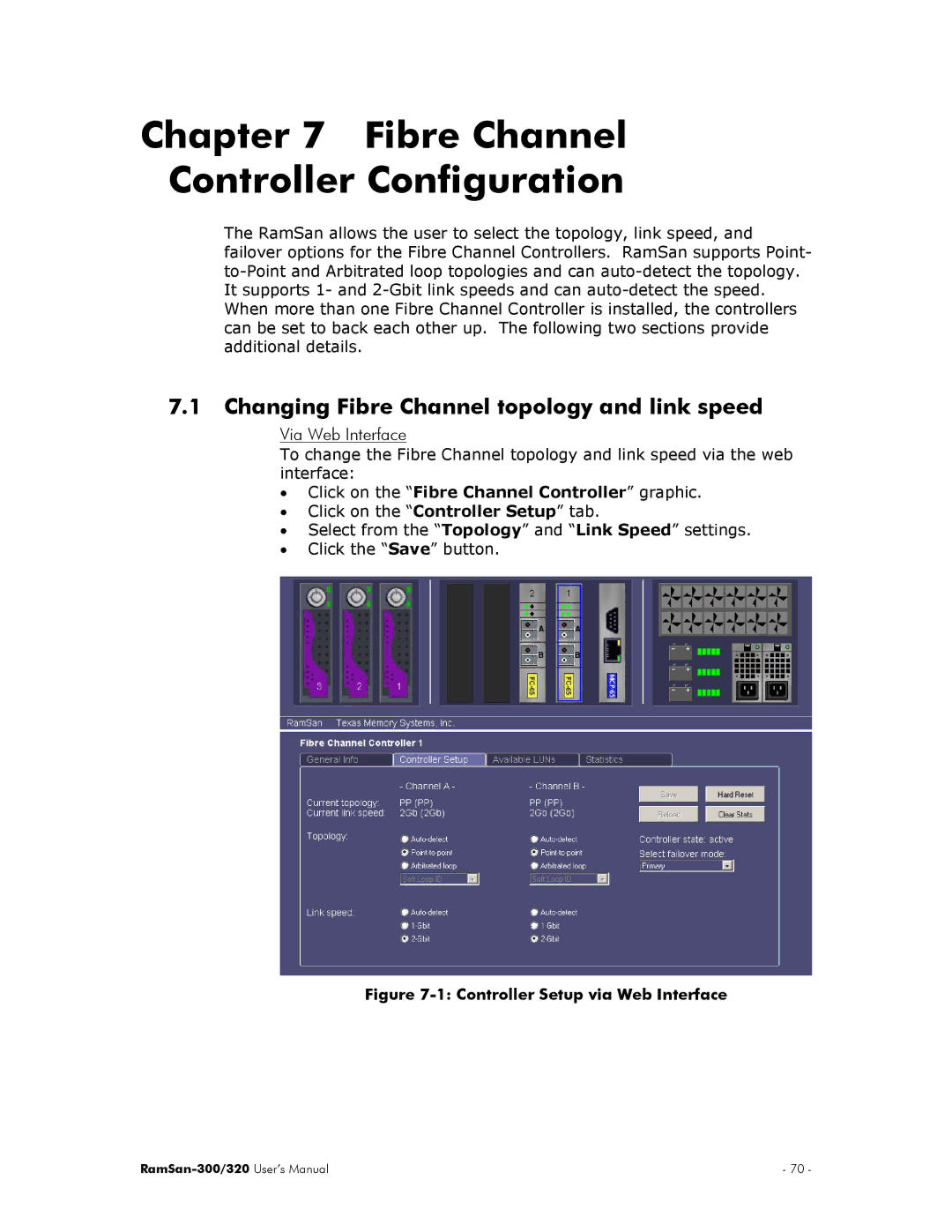Chapter 7 Fibre Channel
Controller Configuration
The RamSan allows the user to select the topology, link speed, and failover options for the Fibre Channel Controllers. RamSan supports Point-
7.1Changing Fibre Channel topology and link speed
Via Web Interface
To change the Fibre Channel topology and link speed via the web interface:
•Click on the “Fibre Channel Controller” graphic.
•Click on the “Controller Setup” tab.
•Select from the “Topology” and “Link Speed” settings.
•Click the “Save” button.
Figure 7-1: Controller Setup via Web Interface
| - 70 - |