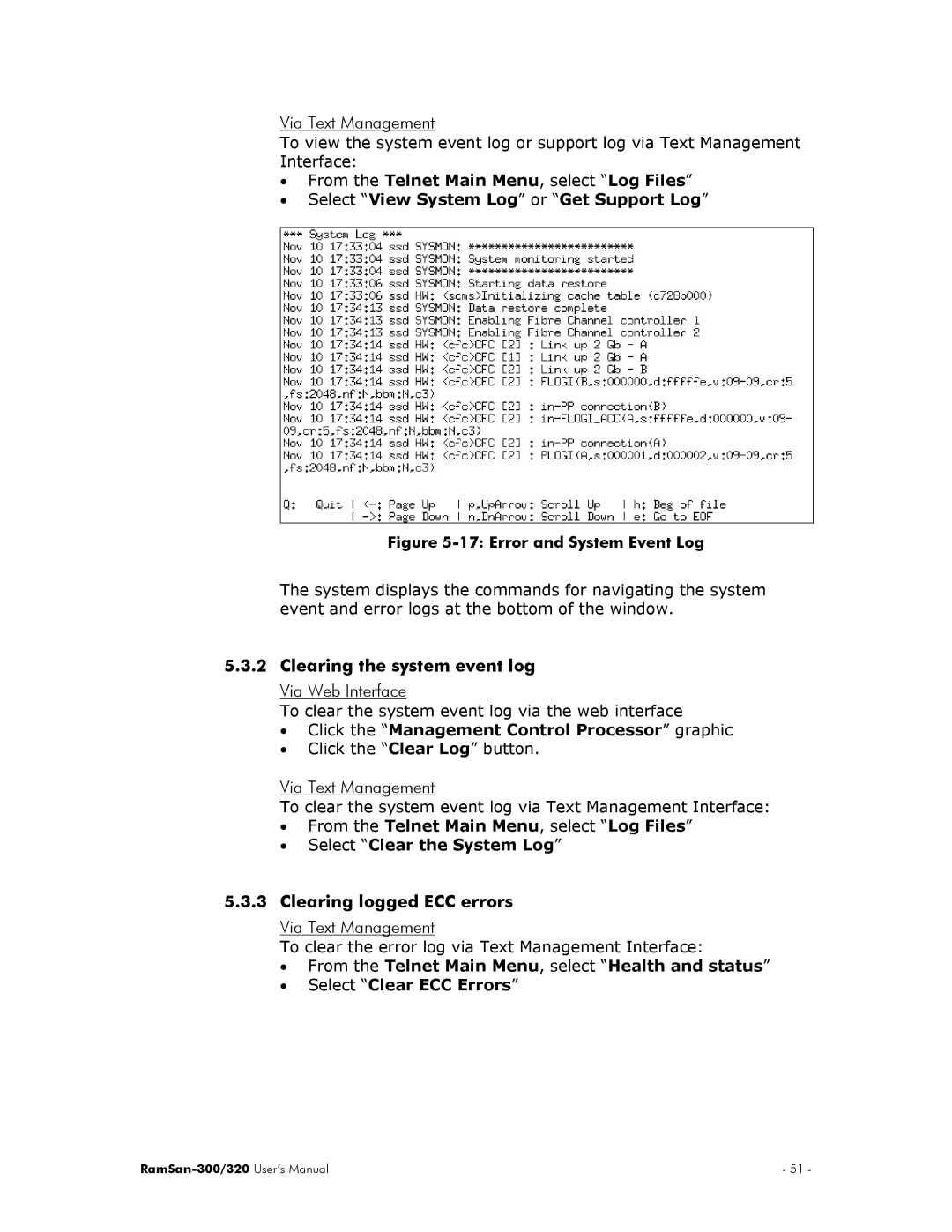Via Text Management
To view the system event log or support log via Text Management Interface:
•From the Telnet Main Menu, select “Log Files”
•Select “View System Log” or “Get Support Log”
Figure 5-17: Error and System Event Log
The system displays the commands for navigating the system event and error logs at the bottom of the window.
5.3.2Clearing the system event log
Via Web Interface
To clear the system event log via the web interface
•Click the “Management Control Processor” graphic
•Click the “Clear Log” button.
Via Text Management
To clear the system event log via Text Management Interface:
•From the Telnet Main Menu, select “Log Files”
•Select “Clear the System Log”
5.3.3Clearing logged ECC errors
Via Text Management
To clear the error log via Text Management Interface:
•From the Telnet Main Menu, select “Health and status”
•Select “Clear ECC Errors”
| - 51 - |