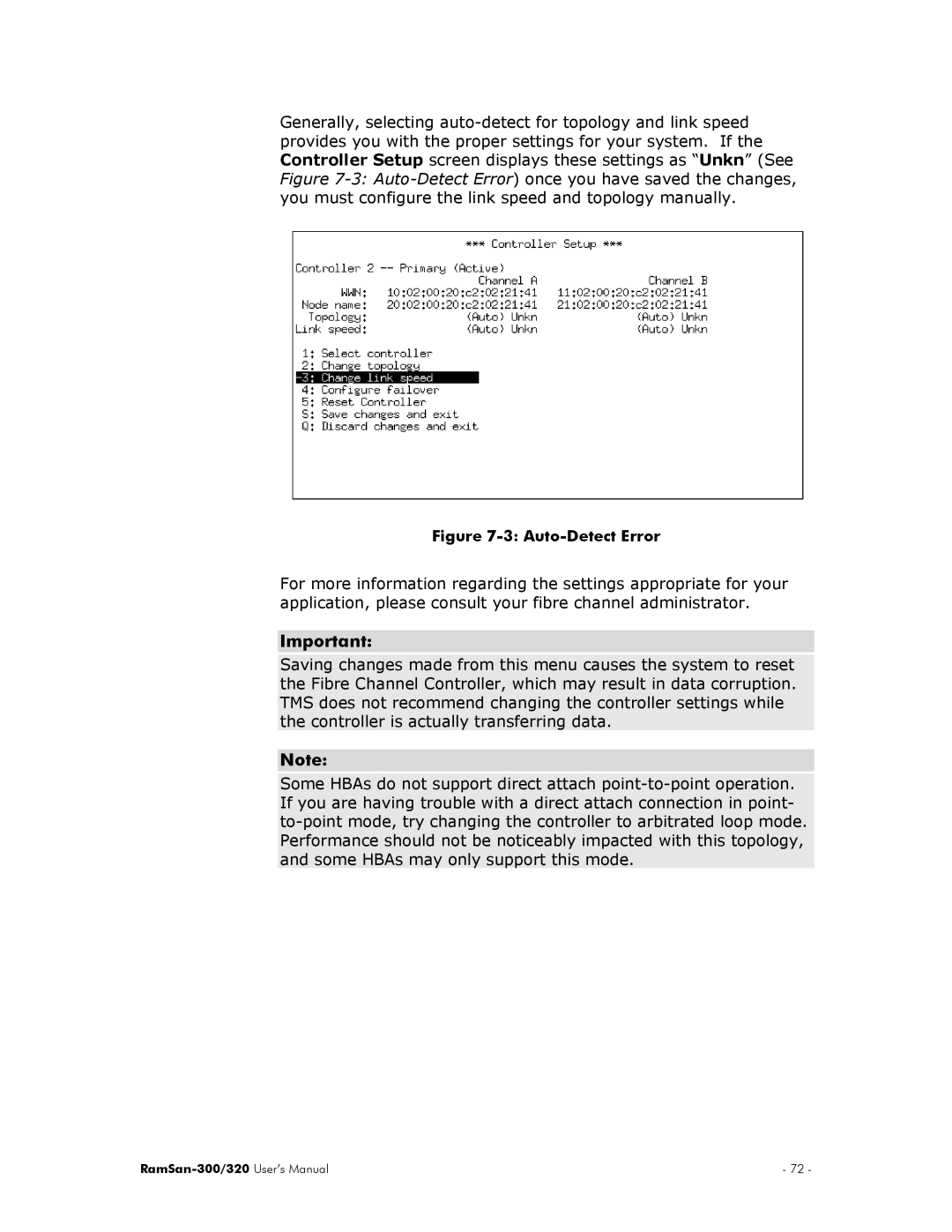Generally, selecting auto-detect for topology and link speed provides you with the proper settings for your system. If the Controller Setup screen displays these settings as “Unkn” (See Figure 7-3:Auto-Detect Error) once you have saved the changes, you must configure the link speed and topology manually.
Figure 7-3: Auto-Detect Error
For more information regarding the settings appropriate for your application, please consult your fibre channel administrator.
Important:
Saving changes made from this menu causes the system to reset the Fibre Channel Controller, which may result in data corruption. TMS does not recommend changing the controller settings while the controller is actually transferring data.
Note:
Some HBAs do not support direct attach point-to-point operation. If you are having trouble with a direct attach connection in point- to-point mode, try changing the controller to arbitrated loop mode. Performance should not be noticeably impacted with this topology, and some HBAs may only support this mode.
RamSan-300/320 User’s Manual | - 72 - |