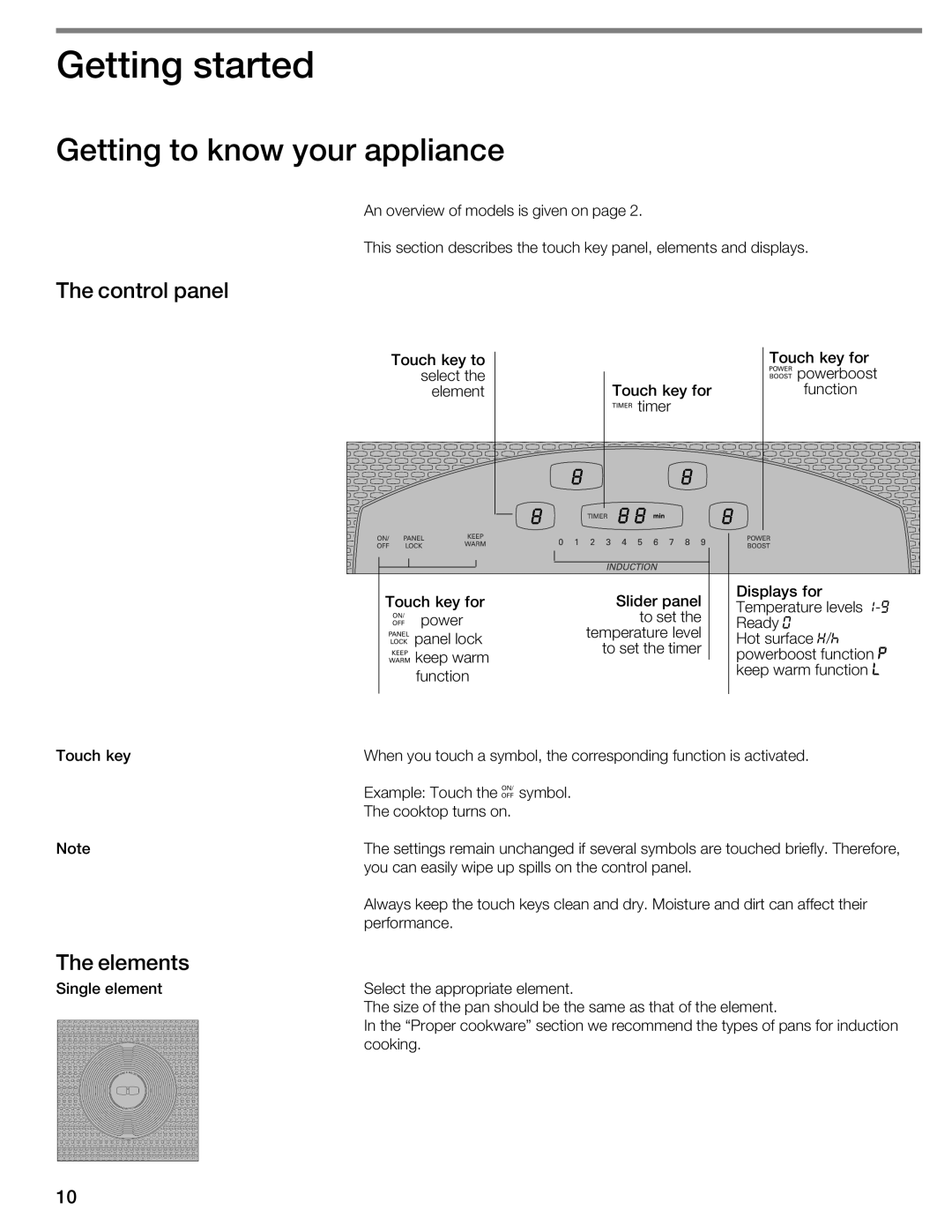CIT304E specifications
The Thermador CIT304E is a state-of-the-art induction cooktop that represents the pinnacle of modern cooking technology. Designed for chefs who demand precision, efficiency, and style, this appliance is packed with features that cater to both everyday cooking and gourmet meal preparation.One of the standout features of the CIT304E is its powerful induction technology, which uses electromagnetic energy to heat pots and pans directly, ensuring rapid and precise temperature control. This results in quicker cooking times compared to traditional gas or electric stovetops, making it an ideal choice for busy kitchens. The cooktop boasts four cooking zones, each designed to provide optimal performance and flexibility for various cooking tasks.
The cooktop is equipped with Easy Clean and Auto Shutoff features, making maintenance and safety a top priority. The surface is smooth and seamless, allowing for effortless cleaning without annoying food particles getting caught in crevices. The Auto Shutoff feature enhances safety by turning off the cooktop after a certain period of inactivity.
Another impressive characteristic of the Thermador CIT304E is the advanced SpeedBoost technology, which provides an extra burst of power to rapidly boil liquids or sear meats, ensuring that meals can be prepared faster without compromising quality. Additionally, the cooktop includes a power-sharing capability, which optimally distributes power between cooking zones to ensure even heating.
User-friendly features such as a digital control panel with a timer, precise temperature settings, and an intuitive interface make the CIT304E a user-friendly appliance for cooks of all skill levels. The cooktop also features a sleek, modern design that seamlessly integrates into any high-end kitchen, complementing the aesthetics of luxury appliances.
The Thermador CIT304E induction cooktop stands as a testament to quality and innovation, combining performance, safety, and aesthetic appeal in one sophisticated package. Whether preparing a simple family dinner or an elaborate multi-course meal, this cooktop is equipped to handle it all with efficiency and style. A worthy investment for those serious about their culinary craft, the CIT304E elevates the cooking experience to new heights.