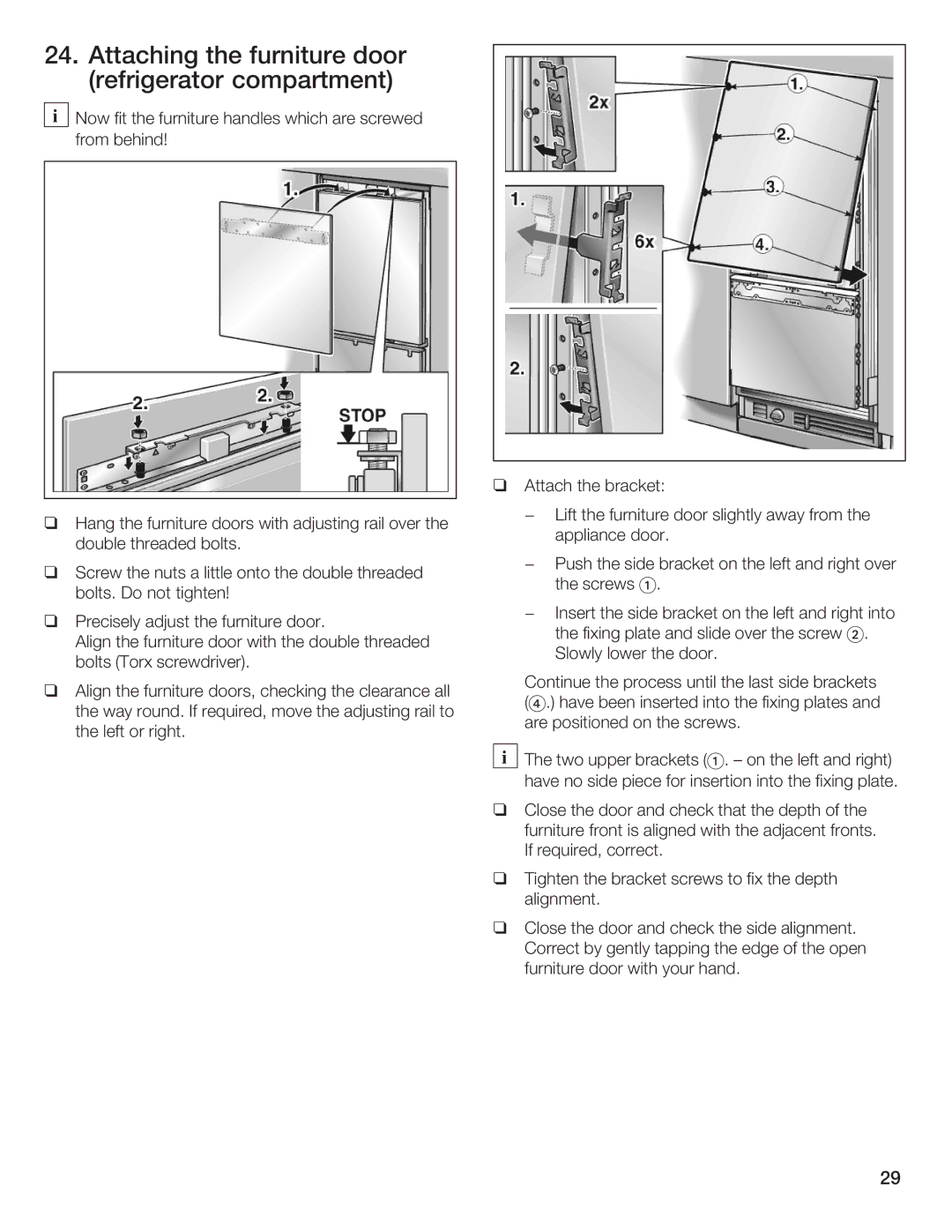T36IB70NSP specifications
The Thermador T36IB70NSP is a top-of-the-line built-in refrigerator that embodies the brand's commitment to high performance, elegant design, and innovative technology. Known for its sleek appearance and exceptional functionality, this refrigerator is perfect for those who appreciate both aesthetics and efficiency in their kitchen.One of the standout features of the T36IB70NSP is its custom panel-ready design. This allows homeowners to integrate the refrigerator seamlessly into their cabinetry for a cohesive and contemporary look. The exterior can be customized to match any kitchen decor, ensuring that it complements the surrounding environment beautifully.
The refrigerator is equipped with Thermador’s proprietary Fresh Food Preservation System, which combines a variety of advanced technologies to maintain ideal humidity levels and temperature zones. This system features two separate cooling systems for the refrigerator and freezer, ensuring that each compartment operates independently to keep food fresher for longer. Additionally, the appliance is equipped with the industry-leading Dual Evaporator technology that prevents odor transfer between the fridge and freezer, allowing for optimal preservation of flavors.
The T36IB70NSP also boasts impressive storage capabilities. With a total capacity of 36 cubic feet, it includes adjustable shelves, full-width drawers, and a dedicated deli drawer, maximizing organizational possibilities. The refrigerator's adjustable door bins can accommodate larger items such as gallon-sized containers or bottles, ensuring easy access to frequently used ingredients.
A notable technological innovation is the Home Connect feature, which allows users to monitor and control their refrigerator remotely through a smartphone app. This includes temperature adjustments, notifications, and even a built-in camera that enables homeowners to see inside their refrigerator while they are at the grocery store.
Energy efficiency is another highlight of the Thermador T36IB70NSP. It is ENERGY STAR certified, helping homeowners save on energy costs while reducing their environmental footprint. The appliance is built with high-quality materials and rigorous testing standards to ensure durability and longevity.
In conclusion, the Thermador T36IB70NSP is a premium built-in refrigerator that combines style, functionality, and advanced features. With its innovative technologies, ample storage solutions, and energy efficiency, it is an ideal choice for those who demand the best in their kitchen appliances. Whether you are an avid home chef or simply want to maintain an organized and efficient space, the T36IB70NSP delivers exceptional performance and design.