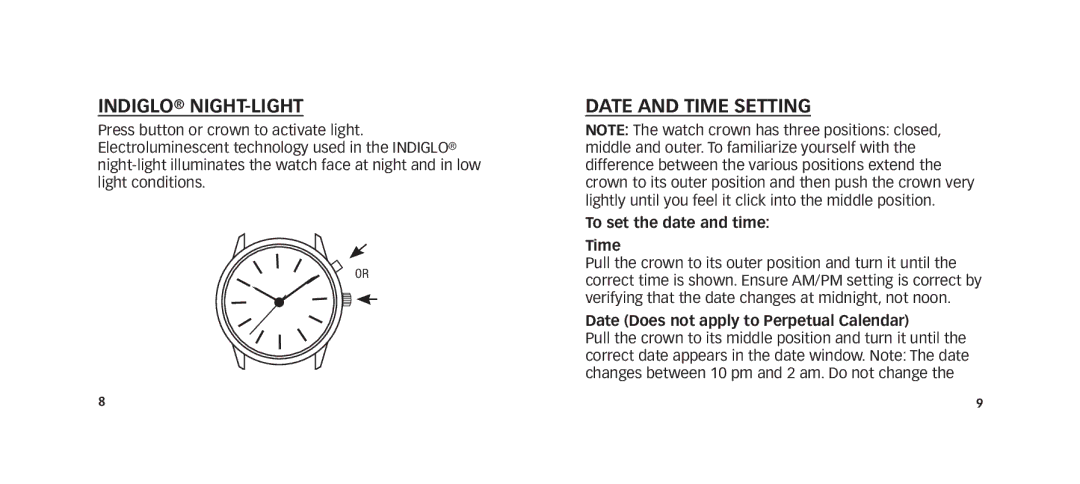INDIGLO® NIGHT-LIGHT
Press button or crown to activate light. Electroluminescent technology used in the INDIGLO®
OR
DATE AND TIME SETTING
NOTE: The watch crown has three positions: closed, middle and outer. To familiarize yourself with the difference between the various positions extend the crown to its outer position and then push the crown very lightly until you feel it click into the middle position.
To set the date and time:
Time
Pull the crown to its outer position and turn it until the correct time is shown. Ensure AM/PM setting is correct by verifying that the date changes at midnight, not noon.
Date (Does not apply to Perpetual Calendar)
Pull the crown to its middle position and turn it until the correct date appears in the date window. Note: The date changes between 10 pm and 2 am. Do not change the
8 | 9 |