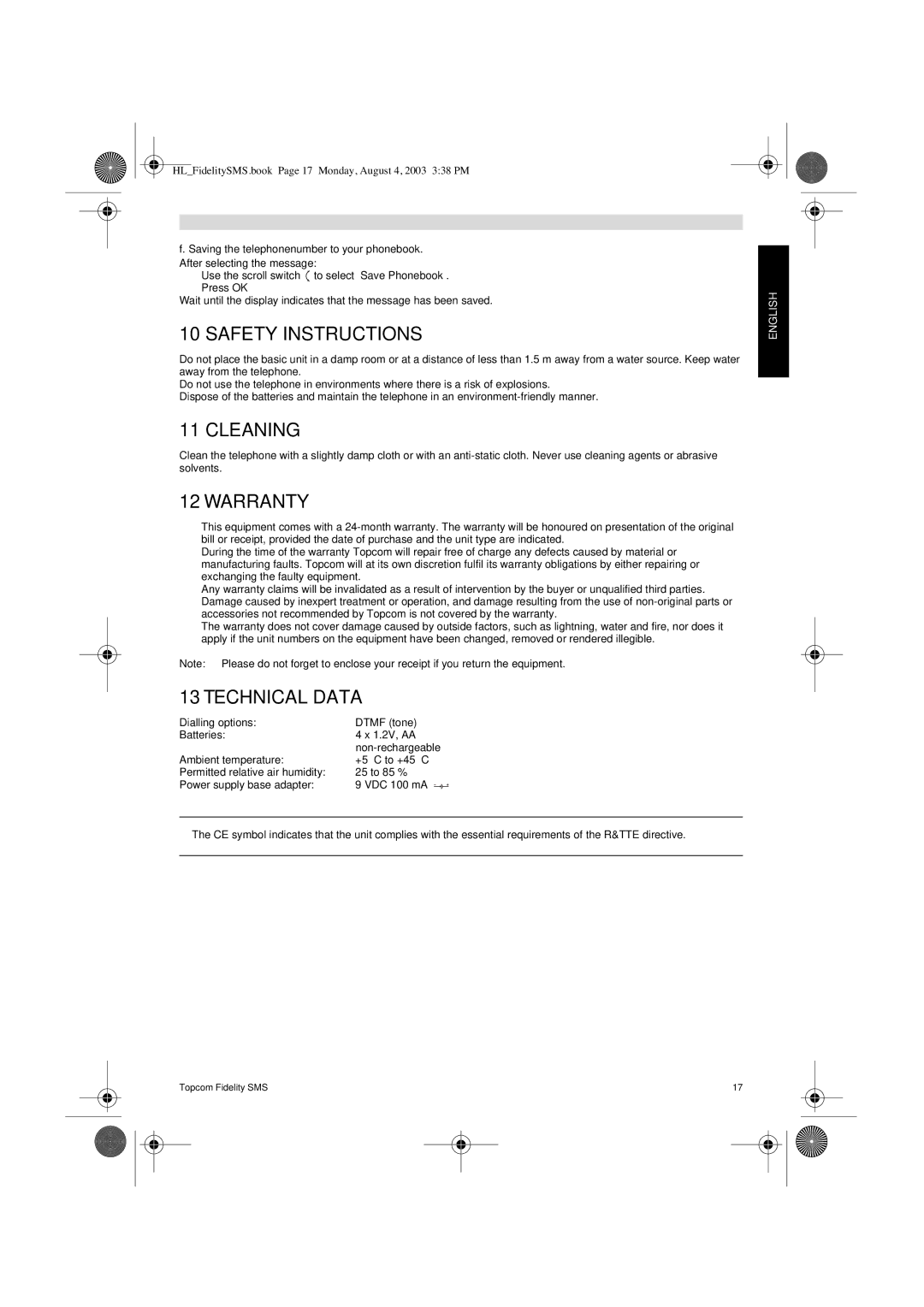Handleiding
Fidelity SMS
HLFidelitySMS.book Page 2 Monday, August 4, 2003 338 PM
FidelitySMSfront.fm Page 3 Tuesday, August 5, 2003 1034 AM
Setting
Installation BUTTONS/LED DISPLAY/LED
SMS Short Messages Service
Safety Instructions Cleaning Warranty Technical Data
BUTTONS/LED
Installation
DISPLAY/LED
Standard display information
Setting
Caller ID
Making a Phone Call
Voice mail
Phone Book
Use of the alphanumerical keypad
Adding a number to the Phone Book
Memory Numbers
SMS Short Messages Service
Setting the Service Center number for incomming SMS
Setting the Service Center number for outgoing SMS
Setting the Terminal Number for Incomming SMS
Setting the Deliver Mode Identifier for Outgoing SMS
Selecting a sent message
Re-sending Short Messages outbox
Editing and resending a sent message
Forward a sent message
Calling the telephone number of the received message
Forward a received message
Storing the telephone number of the received message
Erasing received message out of the Outbox
Sending an SMS message
Public mailbox is not password protected
Sending SMS Messages
HLFidelitySMS.book Page 15 Monday, August 4, 2003 338 PM
Saving the telephonenumber to your phonebook
Erasing a sent message out of the Outbox
Making a phone call to the sender of the received message
Erasing sended message out of the Outbox
Cleaning
Safety Instructions
Warranty
Technical Data
SMS Short Message Service
Installatie TOETSEN/LED DISPLAY/LED
Werking
Telefoneren
Algemene vermeldingen op de display
Installatie
TOETSEN/LED
Werking
Nummerweergave Caller ID
Telefoneren
Het alfanumerisch klavier
Telefoonboek
Een nummer aan het Telefoonboek toevoegen
Bewaar een nummer van de Oproeplijst in het Telefoonboek
Naam of nummer van het Telefoonboek wijzigen
Geheugennummers
Naam en nummer van het Telefoonboek wissen
Directe en Indirecte Geheugennummers programmeren
Een naam of nummer in het Direct/Indirect Geheugen wissen
SMS Short Message Service
Selektie van het SMS protocol
België en Nederland wordt enkel protocol 1 ondersteund
Een SMS zenden
Het terminal nummer instellen voor inkomende SMS SMS centr.
Een verzonden boodschap raadplegen
Een verzonden boodschap aanpassen
Een verzonden boodschap wissen
Een verzonden boodschap doorsturen
Ontvangen boodschappen Postvak
Een ontvangen boodschap raadplegen
Reiniging
Veiligheidsvoorschriften
Garantie
Technische Gegevens
Réglage
Installation Boutons / DEL Écran /DEL
Passer UN Appel
Identification DE L’APPELANT
Écran /DEL
Boutons / DEL
Informations standard à l’écran
Description des informations à l’écran
Réglage
Identification DE L’APPELANT
Passer UN Appel
Boîte vocale
Répertoire
Utilisation du clavier alphanumérique
Ajouter un numéro dans le répertoire
Modifier un numéro et un nom dans le répertoire
Numéros EN Mémoire
Effacer un numéro et un nom du répertoire
Ajouter un numéro à une mémoire directe
Modifier un numéro et un nom de mémoire directe
Régler le numéro de centre de service pour les SMS sortants
Sélection de protocole
Protocole
Envoyer des SMS
Régler le numéro du centre de service pour les SMS entrants
Régler le numéro du terminal pour les SMS entrants
Sélection d’un message envoyé
Renvoyer des messages courts outbox
Modifier et renvoyer un message envoyé
Transférer un message envoyé
Appeler le numéro de téléphone du message reçu
Transférer un message reçu
Enregistrer le numéro de téléphone du message reçu
Effacer un message reçu de la Outbox
Envoyer un message SMS
La boîte publique n’est pas protégée par mot de passe
HLFidelitySMS.book Page 39 Monday, August 4, 2003 338 PM
Sauvegarder le numéro de téléphone dans votre répertoire
Nettoyage
Instructions DE Sécurité
Données Techniques
Effacer un message envoyé de la Outbox
Einstellungen
Montage TASTEN/LED DISPLAY/LED
EIN Telefonat Führenl
Anruferkennung
TASTEN/LED
Montage
Standardanzeige im Display
LED-Anzeigen
Einstellungen
Anruferkennung
EIN Telefonat Führen
Eine Nummer in das Telefonbuch einfügen
Telefonbuch
Verwendung der alphanumerischen Tastatur
Eine Nummer aus der Anrufliste im Telefonbuch speichern
Kurzwahlspeicher
Änderung einer Nummer und eines Namens im Telefonbuch
Eine Nummer und einen Namen aus dem Telefonbuch löschen
Die Nummer und den Namen eines Kurzwahlspeichers ändern
Eine Kurzwahlnummer anrufen
Den Namen und die Nummer eines Kurzwahlspeichers löschen
Auswahl des Protokolls
SMS-Nachrichten verschicken
Die Service Center-Nummer für eingehende SMS einstellen
Einstellen der Terminal Nummer für eingehende SMS
Eine verschickte Nachricht weiterleiten
Eine verschickte Nachricht selektieren
Eine verschickte Nachricht aus der Outbox löschen
Neue eingehende Nachrichten Inbox
Eine eingegangene Nachricht weiterleiten
Eine eingegangene Nachricht beantworten
Den Absender der erhaltenen Nachricht anrufen
Speichern der Telefonnummer der eingegangenen Nachricht
Die öffentliche Mailbox ist nicht Passwort geschützt
SMS-Nachrichten schicken
Eine SMS-Nachricht verschicken
Die Telefonnummer in Ihrem Telefonbuch speichern
Eine geschickten Nachricht aus der Outbox löschen
Die öffentliche Mailbox hat keinen Passwortschutz
Eine erhaltene Nachricht weiterleiten
Reinigung
Sicherheitsanweisungen
Technische Daten
Gesendete Nachrichten aus der Outbox löschen
Ajuste
Instalación BOTONES/LED PANTALLA/LED
Llamar POR Teléfono
Llamante ID
BOTONES/LED
Instalación
PANTALLA/LED
Pantalla de información estándar
Ajuste
Llamante ID
Llamar POR Teléfono
Buzón de voz
Directorio
Uso del teclado alfanumérico
Añadir un número al Directorio
Cambiar un número y un nombre del Directorio
Números DE LA Memoria
Borrar un número y un nombre del Directorio
Añadir un número a una Memoria Directa
SMS Servicio DE Mensajes Cortos
Enviar Mensajes Cortos
Ajustar el número del centro de servicio de SMS salientes
Ajuste del Número de Terminal para SMS entrantes
Elegir un mensaje enviado
Reenviar Mensajes Cortos bandeja de salida
Editar y reenviar un mensaje enviado
Transferir un mensaje enviado
Llamar al número de teléfono del mensaje recibido
Transferir un mensaje recibido
Guardar el número de teléfono del mensaje recibido
Borrar un mensaje recibido de la Bandeja de Salida
Ajuste del número del Centro de Servicio para SMS entrantes
Ajuste del número del Centro de Servicio de SMS salientes
Ajustar el Número de Terminal para los SMS Entrantes
Enviar mensajes SMS
El buzón Público no está protegido mediante una contraseña
Guardar el número de teléfono en su directorio
Borrar un mensaje enviado de la Bandeja de Salida
Mensajes Entrantes Nuevos Bandeja de Entrada
Responder un mensaje recibido
Limpieza
Instrucciones DE Seguridad
Garantia
Datos Técnicos
Impostazione
Installazione TASTI/LED DISPLAY/LED
Esecuzione DI UNA Chiamata
Identificazione DEL Chiamante
TASTI/LED
Installazione
Informazioni sul display standard
Informazioni sul display Descrizione
Impostazione
Identificazione DEL Chiamante
Esecuzione DI UNA Chiamata
Aggiunta di un numero alla Rubrica
Rubrica
Utilizzo del tastierino alfanumerico
Numeri a Memoria Diretta
Cancellazione di un numero e nome dalla Rubrica
Selezione e chiamata di un numero dalla Rubrica per nome
Modifica di un numero e nome dalla Rubrica
Chiamata di un numero da un numero di Memoria diretta
Cancellazione di un numero e nome dalla Memoria diretta
Modifica di un numero e un nome di una Memoria diretta
Selezione del protocollo
Invio di messaggi SMS
Impostazione del Numero di terminale per gli SMS in entrata
Selezione di un messaggio inviato
Cancellazione di un messaggio inviato dalla Outbox
Modifica e rinvio di un messaggio inviato
Trasmissione di un messaggio inviato
Invio di una risposta ad un messaggio ricevuto
Cancellazione del messaggio ricevuto dalla Outbox
Trasmissione di un messaggio ricevuto
Chiamata del numero telefonico del messaggio ricevuto
La casella di posta pubblica non è protetta da password
Invio di un messaggio SMS
Memorizzazione del numero telefonico nella rubrica
Norme DI Sicurezza
Cancellazione del messaggio inviato dalla Outbox
Pulizia
Garanzia
Instalacja PRZYCISKI/ZNAKI WY¤WIETLACZ/ZNAKI
SMS Short Messages Service Krótka Wiadomo ¤Ç Tekstowa
Ustawienia
Wykonywanie Rozmów Telefonicznych
PRZYCISKI/ZNAKI
Instalacja
WY¤WIETLACZ/ZNAKI
Standardowa informacja na wy∂wietlaczu
Ustawienia
Identyfikacja Rozmówcy
Wykonywanie Rozmów Telefonicznych
Poczta g∆osowa
KSIņKA Telefoniczna
Korzystanie z klawiatury alfanumerycznej
Dodawanie numeru do Ksiå†ki telefonicznej
Zmiana numeru i nazwiska z ksiå†ki telefonicznej
Numery W PAMI‰CI
Kasowanie numeru i nazwiska z ksiå†ki telefonicznej
Dodawanie numeru do pamici bezpo∂redniej
SMS Short Messages Service Krótka WIADOMO¤Ç Tekstowa
Ustawianie numeru centrum us∆ug dla przychodzåcych SMS
Ustawianie numeru centrum us∆ug dla wychodzåcych SMS
Ustawianie numeru terminala dla przychodz åcych SMS
2 Wy∂y∆anie Krótkich Wiadomosci Tekstowych
Wy∂wietlanie i ponowne przesy∆anie wys∆anej wiadomo∂ci
Wybieranie wys∆anej wiadomo∂ci
Przekazywanie wys∆anej wiadomo∂ci
Nowe wiadomo∂ci przychodzace Skrzynka odbiorcza
Przekazywanie otrzymanej wiadomo∂ci
Odpowiadanie na otrzymanå wiadomo∂ç
Dzwonienie na numer otrzymanej wiadomo ∂ci
Zapisywanie numeru telefonu otrzymanej wiadomo ∂ci
Publiczna skrzynka poczty nie jest chroniona has ∆em
Wysy∆anie Wiadomo∂ci SMS
Wy∂wietlanie i ponowne przesy∂anie wys∆anej wiadomo∂ci
Nowe wiadomo∂ci przychodzåce Skrzynka odbiorcza
Zapisywanie numeru telefonu w ksiå†ce telefonicznej
Czyszczenie
Instrukcje Dotyczåce BEZPIECZE˘STWA
Gwarancja
Dane Techniczne
Nastavení
Instalace TLAÇÍTKA/LED DISPLEJ/LED
Volání
Identifikace Volajícího
DISPLEJ/LED
Instalace
Standardní informace na displeji
Informace na displeji Popis
Nastavení
Identifikace Volajícího
Volání
Hlasová zpráva
Telefonní Seznam
PouΩívání alfanumerické klávesnice
VloΩení çísla do Telefonního seznamu
Změna çísla a jména v Telefonním seznamu
Vy´ber a vytoçení çísla z Telefonního seznamu
Vymazání çísla a jména z Telefonního seznamu
VloΩení çísla do Přímé paměti Zmáckněte tlaçítko Menu
Změna çísla a jména v Přímé paměti
Vytoçení çísla z Přímé paměti
Vymazání çísla a jména z Přímé paměti
Vy´ běr protokolu
Nastavení císla Servisního centra pro p říchozí SMS
Nastavení çísla Servisního centra pro odesílané SMS
Nastavení çísla terminálu pro príchozí SMS
Odeslání Krátké zprávy
Upravení a opětovné odeslání zprávy
Vy´ber odeslané zprávy
Předat dál odeslanou zprávu
Vymazání odeslané zprávy ze Schránky odeslan y´ch zpráv
Předat dál přijatou zprávu
Odpovědět na přijatou zprávu
Volání telefonního çísla přijaté zprávy
UloΩení telefonního çísla přijaté zprávy
2 Posílání SMS zpráv
Nastavení çísla terminálu pro příchozí SMS
Adresát můΩe zprávu přecíst , jen, KdyΩ vloΩí identicky´ kód
Odeslání zprávy SMS
UloΩení telefonního çísla do telefonního seznamu
Vymazání odeslané zprávy ze Schránky odeslany´ch zpráv
Technické Parametry
12 Záruka
Volání odesilateli přijaté zprávy
UloΩení telefonního çíslo do telefonního seznamu
NYOMÓGOMBOK/LED
Üzembehelyezés
Beállítások
Híváskezdeményezés
NYOMÓGOMBOK/LED
Üzembehelyezés
Általános kijelző tájékoztató
Kijelző tájékoztató Leírás
Beállítások
Hívó Azonosító
Híváskezdeményezés
Hangposta
Telefonkönyv
Az alfanumerikus billentyŰzet használata
Új szám hozzáadása a Telefonkönyvhöz
Számok a Memóriából
Szám vagy név törlése a Közvetlen Memóriából
Telefonszám vagy név megváltoztatása a Közvetlen memóriában
Protokoll kiválasztása
1. protokoll
Hibásan beírt számjegyeket a Törlés gombbal törölhetjük
Szolgáltató Központ beállítása kimenő SMS üzenetekhez
Terminál szám beállítása bejövő SMS üzenetek számára
2 Rövid üzenetek küldése
Elküldött üzenet kiválasztása
3 Rövid Üzenet újraküldése kimenő fiók
Elküldött üzenet szerkesztése és újraküldése
Elküldött üzenet továbbítása
Beérkezett üzenet fogadása
2 Protokoll
Telefonszám hívása, amelyről az üzenet érkezett
Telefonszám tárolása, amelyről az üzenet érkezett
SMS üzenet küldése
SMS Üzenetek küldése
Közös Postafiók nincs jelszóval védve
HLFidelitySMS.book Page 123 Monday, August 4, 2003 338 PM
4 Új Bejövő Üzenetek Bejövő Postafiók
Telefonszám mentése a Telefonkönyvbe
Beérkezett üzenet továbbítása
Hívás kezdeményezése a beérkezett üzenetet küld ő irányába
Garancia
Tisztítás
13 Műszaki Adatok
Elküldött üzenet törlése a kimenő postafiókból
KNAPPAR/LYSDIODER
Installation
DISPLAY/LYSDIODER
Inställning
DISPLAY/LYSDIODER
KNAPPAR/LYSDIODER
Information om standarddisplay
Displayinformation Beskrivning
Inställning
Nummerpresentatör
Ringa ETT Telefonsamtal
Röstmeddelande
Telefonbok
Använda den alfanumeriska knappsatsen
Lägga till nummer i telefonboken
Direktminne
Radera ett nummer eller namn i direktminnet
Ändra ett nummer eller namn i ett direktminne
Protokollval
Inställningar för SMS
Ställa in nummer till servicecentrum för inkommande SMS
Ställa in nummer till servicecentrum för utgående SMS
Ställa in Delivery Mode Identifier för utgående SMS
Ställa in terminalnummer för inkommande SMS
Välja ett skickat meddelande
Skicka om korta meddelanden utkorg
Ändra och skicka om ett skickat meddelande
Vidarbefordra ett skickat meddelande
Ringa det mottagna meddelandets telefonnummer
Vidarbefordra ett mottaget meddelande
Spara det mottagna meddelandets telefonnummer
Radera ett mottaget meddelande från utkorgen
Skicka ett SMS-meddelande
Skicka SMS-meddelanden
Den offentliga brevlådan är inte lösenordsskyddad
HLFidelitySMS.book Page 137 Monday, August 4, 2003 338 PM
Ringa ett samtal till avsändaren av det mottagna meddelandet
Spara telefonnumret i din telefonbok
Rengöring
10 Säkerhetsinstruktioner
Garanti
Tekniska Data
U8006069

![]() to select ‘Save Phonebook’.
to select ‘Save Phonebook’.