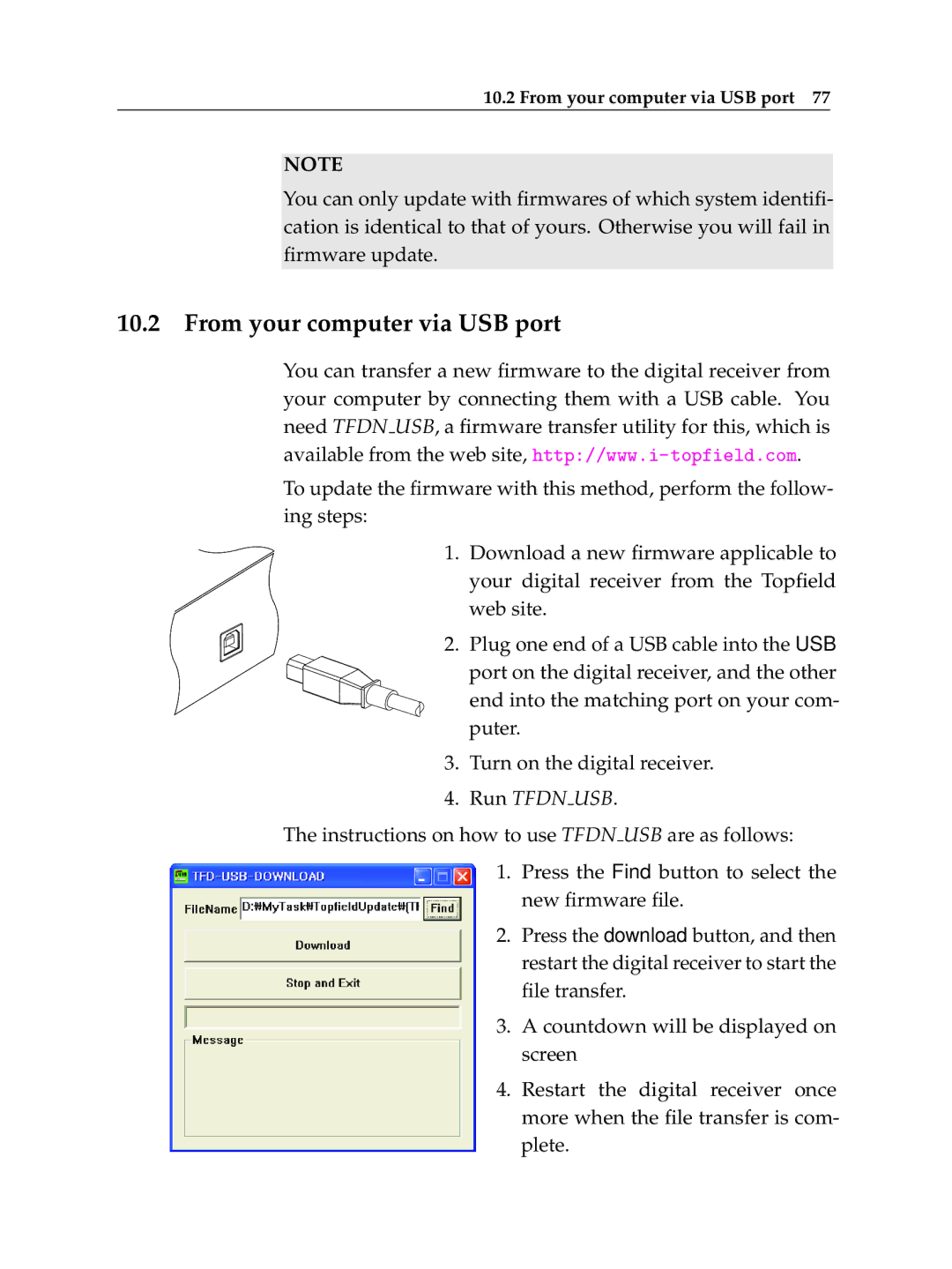10.2 From your computer via USB port 77
NOTE
You can only update with firmwares of which system identifi- cation is identical to that of yours. Otherwise you will fail in firmware update.
10.2From your computer via USB port
You can transfer a new firmware to the digital receiver from your computer by connecting them with a USB cable. You need TFDN USB, a firmware transfer utility for this, which is available from the web site,
To update the firmware with this method, perform the follow- ing steps:
1.Download a new firmware applicable to your digital receiver from the Topfield web site.
2. Plug one end of a USB cable into the USB port on the digital receiver, and the other end into the matching port on your com- puter.
3.Turn on the digital receiver.
4.Run TFDN USB.
The instructions on how to use TFDN USB are as follows:
1. Press the Find button to select the new firmware file.
2. Press the download button, and then restart the digital receiver to start the file transfer.
3. A countdown will be displayed on screen
4. Restart the digital receiver once more when the file transfer is com- plete.