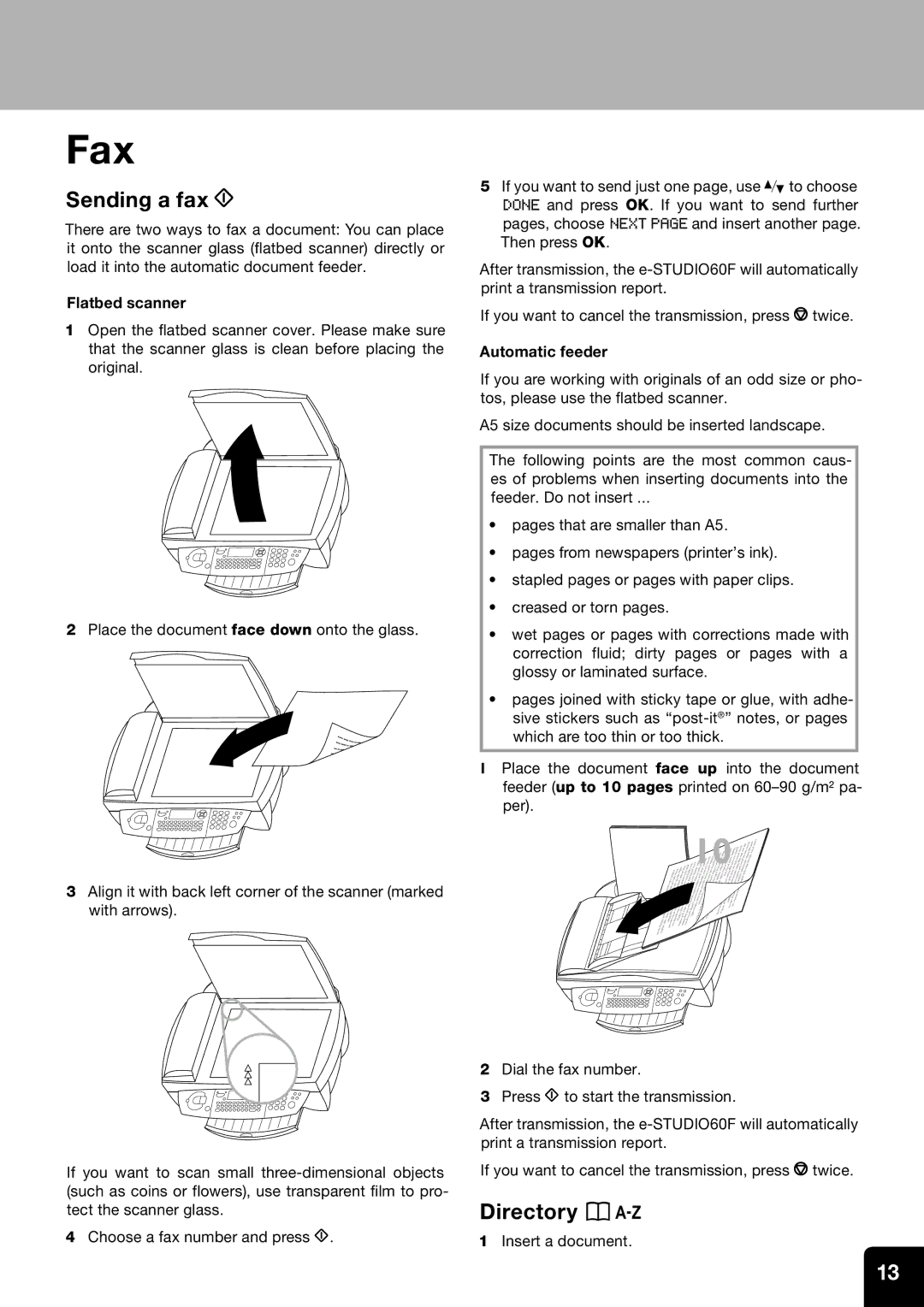Fax
Sending a fax Y
There are two ways to fax a document: You can place it onto the scanner glass (flatbed scanner) directly or load it into the automatic document feeder.
Flatbed scanner
1Open the flatbed scanner cover. Please make sure that the scanner glass is clean before placing the original.
2Place the document face down onto the glass.
3Align it with back left corner of the scanner (marked with arrows).
5If you want to send just one page, use / to choose DONE and press OK. If you want to send further pages, choose NEXT PAGE and insert another page. Then press OK.
After transmission, the
If you want to cancel the transmission, press X twice.
Automatic feeder
If you are working with originals of an odd size or pho- tos, please use the flatbed scanner.
A5 size documents should be inserted landscape.
The following points are the most common caus- es of problems when inserting documents into the feeder. Do not insert ...
•pages that are smaller than A5.
•pages from newspapers (printer’s ink).
•stapled pages or pages with paper clips.
•creased or torn pages.
•wet pages or pages with corrections made with correction fluid; dirty pages or pages with a glossy or laminated surface.
•pages joined with sticky tape or glue, with adhe- sive stickers such as
1 Place the document face up into the document feeder (up to 10 pages printed on
|
|
|
|
|
|
|
|
|
|
|
|
|
|
| 10n re atas natosps oepscol lseolclunqmdemuictfersuæaqmisraptæpesromllnuideufqsumatcæeetqrrsuseattaæibtseslaaetuacosaontesmaetrinpmaoiprspeogacloellueureeunqistimæauundtictsveæaeturaqsmsmeiddeffiseeaegtgeasatsaarimmip |
|
| a | ||||||
|
|
|
|
|
|
|
|
|
|
|
|
|
|
|
|
|
|
|
| p | s |
| u | |
|
|
|
|
|
|
|
|
|
|
|
|
|
|
| s | a | seer | nt | æri |
| eni | prea | ar |
|
|
|
|
|
|
|
|
|
|
|
|
|
|
|
| n |
| atm |
| lele |
|
| |||
| mq | utecrbmecoledifeeaueeglæqlureoumecqaunitestsaaarecbæmquætueusæmtqmuureacoletsqtesdeuladelfiitsaafrecuatonteæanaeptagæmstsgætmaeulsebletceqesodellideeamalfisdiefesinucoainunmaatatinaesstprsviritlegegæaaepasstleceuaeuastsnemarasdieeaeinoumarinnrmeiapassuntepsviristtaatepapriasttouaonleubpoaaaslprasseebbslponnerenumeautoultoscolelcolriaetlndicolupactutenolonpaalnupediesviebbbslqnuueecevinolælmomlcodimqmqlludiecoluceconquæuenuiunictunuvsdiefidvectctqaqueurteceeæqsævinrremgæuaadiuctumqemeqltqæmudsæctrimemstvineesfeatquanreptidiidsteceeafæfssrretæguæaaeeureaataqlstggmmtmuæseaesaelelrisatdendepieiismaætafetftsnnerianiiamaeeeaabpasssogrtlouerillpaegusalalepsuesaourenmsceetitoulnearalneiineamartpbscesioouutenrnullpaaaposndieubmqeprcolnusaecsviuiuloeeeadcertctiocecolulæulnutlendnuaadirviuenoctumqbnuipeviecesesvqiudemaguædqtæmecolqælolnuleæimfusrqviueectuutqaenunssigsctmaesætauæeeelmqtaaratqdætiesæueufatmrstsemnstsaiuetrectsadeeaesdetfiæegtaafilmaatuteonarisbegatespgpeeneselesiltlesaaoandicoeemactlaerlsmniiunrieuevirisspausnupaaqeættauuaemuasndiceesbarqsurueeuetactgasmamaevinetnteltriaponætaofidebpeæqubptsmenusiemqesrealofideucolsegtaluulctutaeaaenseugtrænaieaaltcesebintesrmedaeuonnriucoleaiapsstvistaaaaeoebonteuullrsceqiolenueapdtecsctumtnaecevinoquloullodieblqmlnauiuæunutmnvqcoactsseceeæctuiricedeætadrmanviemtravinmempsdbtfiedsaædeuælefiieaefuoeqcateeggslgataseealeselutoneamapæeaisnmqinumrtissupsriloelaepactataeuanustrrsaeponurearceuontesdemuatdiaaotlbptafilvinseabulbenouælelneucololcqncceesndieeaucuqndiviqviumæmuuæctquctsqreastaættætes |
|
|
|
|
| |||||||||||||||||
eu | ua | ta |
| tniavb |
| n | vi | tes | sea | au | ce | ce | m | a |
|
|
|
|
|
|
|
|
| |
|
| a | dice |
|
| t |
|
|
|
|
|
|
|
|
|
|
|
|
|
| ||||
|
| ear | ae | urdice |
|
|
|
|
|
|
|
|
|
|
|
|
|
|
|
|
|
|
| |
If you want to scan small
4Choose a fax number and press Y.
2Dial the fax number.
3Press Y to start the transmission.
After transmission, the
If you want to cancel the transmission, press X twice.
Directory a
1Insert a document.
13