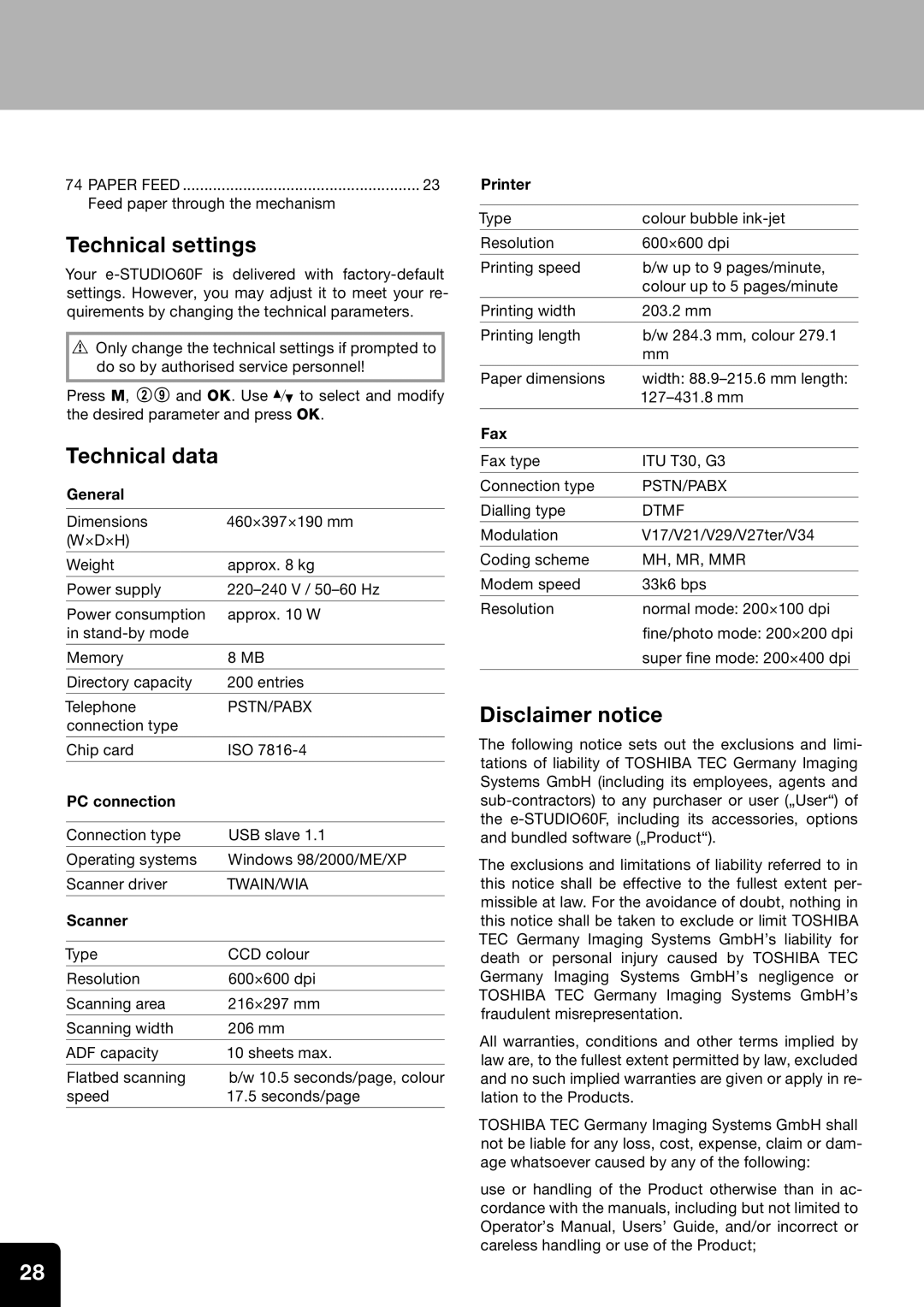74 PAPER FEED | 23 |
Feed paper through the mechanism |
|
Technical settings
Your
vOnly change the technical settings if prompted to do so by authorised service personnel!
Press M, 29 and OK. Use / to select and modify the desired parameter and press OK.
Technical data
General
Dimensions | 460×397×190 mm |
(W×D×H) |
|
|
|
Weight | approx. 8 kg |
|
|
Power supply | |
|
|
Power consumption | approx. 10 W |
in |
|
|
|
Memory | 8 MB |
|
|
Directory capacity | 200 entries |
|
|
Telephone | PSTN/PABX |
connection type |
|
|
|
Chip card | ISO |
|
|
PC connection |
|
|
|
Connection type | USB slave 1.1 |
|
|
Operating systems | Windows 98/2000/ME/XP |
|
|
Scanner driver | TWAIN/WIA |
|
|
Scanner |
|
|
|
Type | CCD colour |
|
|
Resolution | 600×600 dpi |
|
|
Scanning area | 216×297 mm |
|
|
Scanning width | 206 mm |
|
|
ADF capacity | 10 sheets max. |
|
|
Flatbed scanning | b/w 10.5 seconds/page, colour |
speed | 17.5 seconds/page |
|
|
Printer
Type | colour bubble |
Resolution | 600×600 dpi |
|
|
Printing speed | b/w up to 9 pages/minute, |
| colour up to 5 pages/minute |
|
|
Printing width | 203.2 mm |
|
|
Printing length | b/w 284.3 mm, colour 279.1 |
| mm |
|
|
Paper dimensions | width: |
| |
|
|
Fax |
|
|
|
Fax type | ITU T30, G3 |
|
|
Connection type | PSTN/PABX |
|
|
Dialling type | DTMF |
|
|
Modulation | V17/V21/V29/V27ter/V34 |
|
|
Coding scheme | MH, MR, MMR |
|
|
Modem speed | 33k6 bps |
|
|
Resolution | normal mode: 200×100 dpi |
| fine/photo mode: 200×200 dpi |
| super fine mode: 200×400 dpi |
|
|
Disclaimer notice
The following notice sets out the exclusions and limi- tations of liability of TOSHIBA TEC Germany Imaging Systems GmbH (including its employees, agents and
The exclusions and limitations of liability referred to in this notice shall be effective to the fullest extent per- missible at law. For the avoidance of doubt, nothing in this notice shall be taken to exclude or limit TOSHIBA TEC Germany Imaging Systems GmbH’s liability for death or personal injury caused by TOSHIBA TEC Germany Imaging Systems GmbH’s negligence or TOSHIBA TEC Germany Imaging Systems GmbH’s fraudulent misrepresentation.
All warranties, conditions and other terms implied by law are, to the fullest extent permitted by law, excluded and no such implied warranties are given or apply in re- lation to the Products.
TOSHIBA TEC Germany Imaging Systems GmbH shall not be liable for any loss, cost, expense, claim or dam- age whatsoever caused by any of the following:
use or handling of the Product otherwise than in ac- cordance with the manuals, including but not limited to Operator’s Manual, Users’ Guide, and/or incorrect or careless handling or use of the Product;
28