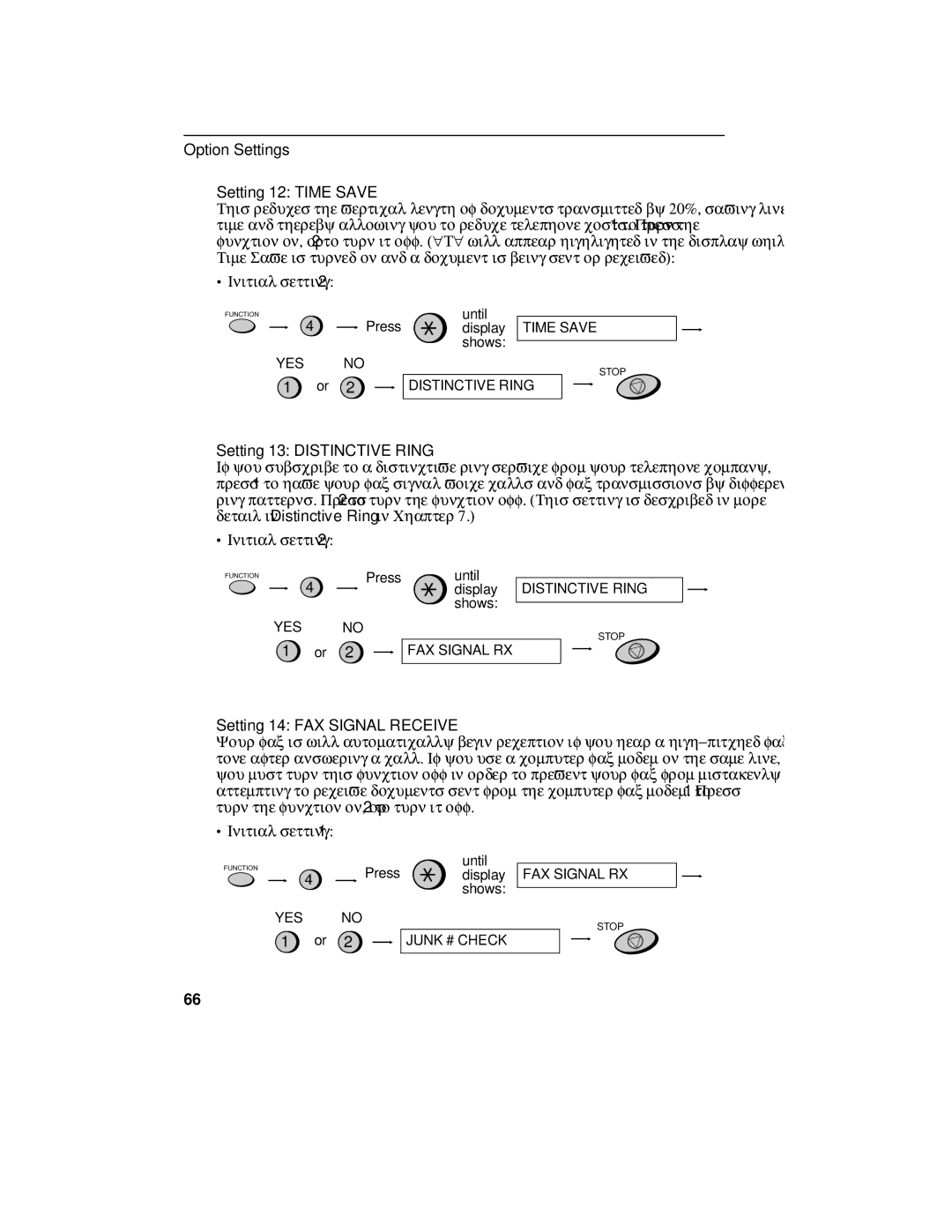Option Settings
Setting 12: TIME SAVE
This reduces the vertical length of documents transmitted by 20%, saving line time and thereby allowing you to reduce telephone costs. Press 1 to turn the function on, or 2 to turn it off. ("T" will appear highlighted in the display while Time Save is turned on and a document is being sent or received):
∙Initial setting: 2
FUNCTION
until
4 ![]() Press
Press ![]() display TIME SAVE shows:
display TIME SAVE shows:
YES NO
1 or 2
DISTINCTIVE RING
STOP
Setting 13: DISTINCTIVE RING
If you subscribe to a distinctive ring service from your telephone company, press 1 to have your fax signal voice calls and fax transmissions by different ring patterns. Press 2 to turn the function off. (This setting is described in more detail in Distinctive Ring in Chapter 7.)
∙Initial setting: 2
FUNCTION | Press |
| 4 |
YES NO
1 or 2
until
display DISTINCTIVE RING shows:
STOP
FAX SIGNAL RX
Setting 14: FAX SIGNAL RECEIVE
Your fax is will automatically begin reception if you hear a
∙Initial setting: 1
FUNCTION | 4 | Press |
| ||
|
|
YES NO
1 or 2
until
display FAX SIGNAL RX shows:
STOP
JUNK # CHECK
66