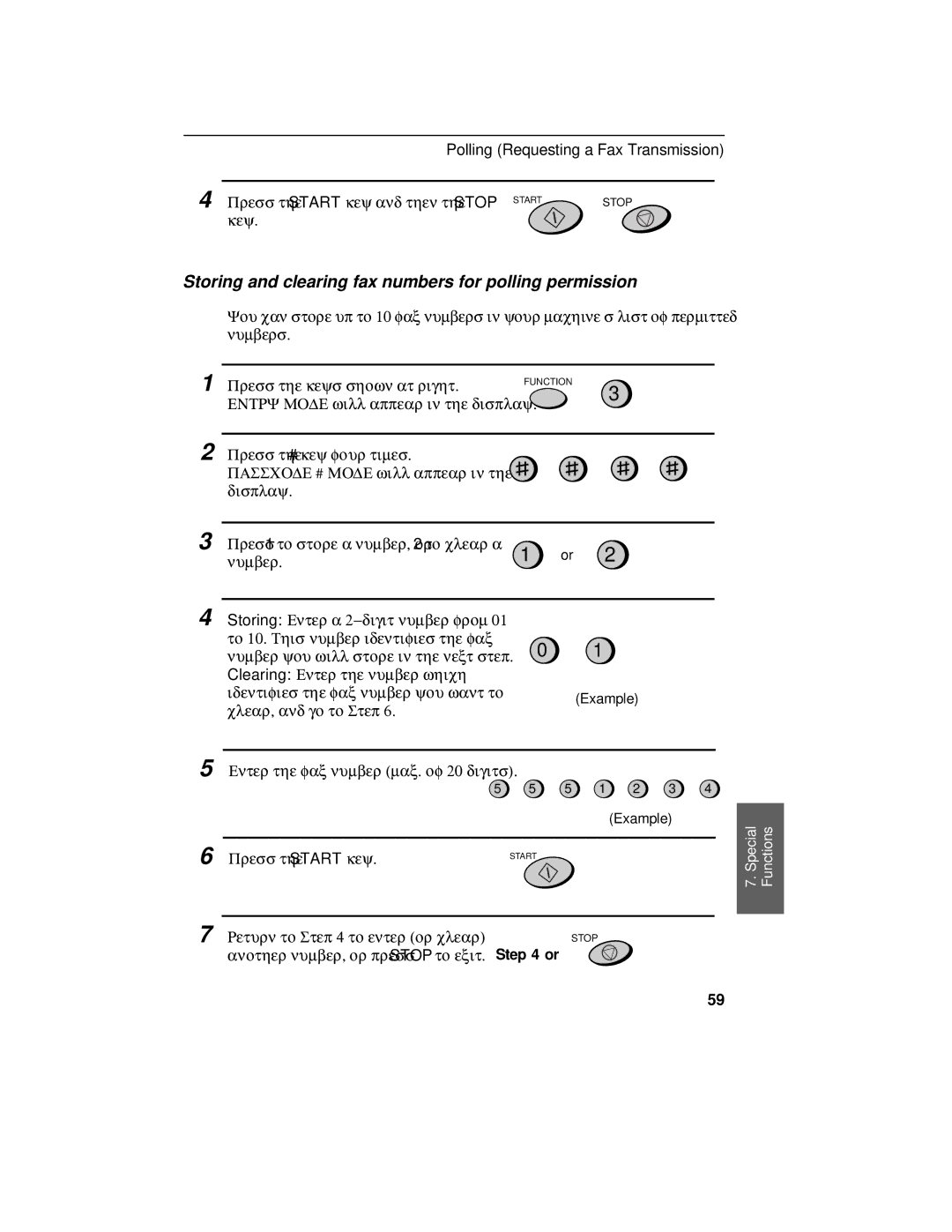Polling (Requesting a Fax Transmission)
4 Press the START key and then the STOP | START | STOP |
| ||
key. |
|
|
Storing and clearing fax numbers for polling permission
You can store up to 10 fax numbers in your machine’s list of permitted numbers.
1 | Press the keys shown at right. | FUNCTION | 3 | |
|
| |||
| ENTRY MODE will appear in the display. |
|
| |
|
|
|
| |
2 | Press the # key four times. |
|
|
|
| PASSCODE # MODE will appear in the |
|
|
|
| display. |
|
|
|
3 | Press 1 to store a number, or 2 to clear a | 1 | or | 2 |
| number. | |||
|
|
|
| |
4 | Storing: Enter a |
|
|
|
| to 10. This number identifies the fax |
| 0 | 1 |
| number you will store in the next step. |
| ||
Clearing: Enter the number which |
| |
identifies the fax number you want to | (Example) | |
clear, and go to Step 6. | ||
|
5 Enter the fax number (max. of 20 digits).
5 | 5 | 5 | 1 | 2 | 3 | 4 |
(Example)
6 Press the START key. | START | ||
|
| ||
|
|
|
|
|
|
|
|
7 Return to Step 4 to enter (or clear) |
| STOP | |
| another number, or press STOP to exit. | Step 4 or | |
7. Special Functions
59