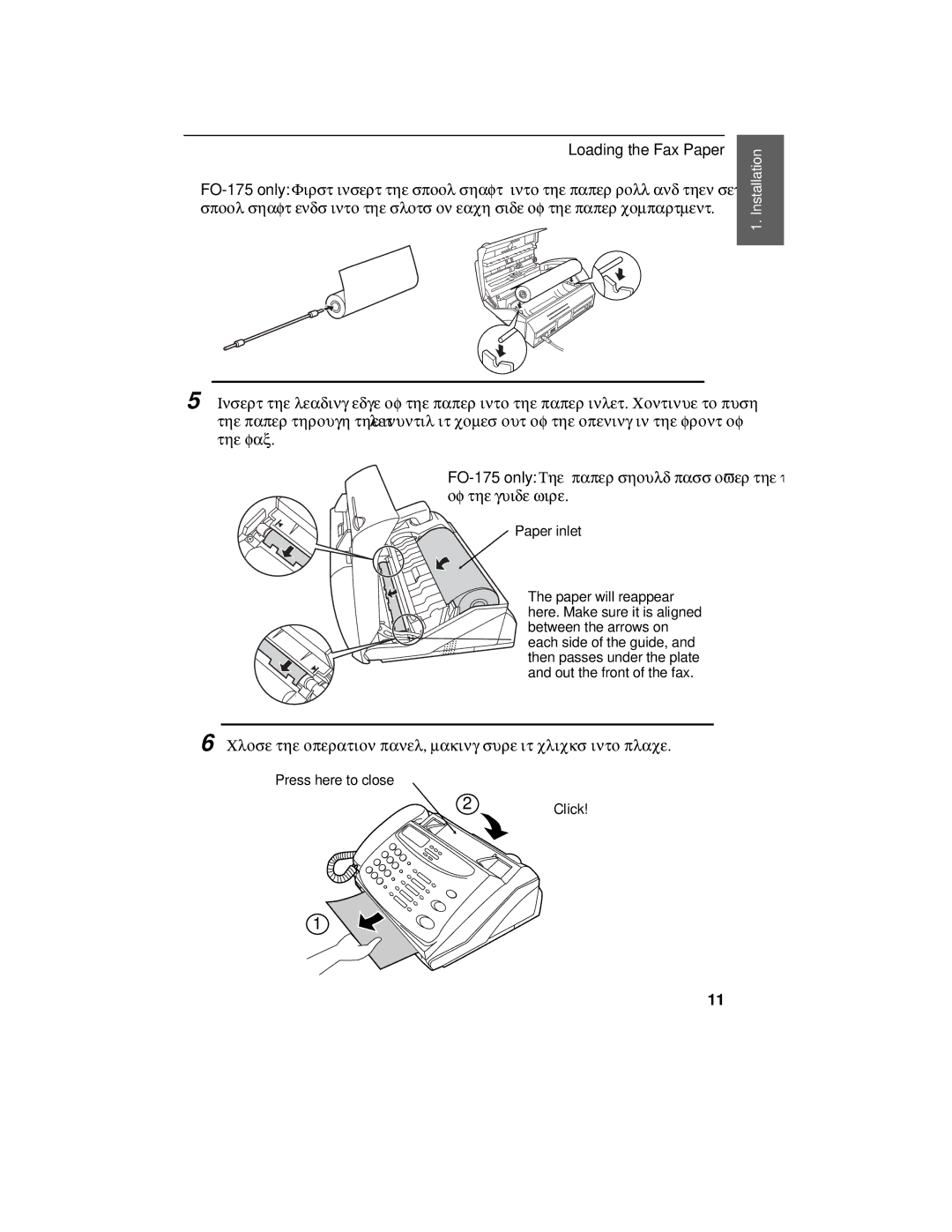Loading the Fax Paper
5 Insert the leading edge of the paper into the paper inlet. Continue to push the paper through the inlet until it comes out of the opening in the front of the fax.
1. Installation
Paper inlet
The paper will reappear here. Make sure it is aligned between the arrows on each side of the guide, and then passes under the plate and out the front of the fax.
6 Close the operation panel, making sure it clicks into place.
Press here to close
2Click!
1
11