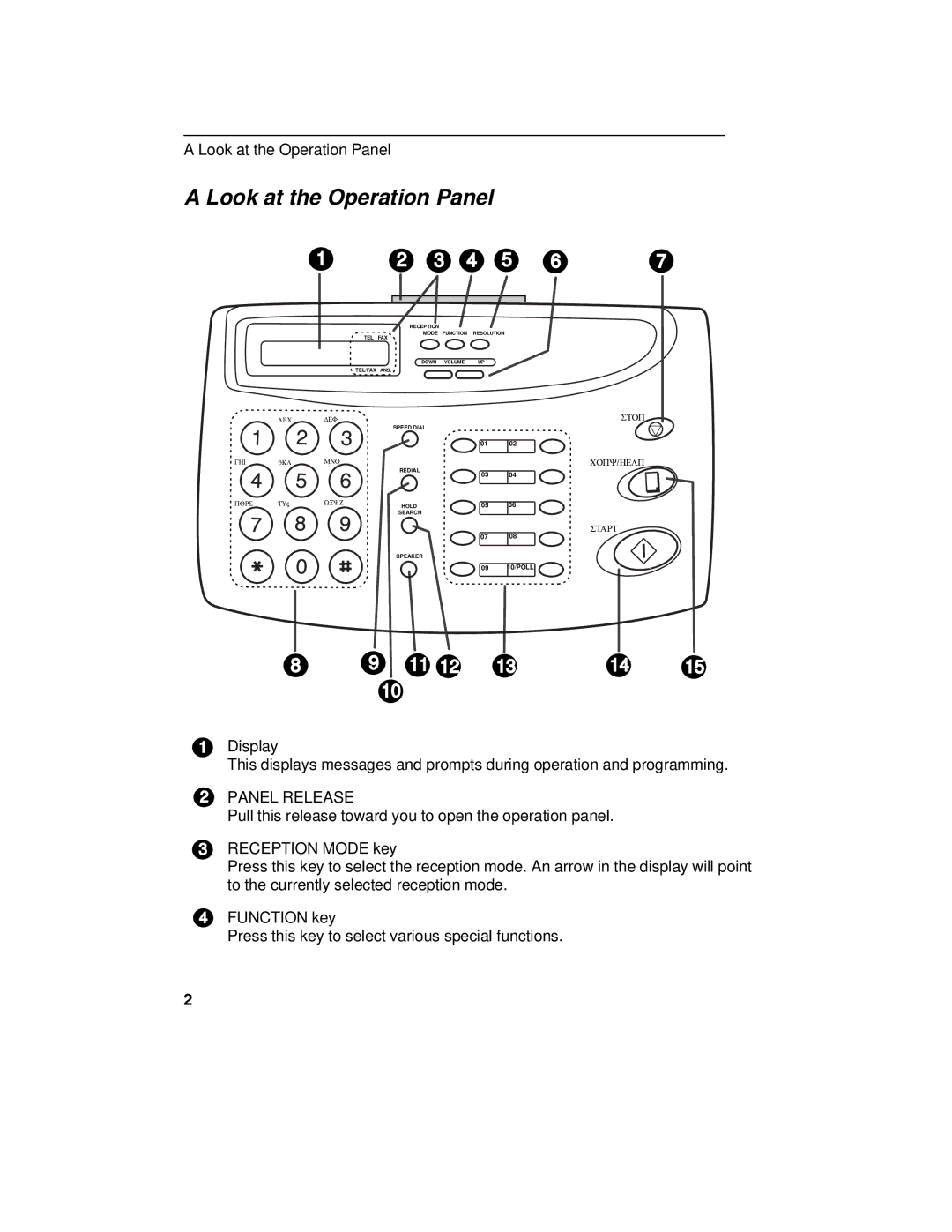A Look at the Operation Panel
A Look at the Operation Panel
|
| 1 | 2 | 3 | 4 | 5 | 6 | 7 | |
|
|
| RECEPTION |
|
|
|
|
| |
|
|
| TEL FAX | MODE | FUNCTION | RESOLUTION |
|
| |
|
|
|
|
|
|
|
|
| |
|
|
|
| DOWN | VOLUME | UP |
|
|
|
|
|
| TEL/FAX ANS. |
|
|
|
|
|
|
| ABC | DEF |
|
|
|
|
|
| STOP |
|
|
| SPEED DIAL |
|
|
|
|
| |
|
|
|
|
|
| 01 | 02 |
|
|
GHI | JKL | MNO | REDIAL |
|
|
|
|
| COPY/HELP |
|
|
|
|
| 03 | 04 |
|
| |
|
|
|
|
|
|
|
| ||
PQRS | TUV | WXYZ | HOLD |
|
| 05 | 06 |
|
|
|
|
| SEARCH |
|
|
|
|
|
|
|
|
|
|
|
| 07 | 08 |
| START |
|
|
|
|
|
|
|
| ||
|
|
| SPEAKER |
|
|
|
|
| |
|
|
|
|
|
| 09 | 10/POLL |
|
|
8 | 9 | 11 | 12 | 13 | 14 | 15 |
10
1Display
This displays messages and prompts during operation and programming.
2PANEL RELEASE
Pull this release toward you to open the operation panel.
3RECEPTION MODE key
Press this key to select the reception mode. An arrow in the display will point to the currently selected reception mode.
4FUNCTION key
Press this key to select various special functions.
2