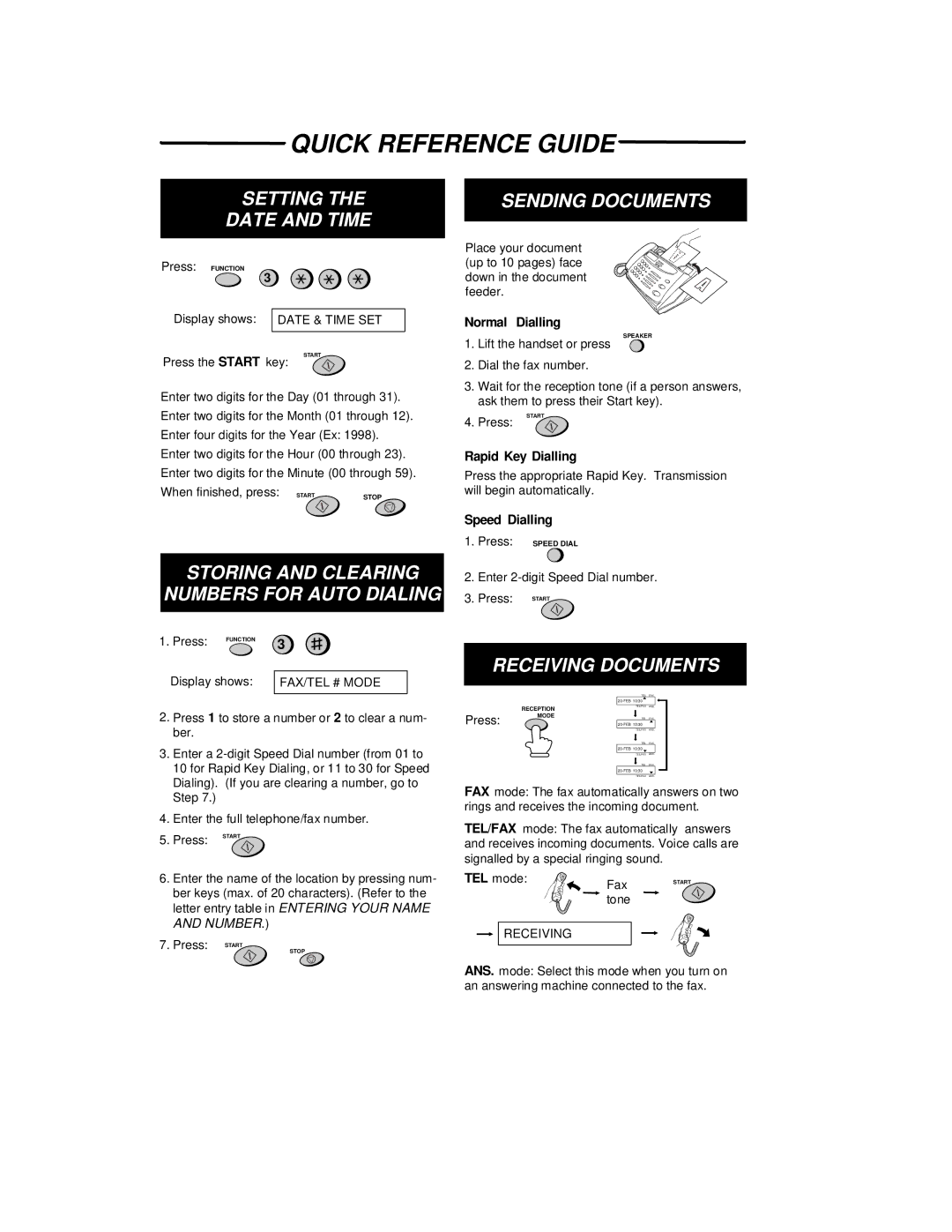QUICK REFERENCE GUIDE
SETTING THE
DATE AND TIME
Press: FUNCTION
3
Display shows: DATE & TIME SET
SENDING DOCUMENTS
Place your document (up to 10 pages) face down in the document feeder.
Normal Dialling
SPEAKER
1. Lift the handset or press
Press the START key:
START
2.Dial the fax number.
3.Wait for the reception tone (if a person answers,
Enter two digits for the Day (01 through 31).
ask them to press their Start key).
Enter two digits for the Month (01 through 12). Enter four digits for the Year (Ex: 1998).
4. Press:
START
Enter two digits for the Hour (00 through 23). Enter two digits for the Minute (00 through 59).
When finished, press: START | STOP |
STORING AND CLEARING
NUMBERS FOR AUTO DIALING
Rapid Key Dialling
Press the appropriate Rapid Key. Transmission will begin automatically.
Speed Dialling
1. Press: | SPEED DIAL |
2.Enter
3.Press: START
1. Press: | FUNCTION | 3 |
|
| |
Display shows: | FAX/TEL # MODE | |
2. Press 1 to store a number or 2 to clear a num- ber.
3. Enter a
4. Enter the full telephone/fax number.
5. Press: START
6. Enter the name of the location by pressing num- ber keys (max. of 20 characters). (Refer to the letter entry table in ENTERING YOUR NAME
AND NUMBER.)
7. Press: START
STOP
RECEIVING DOCUMENTS
|
| TEL | FAX |
|
|
| |
|
|
|
|
| RECEPTION | TEL/FAX | ANS. |
|
|
| |
Press: | MODE | TEL | FAX |
|
| ||
|
| TEL/FAX | ANS. |
|
| TEL | FAX |
|
|
| |
|
|
|
|
|
| TEL/FAX | ANS. |
|
| TEL | FAX |
|
|
| |
|
| TEL/FAX | ANS. |
FAX mode: The fax automatically answers on two rings and receives the incoming document.
TEL/FAX mode: The fax automatically answers and receives incoming documents. Voice calls are signalled by a special ringing sound.
TEL mode: | Fax | START |
|
| |
| tone |
|
![]()
![]() RECEIVING
RECEIVING
ANS. mode: Select this mode when you turn on an answering machine connected to the fax.