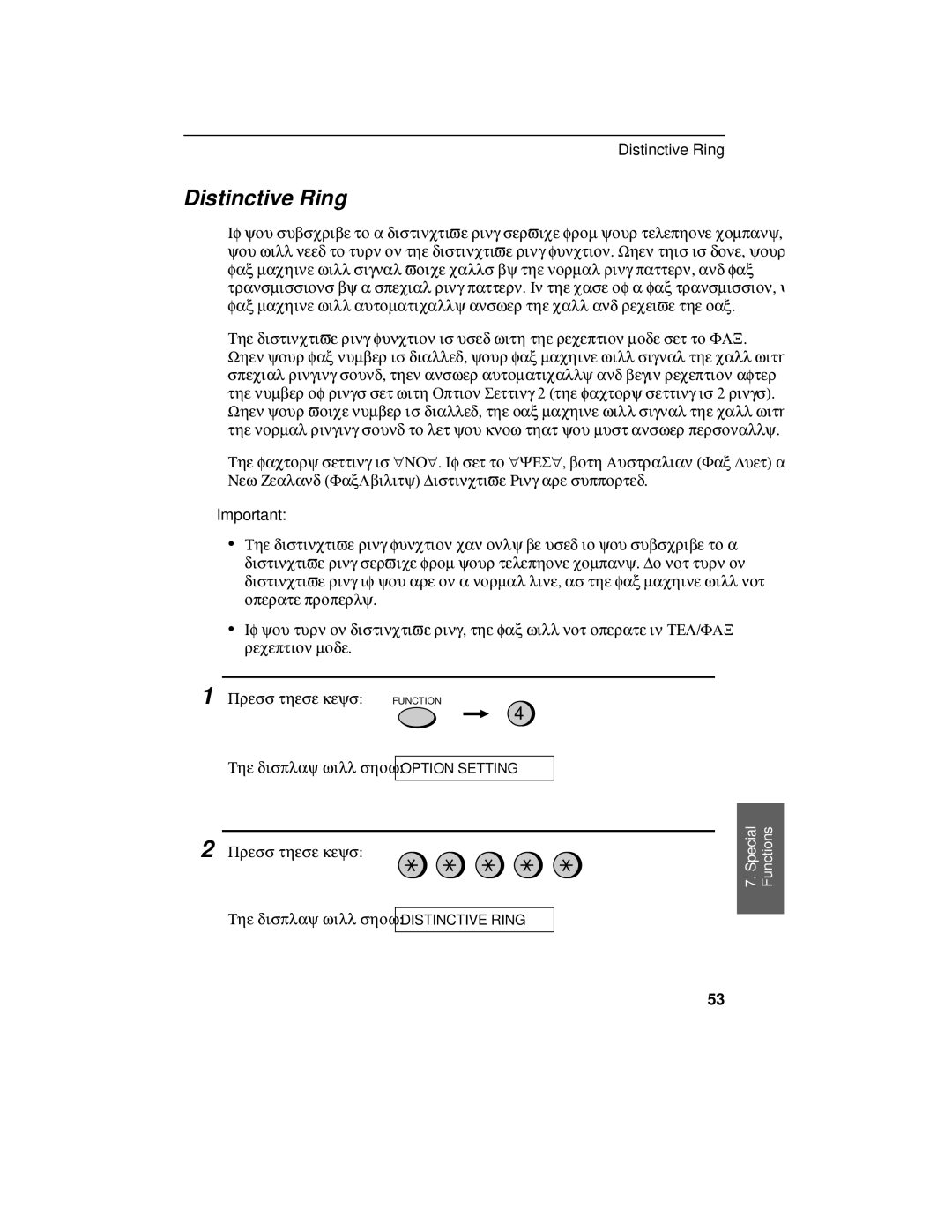Distinctive Ring
Distinctive Ring
If you subscribe to a distinctive ring service from your telephone company, you will need to turn on the distinctive ring function. When this is done, your fax machine will signal voice calls by the normal ring pattern, and fax transmissions by a special ring pattern. In the case of a fax transmission, your fax machine will automatically answer the call and receive the fax.
The distinctive ring function is used with the reception mode set to FAX. When your fax number is dialled, your fax machine will signal the call with a special ringing sound, then answer automatically and begin reception after the number of rings set with Option Setting 2 (the factory setting is 2 rings). When your voice number is dialled, the fax machine will signal the call with the normal ringing sound to let you know that you must answer personally.
The factory setting is "NO". If set to "YES", both Australian (Fax Duet) and New Zealand (FaxAbility) Distinctive Ring are supported.
Important:
∙The distinctive ring function can only be used if you subscribe to a distinctive ring service from your telephone company. Do not turn on distinctive ring if you are on a normal line, as the fax machine will not operate properly.
∙If you turn on distinctive ring, the fax will not operate in TEL/FAX reception mode.
1 Press these keys:
FUNCTION
4
The display will show: | OPTION SETTING |
|
|
2 Press these keys:
The display will show: | DISTINCTIVE RING |
|
|
7. Special Functions
53