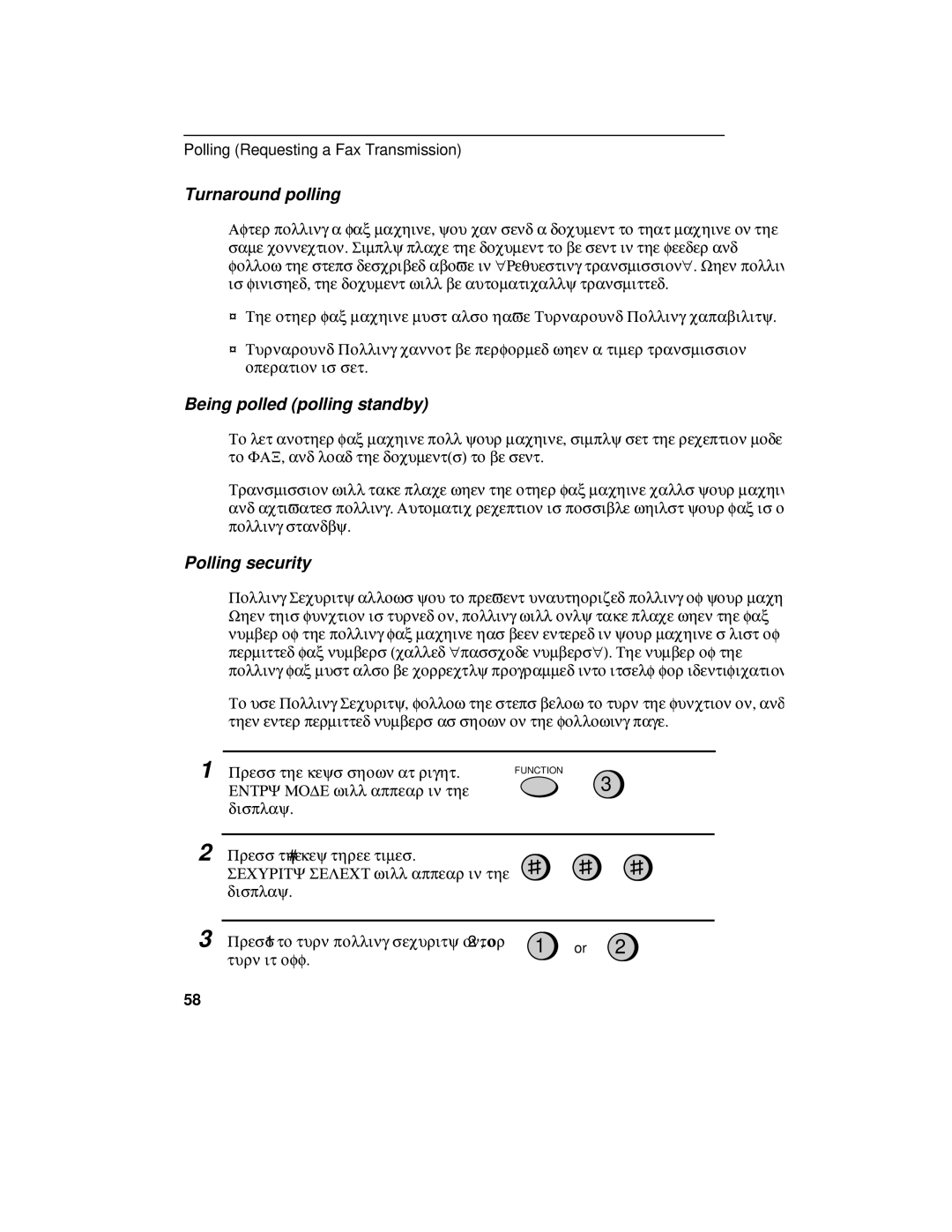Polling (Requesting a Fax Transmission)
Turnaround polling
After polling a fax machine, you can send a document to that machine on the same connection. Simply place the document to be sent in the feeder and follow the steps described above in "Requesting transmission". When polling is finished, the document will be automatically transmitted.
♦The other fax machine must also have Turnaround Polling capability.
♦Turnaround Polling cannot be performed when a timer transmission operation is set.
Being polled (polling standby)
To let another fax machine poll your machine, simply set the reception mode to FAX, and load the document(s) to be sent.
Transmission will take place when the other fax machine calls your machine and activates polling. Automatic reception is possible whilst your fax is on polling standby.
Polling security
Polling Security allows you to prevent unauthorized polling of your machine. When this function is turned on, polling will only take place when the fax number of the polling fax machine has been entered in your machine’s list of permitted fax numbers (called "passcode numbers"). The number of the polling fax must also be correctly programmed into itself for identification.
To use Polling Security, follow the steps below to turn the function on, and then enter permitted numbers as shown on the following page.
1 Press the keys shown at right. | FUNCTION | |
3 | ||
ENTRY MODE will appear in the | ||
display. |
|
2 Press the # key three times. SECURITY SELECT will appear in the display.
3 Press 1 to turn polling security on, or 2 to | 1 | or | 2 |
turn it off. |
|
|
|
58