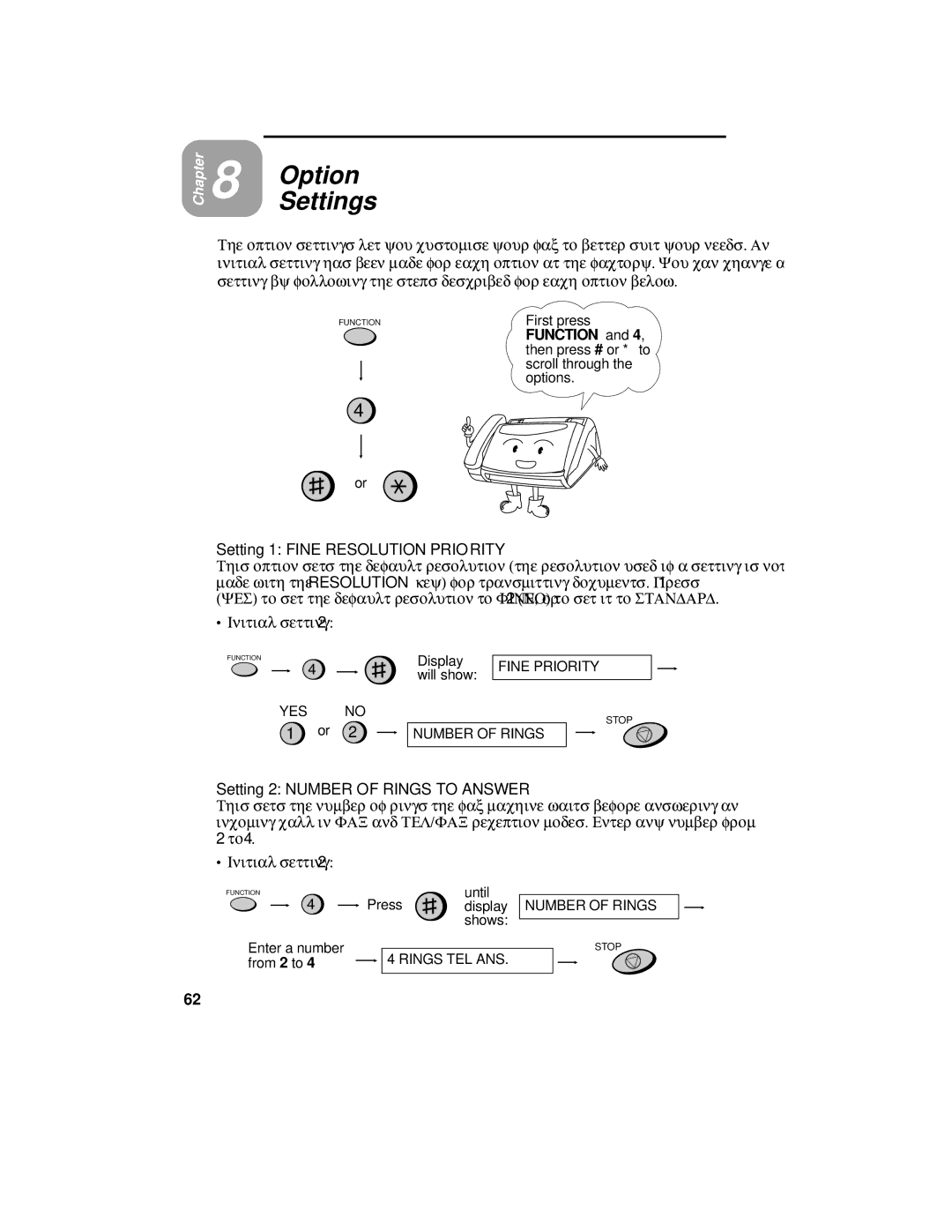Chapter
8
Option Settings
The option settings let you customise your fax to better suit your needs. An initial setting has been made for each option at the factory. You can change a setting by following the steps described for each option below.
FUNCTION | First press | |
|
| FUNCTION and 4, |
|
| then press # or *to |
|
| scroll through the |
|
| |
|
| options. |
|
| |
4
or
Setting 1: FINE RESOLUTION PRIORITY
This option sets the default resolution (the resolution used if a setting is not made with the RESOLUTION key) for transmitting documents. Press 1 (YES) to set the default resolution to FINE, or 2 (NO) to set it to STANDARD.
∙Initial setting: 2
FUNCTION
4
YES NO 1 or 2
Display | FINE PRIORITY | ||||
will show: | |||||
|
|
|
| ||
|
|
|
| STOP | |
NUMBER OF RINGS |
|
|
| ||
|
|
| |||
|
|
|
|
| |
Setting 2: NUMBER OF RINGS TO ANSWER
This sets the number of rings the fax machine waits before answering an incoming call in FAX and TEL/FAX reception modes. Enter any number from 2 to 4.
∙Initial setting: 2
FUNCTION
until
4 ![]() Press display NUMBER OF RINGS shows:
Press display NUMBER OF RINGS shows:
Enter a number | 4 RINGS TEL ANS. |
from 2 to 4 |
STOP
62