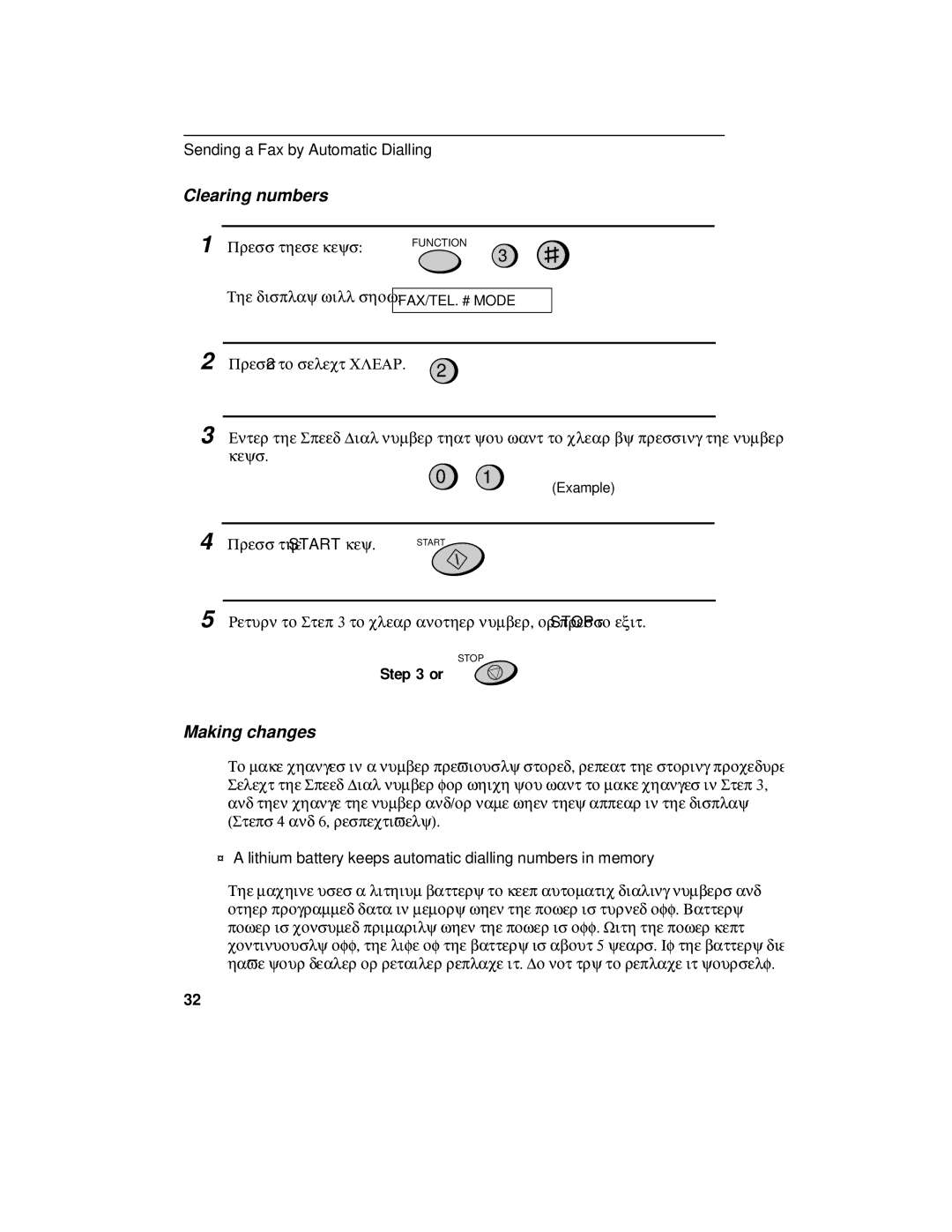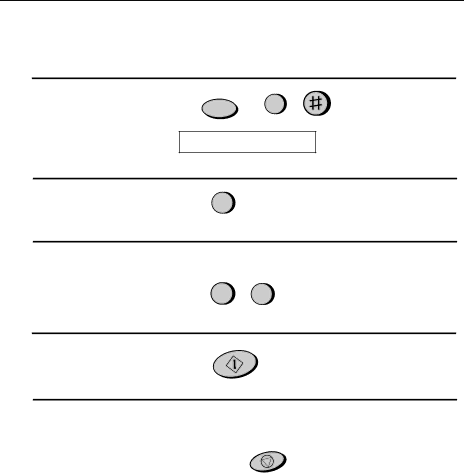
Sending a Fax by Automatic Dialling
Clearing numbers
1 Press these keys:
FUNCTION
3
The display will show:
FAX/TEL. # MODE
2 Press 2 to select CLEAR. | 2 |
|
3 Enter the Speed Dial number that you want to clear by pressing the number keys.
0 | 1 |
| (Example) |
4 Press the START key.
START
5 Return to Step 3 to clear another number, or press STOP to exit.
STOP
Step 3 or
Making changes
To make changes in a number previously stored, repeat the storing procedure. Select the Speed Dial number for which you want to make changes in Step 3, and then change the number and/or name when they appear in the display (Steps 4 and 6, respectively).
♦A lithium battery keeps automatic dialling numbers in memory
The machine uses a lithium battery to keep automatic dialing numbers and other programmed data in memory when the power is turned off. Battery power is consumed primarily when the power is off. With the power kept continuously off, the life of the battery is about 5 years. If the battery dies, have your dealer or retailer replace it. Do not try to replace it yourself.
32