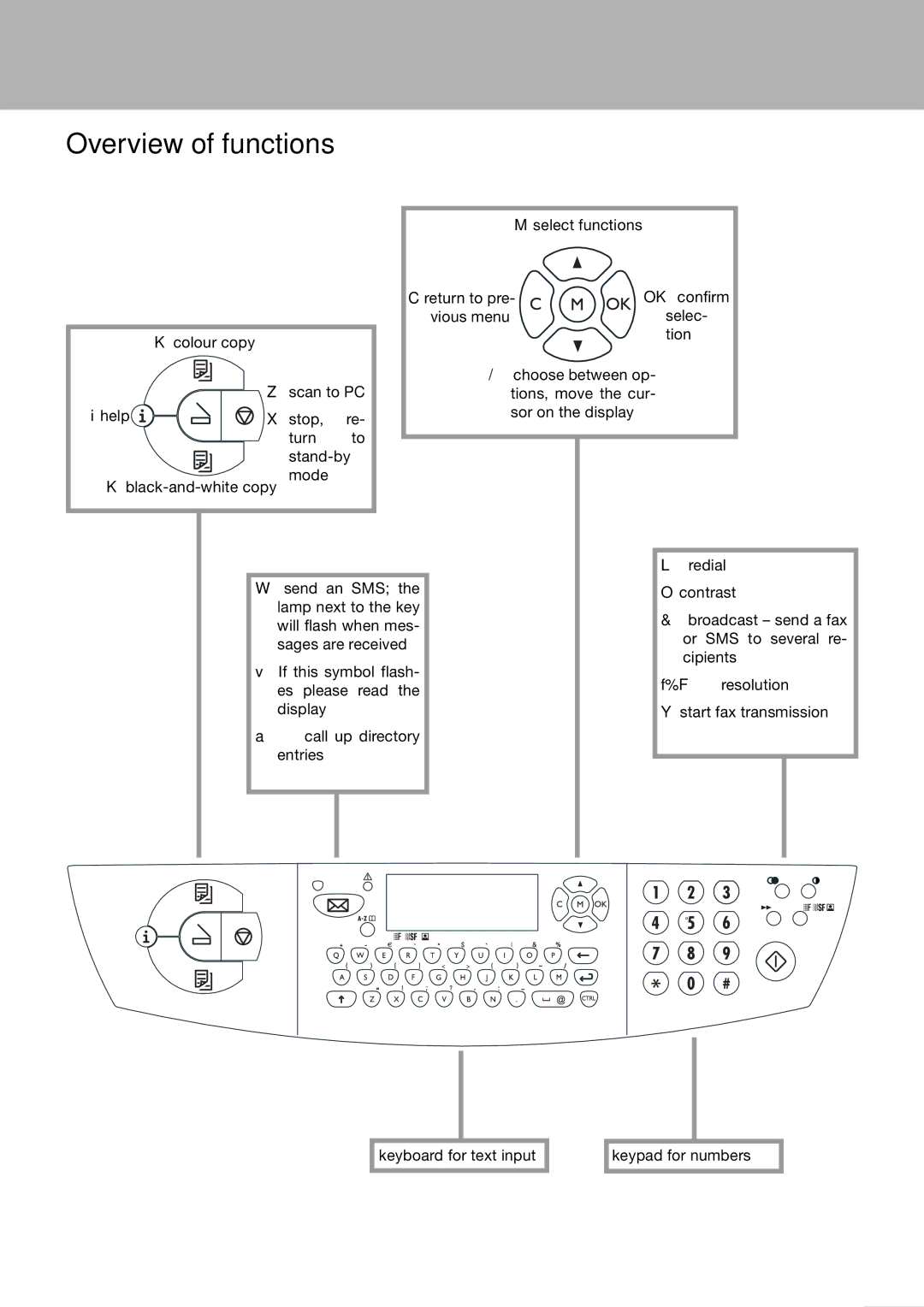Overview of functions
|
|
| M select functions |
|
|
| C return to pre- | OK confirm | |
|
| vious menu |
| selec- |
| K colour copy |
|
| tion |
|
|
|
| |
|
| / choose between op- | ||
| Z scan to PC | tions, move the cur- | ||
i help | X stop, | re- | sor on the display |
|
| turn | to |
|
|
|
|
| ||
| mode |
|
|
|
K |
|
|
| |
|
|
|
|
|
|
|
| L redial | ||
W send an SMS; the |
|
|
|
|
|
| O contrast | |||
lamp next to the key |
|
|
|
|
|
| & broadcast – send a fax | |||
will flash when mes- |
|
|
|
|
|
| ||||
|
|
|
|
|
| or SMS to several re- | ||||
sages are received |
|
|
|
|
|
| ||||
|
|
|
|
|
| cipients | ||||
v If this symbol flash- |
|
|
|
|
|
| ||||
|
|
|
|
|
| f%F resolution | ||||
es please read the |
|
|
|
|
|
| ||||
|
|
|
|
|
|
|
|
| ||
display |
|
|
|
|
|
| Y start fax transmission | |||
a call up directory |
|
|
|
|
|
|
|
|
| |
entries |
|
|
|
|
|
|
|
|
| |
|
|
| ||||||||
|
|
|
|
|
|
|
|
|
|
|
|
|
|
|
|
|
|
|
|
|
|
|
|
|
|
|
|
|
|
|
|
|
|
|
|
|
|
|
|
|
|
|
|
|
|
|
|
|
|
|
|
|
|
|
|
|
|
|
|
|
|
|
|
|
|
|
|
|
|
|
|
|
|
|
|
|
keyboard for text input
keypad for numbers
3