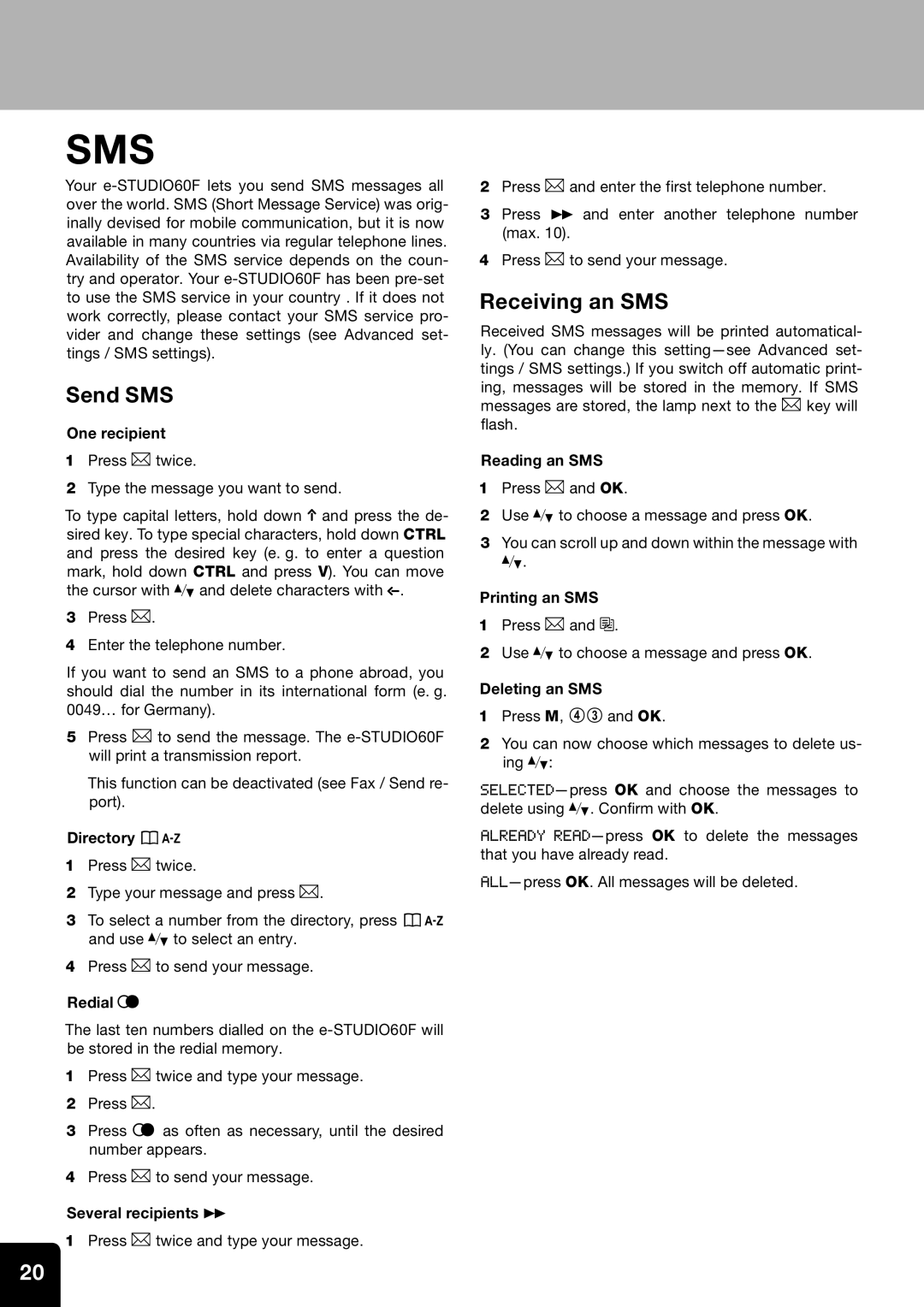SMS
Your
Send SMS
One recipient
1Press W twice.
2Type the message you want to send.
To type capital letters, hold down + and press the de- sired key. To type special characters, hold down CTRL and press the desired key (e. g. to enter a question mark, hold down CTRL and press V). You can move the cursor with / and delete characters with \.
3Press W.
4Enter the telephone number.
If you want to send an SMS to a phone abroad, you should dial the number in its international form (e. g. 0049… for Germany).
5Press W to send the message. The
This function can be deactivated (see Fax / Send re- port).
Directory a
1Press W twice.
2Type your message and press W.
3To select a number from the directory, press a and use / to select an entry.
4Press W to send your message.
Redial L
The last ten numbers dialled on the
1Press W twice and type your message.
2Press W.
3Press L as often as necessary, until the desired number appears.
4Press W to send your message.
Several recipients &
1Press W twice and type your message.
2Press W and enter the first telephone number.
3 Press & and enter another telephone number (max. 10).
4Press W to send your message.
Receiving an SMS
Received SMS messages will be printed automatical- ly. (You can change this
Reading an SMS
1Press W and OK.
2Use / to choose a message and press OK.
3You can scroll up and down within the message with
/.
Printing an SMS
1Press W and K.
2Use / to choose a message and press OK.
Deleting an SMS
1Press M, 43 and OK.
2You can now choose which messages to delete us- ing /:
ALREADY
20