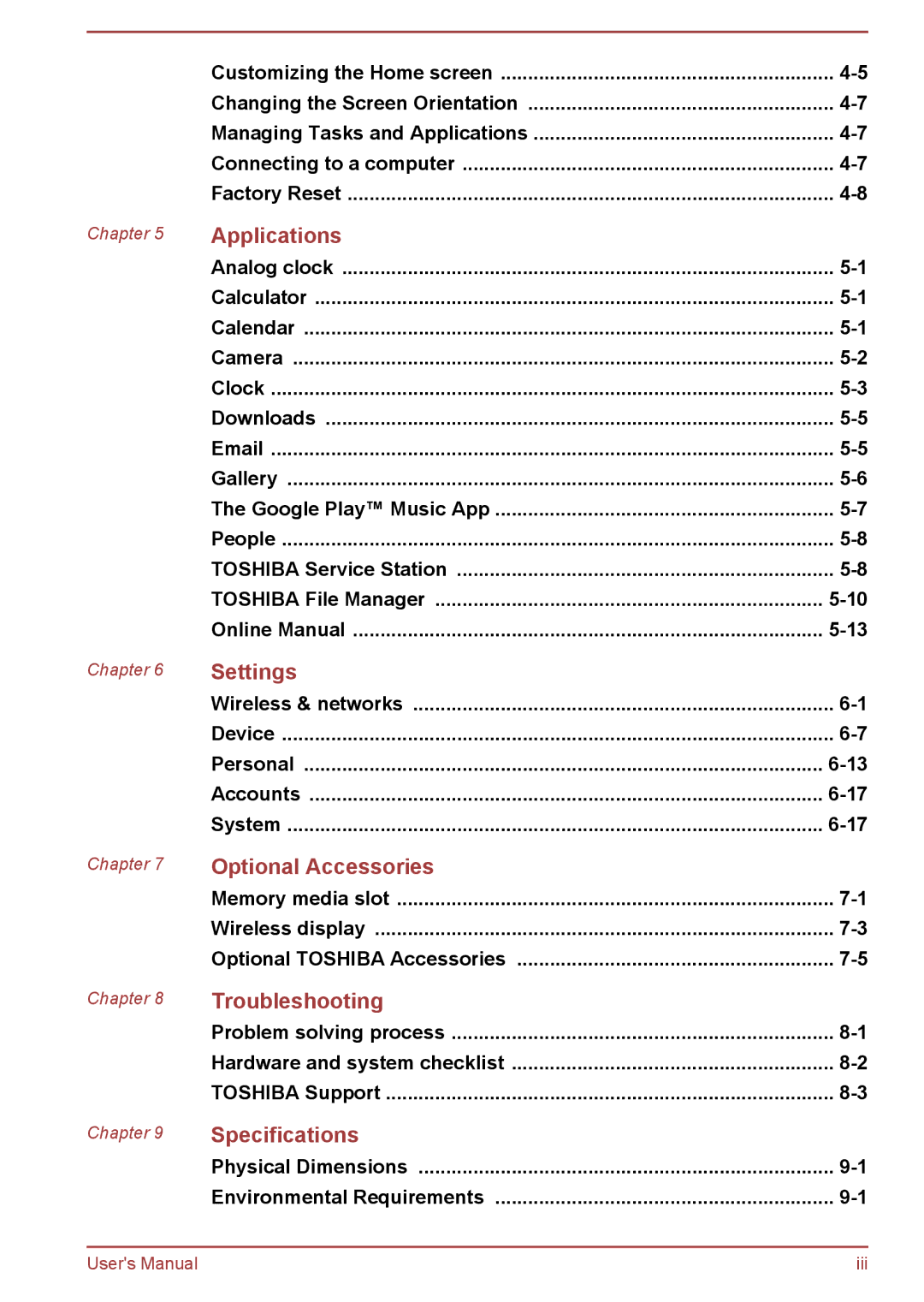| Customizing the Home screen | |
| Changing the Screen Orientation | |
| Managing Tasks and Applications | |
| Connecting to a computer | |
| Factory Reset | |
Chapter 5 | Applications |
|
| Analog clock | |
| Calculator | |
| Calendar | |
| Camera | |
| Clock | |
| Downloads | |
| ||
| Gallery | |
| The Google Play™ Music App | |
| People | |
| TOSHIBA Service Station | |
| TOSHIBA File Manager | |
| Online Manual | |
Chapter 6 | Settings |
|
| Wireless & networks | |
| Device | |
| Personal | |
| Accounts | |
| System | |
Chapter 7 | Optional Accessories |
|
| Memory media slot | |
| Wireless display | |
| Optional TOSHIBA Accessories | |
Chapter 8 | Troubleshooting |
|
| Problem solving process | |
| Hardware and system checklist | |
| TOSHIBA Support | |
Chapter 9 | Specifications |
|
| Physical Dimensions | |
| Environmental Requirements | |
|
|
|
User's Manual |
| iii |