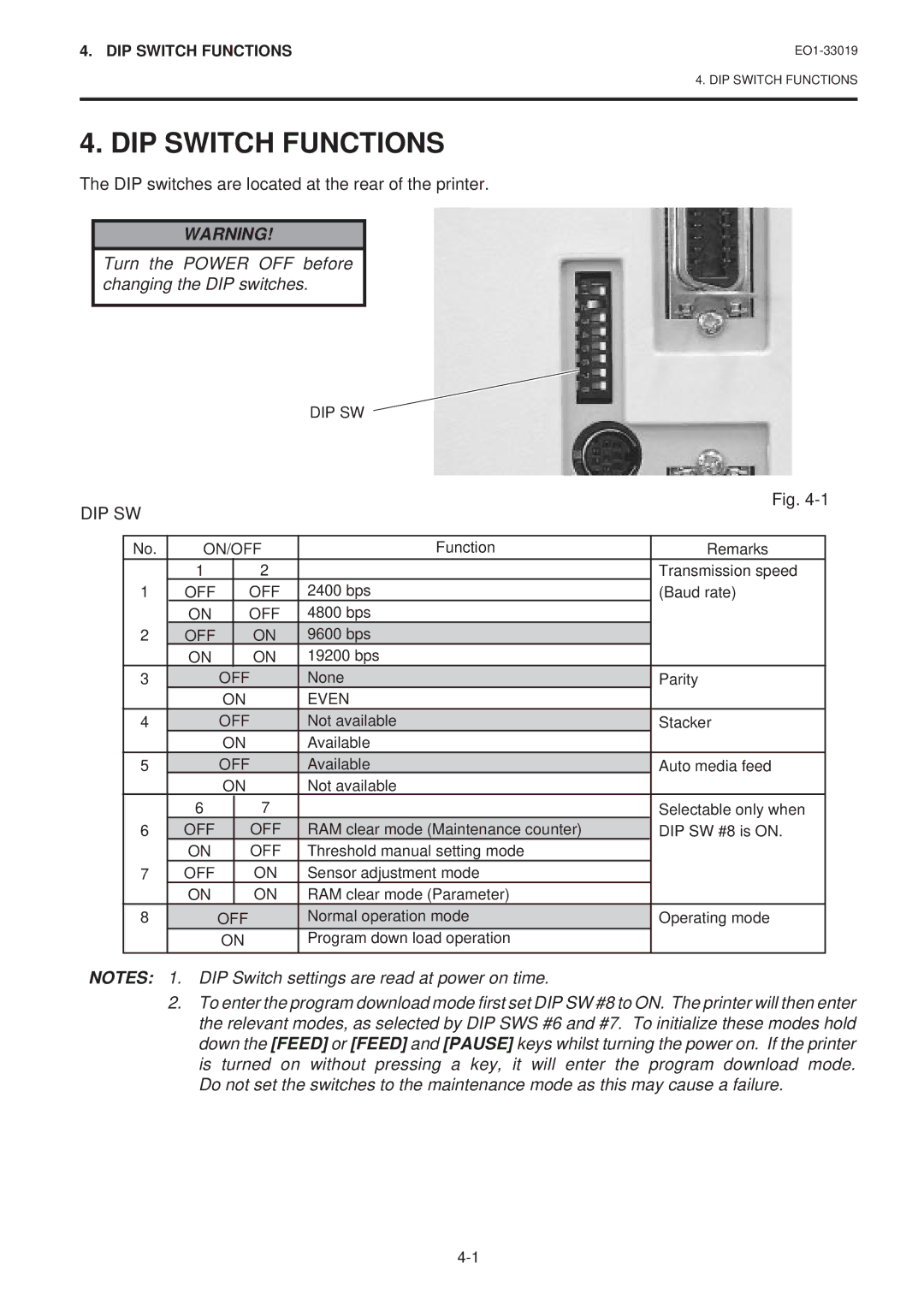4. DIP SWITCH FUNCTIONS
4. DIP SWITCH FUNCTIONS
4. DIP SWITCH FUNCTIONS
The DIP switches are located at the rear of the printer.
WARNING!
Turn the POWER OFF before changing the DIP switches.
DIP SW
DIP SW |
|
|
|
| Fig. | ||
|
|
|
|
|
| ||
|
|
|
|
|
|
| |
| No. | ON/OFF | Function | Remarks |
| ||
|
| 1 |
| 2 |
| Transmission speed |
|
| 1 | OFF |
| OFF | 2400 bps | (Baud rate) |
|
|
| ON |
| OFF | 4800 bps |
|
|
| 2 | OFF |
| ON | 9600 bps |
|
|
|
| ON |
| ON | 19200 bps |
|
|
|
|
|
|
| None |
|
|
| 3 |
| OFF | Parity |
| ||
|
|
| ON | EVEN |
|
| |
| 4 |
| OFF | Not available | Stacker |
| |
|
|
| ON | Available |
|
| |
| 5 |
| OFF | Available | Auto media feed |
| |
|
|
| ON | Not available |
|
| |
|
| 6 |
| 7 |
| Selectable only when |
|
| 6 | OFF |
| OFF | RAM clear mode (Maintenance counter) | DIP SW #8 is ON. |
|
|
| ON |
| OFF | Threshold manual setting mode |
|
|
| 7 | OFF |
| ON | Sensor adjustment mode |
|
|
|
| ON |
| ON | RAM clear mode (Parameter) |
|
|
| 8 |
| OFF | Normal operation mode | Operating mode |
| |
|
|
| ON | Program down load operation |
|
| |
|
|
|
|
|
|
|
|
NOTES: 1. DIP Switch settings are read at power on time.
2.To enter the program download mode first set DIP SW #8 to ON. The printer will then enter the relevant modes, as selected by DIP SWS #6 and #7. To initialize these modes hold down the [FEED] or [FEED] and [PAUSE] keys whilst turning the power on. If the printer is turned on without pressing a key, it will enter the program download mode. Do not set the switches to the maintenance mode as this may cause a failure.