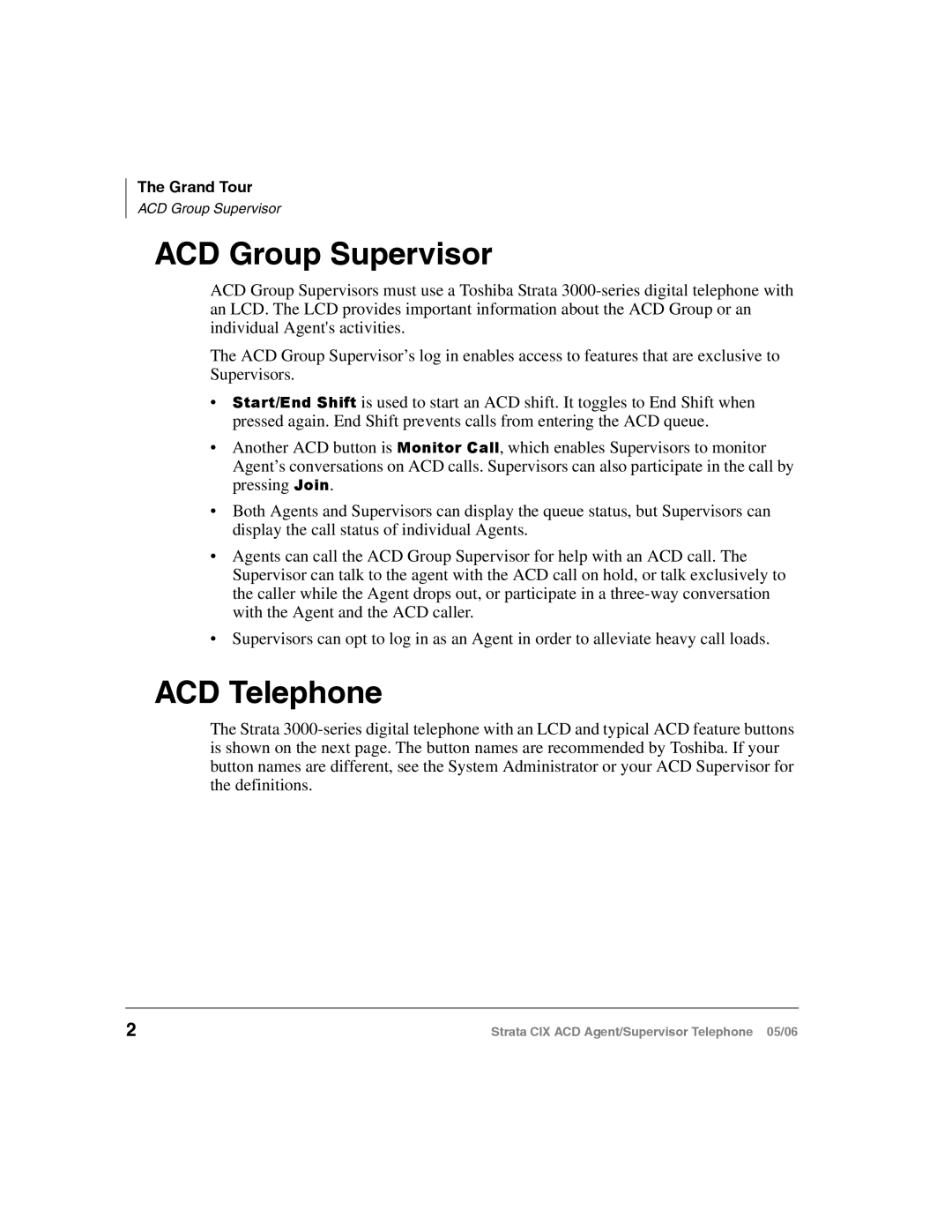The Grand Tour
ACD Group Supervisor
ACD Group Supervisor
ACD Group Supervisors must use a Toshiba Strata
The ACD Group Supervisor’s log in enables access to features that are exclusive to Supervisors.
•Start/End Shift is used to start an ACD shift. It toggles to End Shift when pressed again. End Shift prevents calls from entering the ACD queue.
•Another ACD button is Monitor Call, which enables Supervisors to monitor Agent’s conversations on ACD calls. Supervisors can also participate in the call by pressing Join.
•Both Agents and Supervisors can display the queue status, but Supervisors can display the call status of individual Agents.
•Agents can call the ACD Group Supervisor for help with an ACD call. The Supervisor can talk to the agent with the ACD call on hold, or talk exclusively to the caller while the Agent drops out, or participate in a
•Supervisors can opt to log in as an Agent in order to alleviate heavy call loads.
ACD Telephone
The Strata
2 | Strata CIX ACD Agent/Supervisor Telephone 05/06 |