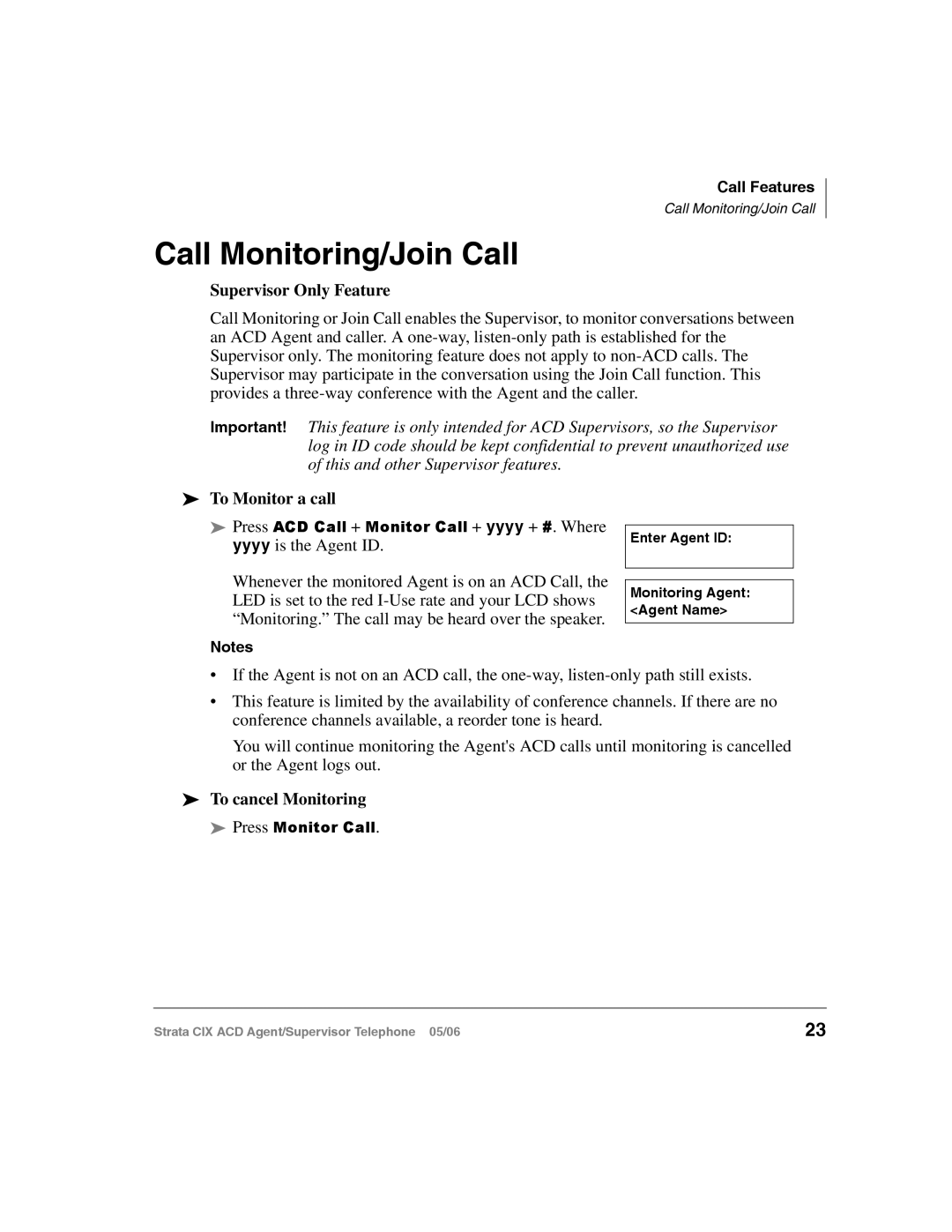Call Features
Call Monitoring/Join Call
Call Monitoring/Join Call
Supervisor Only Feature
Call Monitoring or Join Call enables the Supervisor, to monitor conversations between an ACD Agent and caller. A
Important! This feature is only intended for ACD Supervisors, so the Supervisor log in ID code should be kept confidential to prevent unauthorized use of this and other Supervisor features.
To Monitor a call
Press ACD Call + Monitor Call + yyyy + #. Where
yyyyis the Agent ID.
Whenever the monitored Agent is on an ACD Call, the LED is set to the red
Notes
Enter Agent ID:
Monitoring Agent: <Agent Name>
•If the Agent is not on an ACD call, the
•This feature is limited by the availability of conference channels. If there are no conference channels available, a reorder tone is heard.
You will continue monitoring the Agent's ACD calls until monitoring is cancelled or the Agent logs out.
To cancel Monitoring
Press Monitor Call.
Strata CIX ACD Agent/Supervisor Telephone 05/06 | 23 |