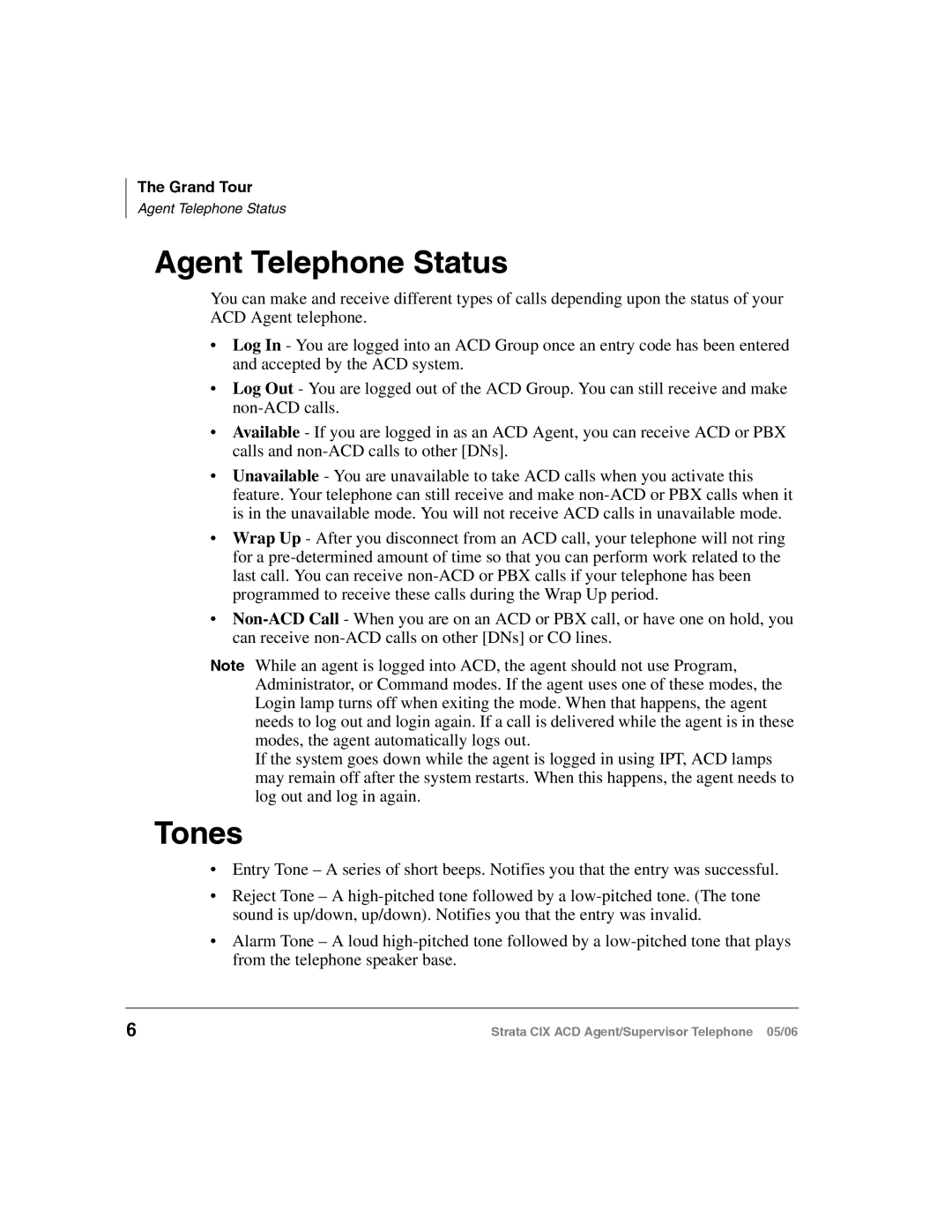The Grand Tour
Agent Telephone Status
Agent Telephone Status
You can make and receive different types of calls depending upon the status of your ACD Agent telephone.
•Log In - You are logged into an ACD Group once an entry code has been entered and accepted by the ACD system.
•Log Out - You are logged out of the ACD Group. You can still receive and make
•Available - If you are logged in as an ACD Agent, you can receive ACD or PBX calls and
•Unavailable - You are unavailable to take ACD calls when you activate this feature. Your telephone can still receive and make
•Wrap Up - After you disconnect from an ACD call, your telephone will not ring for a
•
Note While an agent is logged into ACD, the agent should not use Program, Administrator, or Command modes. If the agent uses one of these modes, the Login lamp turns off when exiting the mode. When that happens, the agent needs to log out and login again. If a call is delivered while the agent is in these modes, the agent automatically logs out.
If the system goes down while the agent is logged in using IPT, ACD lamps may remain off after the system restarts. When this happens, the agent needs to log out and log in again.
Tones
•Entry Tone – A series of short beeps. Notifies you that the entry was successful.
•Reject Tone – A
•Alarm Tone – A loud
6 | Strata CIX ACD Agent/Supervisor Telephone 05/06 |