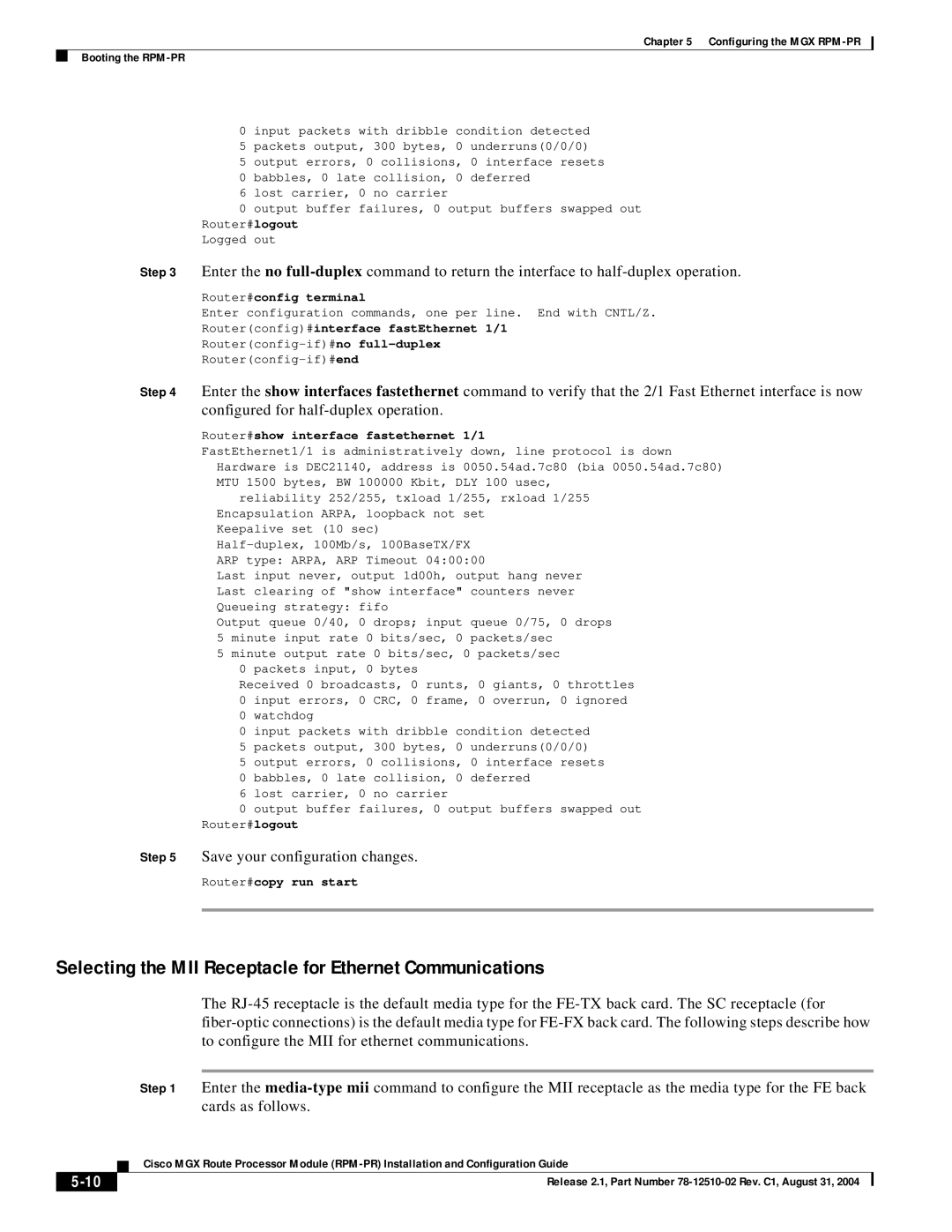Chapter 5 Configuring the MGX
Booting the
0 input packets with dribble condition detected
5 packets output, 300 bytes, 0 underruns(0/0/0)
5 output errors, 0 collisions, 0 interface resets
0 babbles, 0 late collision, 0 deferred
6 lost carrier, 0 no carrier
0 output buffer failures, 0 output buffers swapped out Router#logout
Logged out
Step 3 Enter the no
Router#config terminal
Enter configuration commands, one per line. End with CNTL/Z.
Router(config)#interface fastEthernet 1/1
Step 4 Enter the show interfaces fastethernet command to verify that the 2/1 Fast Ethernet interface is now configured for
Router#show interface fastethernet 1/1
FastEthernet1/1 is administratively down, line protocol is down Hardware is DEC21140, address is 0050.54ad.7c80 (bia 0050.54ad.7c80) MTU 1500 bytes, BW 100000 Kbit, DLY 100 usec,
reliability 252/255, txload 1/255, rxload 1/255 Encapsulation ARPA, loopback not set
Keepalive set (10 sec)
Last input never, output 1d00h, output hang never Last clearing of "show interface" counters never Queueing strategy: fifo
Output queue 0/40, 0 drops; input queue 0/75, 0 drops 5 minute input rate 0 bits/sec, 0 packets/sec
5 minute output rate 0 bits/sec, 0 packets/sec
0 packets input, 0 bytes
Received 0 broadcasts, 0 runts, 0 giants, 0 throttles 0 input errors, 0 CRC, 0 frame, 0 overrun, 0 ignored 0 watchdog
0 input packets with dribble condition detected
5 packets output, 300 bytes, 0 underruns(0/0/0)
5 output errors, 0 collisions, 0 interface resets
0 babbles, 0 late collision, 0 deferred
6 lost carrier, 0 no carrier
0 output buffer failures, 0 output buffers swapped out Router#logout
Step 5 Save your configuration changes.
Router#copy run start
Selecting the MII Receptacle for Ethernet Communications
The
Step 1 Enter the
| Cisco MGX Route Processor Module |
Release 2.1, Part Number |