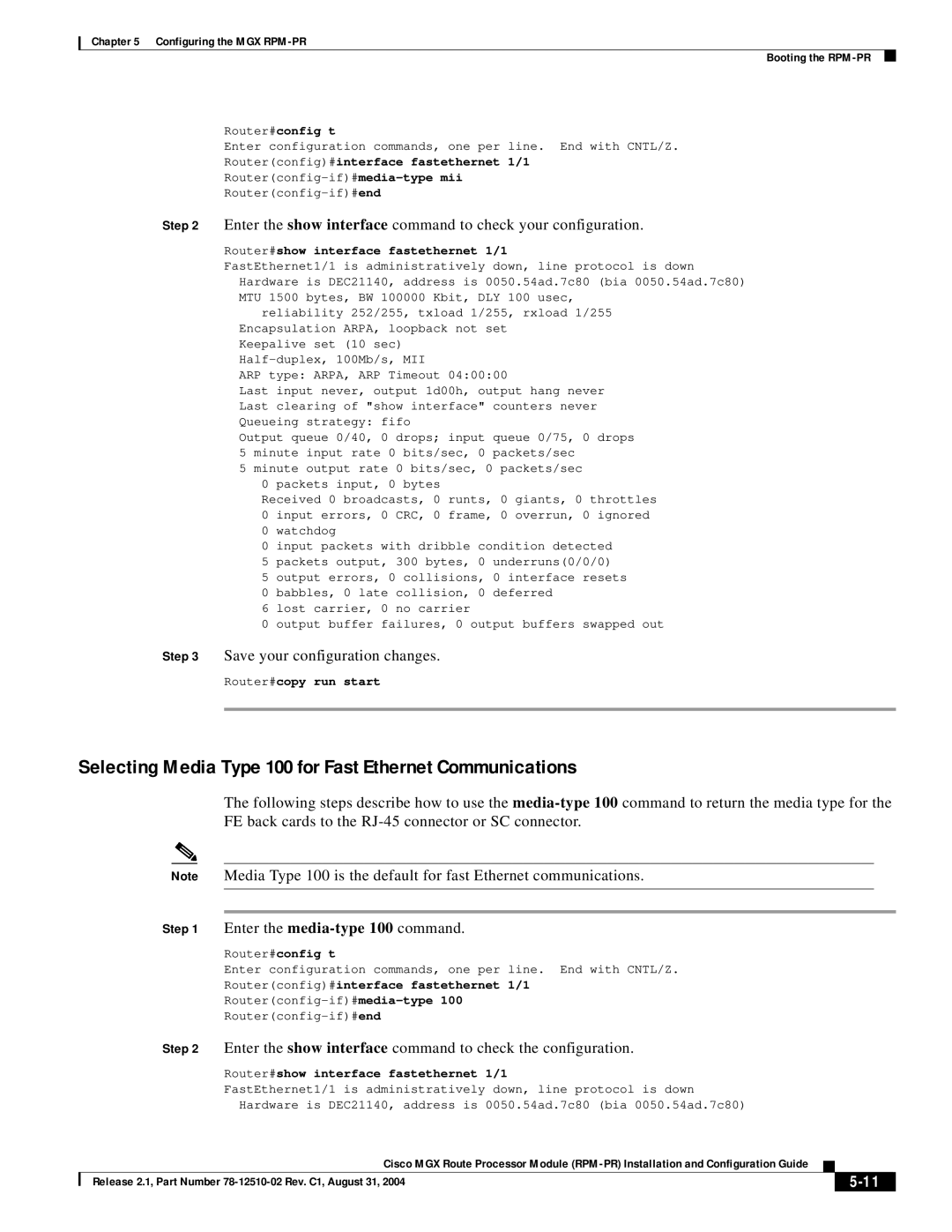Chapter 5 Configuring the MGX
Booting the
Router#config t
Enter configuration commands, one per line. End with CNTL/Z.
Router(config)#interface fastethernet 1/1
Step 2 Enter the show interface command to check your configuration.
Router#show interface fastethernet 1/1
FastEthernet1/1 is administratively down, line protocol is down Hardware is DEC21140, address is 0050.54ad.7c80 (bia 0050.54ad.7c80) MTU 1500 bytes, BW 100000 Kbit, DLY 100 usec,
reliability 252/255, txload 1/255, rxload 1/255 Encapsulation ARPA, loopback not set
Keepalive set (10 sec)
ARP type: ARPA, ARP Timeout 04:00:00
Last input never, output 1d00h, output hang never Last clearing of "show interface" counters never Queueing strategy: fifo
Output queue 0/40, 0 drops; input queue 0/75, 0 drops 5 minute input rate 0 bits/sec, 0 packets/sec
5 minute output rate 0 bits/sec, 0 packets/sec
0 packets input, 0 bytes
Received 0 broadcasts, 0 runts, 0 giants, 0 throttles 0 input errors, 0 CRC, 0 frame, 0 overrun, 0 ignored 0 watchdog
0 input packets with dribble condition detected
5 packets output, 300 bytes, 0 underruns(0/0/0)
5 output errors, 0 collisions, 0 interface resets
0 babbles, 0 late collision, 0 deferred
6 lost carrier, 0 no carrier
0 output buffer failures, 0 output buffers swapped out
Step 3 Save your configuration changes.
Router#copy run start
Selecting Media Type 100 for Fast Ethernet Communications
The following steps describe how to use the
Note Media Type 100 is the default for fast Ethernet communications.
Step 1 Enter the
Router#config t
Enter configuration commands, one per line. End with CNTL/Z.
Router(config)#interface fastethernet 1/1
Step 2 Enter the show interface command to check the configuration.
Router#show interface fastethernet 1/1
FastEthernet1/1 is administratively down, line protocol is down
Hardware is DEC21140, address is 0050.54ad.7c80 (bia 0050.54ad.7c80)
Cisco MGX Route Processor Module
| Release 2.1, Part Number |
| |
|
|