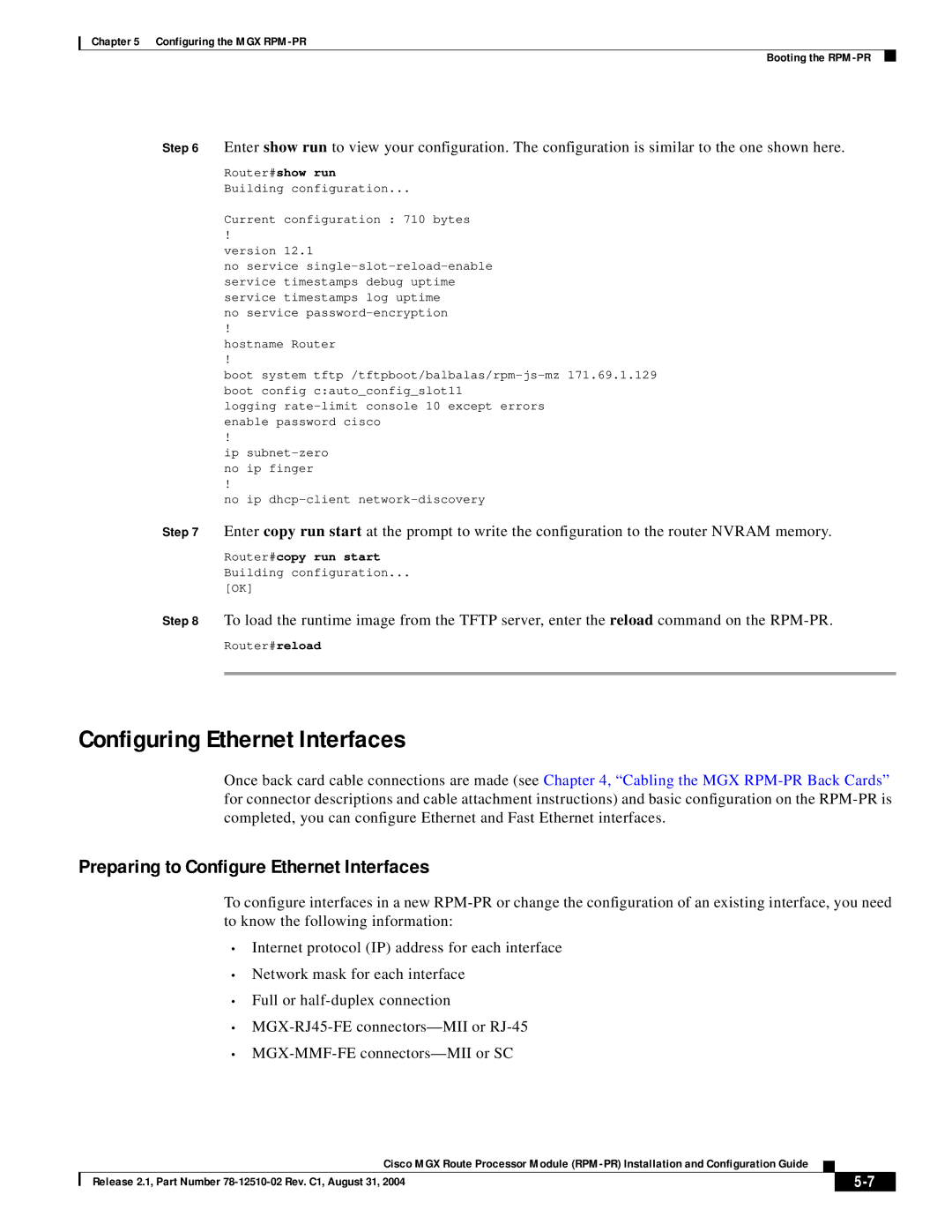Chapter 5 Configuring the MGX
Booting the
Step 6 Enter show run to view your configuration. The configuration is similar to the one shown here.
Router#show run
Building configuration...
Current configuration : 710 bytes
!
version 12.1
no service
no service
!
hostname Router
!
boot system
logging
!
ip
!
no ip
Step 7 Enter copy run start at the prompt to write the configuration to the router NVRAM memory.
Router#copy run start
Building configuration...
[OK]
Step 8 To load the runtime image from the TFTP server, enter the reload command on the
Router#reload
Configuring Ethernet Interfaces
Once back card cable connections are made (see Chapter 4, “Cabling the MGX
Preparing to Configure Ethernet Interfaces
To configure interfaces in a new
•Internet protocol (IP) address for each interface
•Network mask for each interface
•Full or
•
•
Cisco MGX Route Processor Module
| Release 2.1, Part Number |
| |
|
|