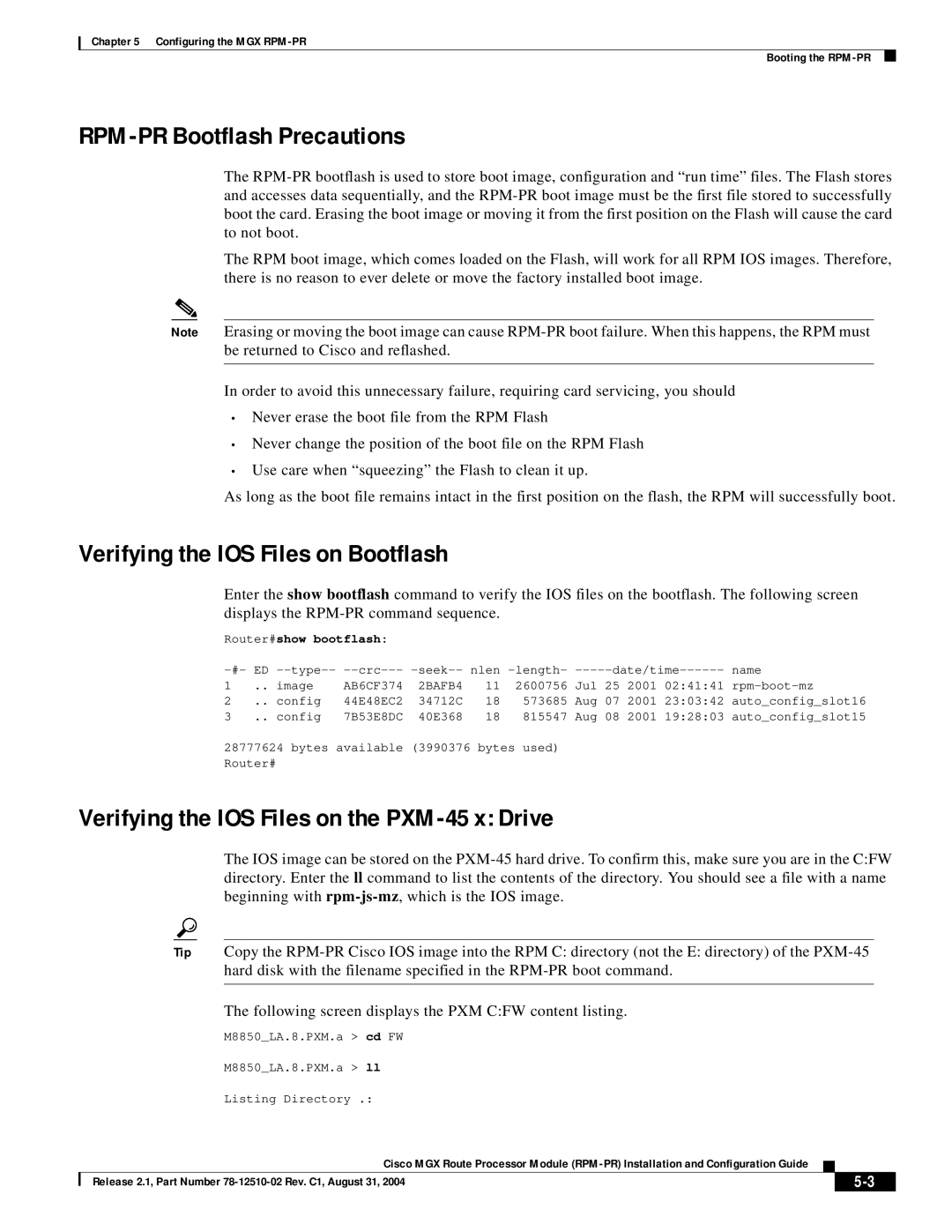Chapter 5 Configuring the MGX
Booting the
RPM-PR Bootflash Precautions
The
The RPM boot image, which comes loaded on the Flash, will work for all RPM IOS images. Therefore, there is no reason to ever delete or move the factory installed boot image.
Note Erasing or moving the boot image can cause
In order to avoid this unnecessary failure, requiring card servicing, you should
•Never erase the boot file from the RPM Flash
•Never change the position of the boot file on the RPM Flash
•Use care when “squeezing” the Flash to clean it up.
As long as the boot file remains intact in the first position on the flash, the RPM will successfully boot.
Verifying the IOS Files on Bootflash
Enter the show bootflash command to verify the IOS files on the bootflash. The following screen displays the
Router#show bootflash:
nlen | name | |||||||||
1 .. | image | AB6CF374 | 2BAFB4 | 11 | 2600756 | Jul 25 | 2001 | 02:41:41 | ||
2 .. | config | 44E48EC2 | 34712C | 18 | 573685 | Aug | 07 | 2001 | 23:03:42 | auto_config_slot16 |
3 .. | config | 7B53E8DC | 40E368 | 18 | 815547 | Aug | 08 | 2001 | 19:28:03 | auto_config_slot15 |
28777624 bytes available (3990376 bytes used) Router#
Verifying the IOS Files on the PXM-45 x: Drive
The IOS image can be stored on the
Tip Copy the
The following screen displays the PXM C:FW content listing.
M8850_LA.8.PXM.a > cd FW
M8850_LA.8.PXM.a > ll
Listing Directory .:
Cisco MGX Route Processor Module
| Release 2.1, Part Number |
| |
|
|