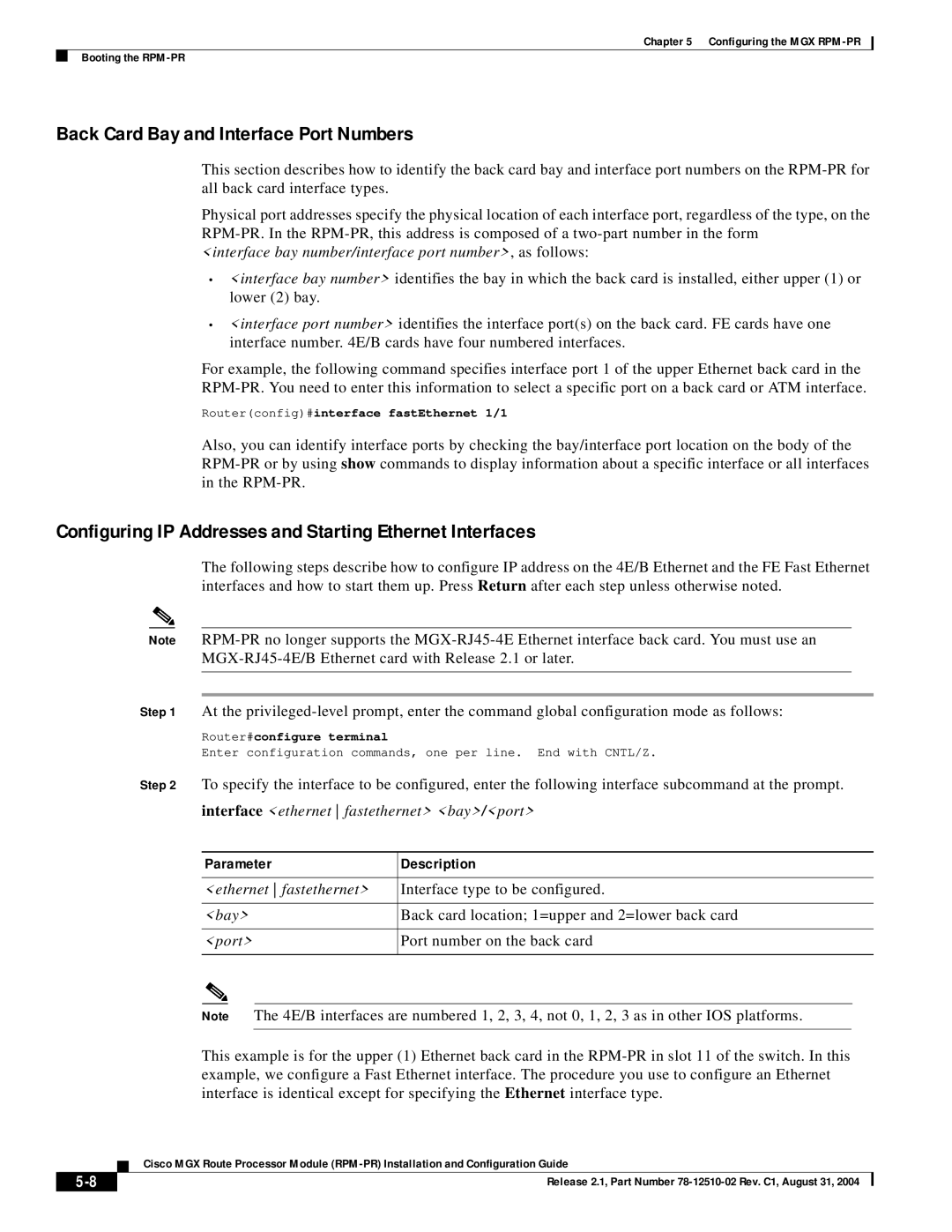Chapter 5 Configuring the MGX
Booting the
Back Card Bay and Interface Port Numbers
This section describes how to identify the back card bay and interface port numbers on the
Physical port addresses specify the physical location of each interface port, regardless of the type, on the
<interface bay number/interface port number>, as follows:
•<interface bay number> identifies the bay in which the back card is installed, either upper (1) or lower (2) bay.
•<interface port number> identifies the interface port(s) on the back card. FE cards have one interface number. 4E/B cards have four numbered interfaces.
For example, the following command specifies interface port 1 of the upper Ethernet back card in the
Router(config)#interface fastEthernet 1/1
Also, you can identify interface ports by checking the bay/interface port location on the body of the
Configuring IP Addresses and Starting Ethernet Interfaces
The following steps describe how to configure IP address on the 4E/B Ethernet and the FE Fast Ethernet interfaces and how to start them up. Press Return after each step unless otherwise noted.
Note
Step 1 At the
Router#configure terminal
Enter configuration commands, one per line. End with CNTL/Z.
Step 2 To specify the interface to be configured, enter the following interface subcommand at the prompt.
interface <ethernet fastethernet> <bay>/<port>
Parameter | Description |
|
|
<ethernet fastethernet> | Interface type to be configured. |
|
|
<bay> | Back card location; 1=upper and 2=lower back card |
|
|
<port> | Port number on the back card |
|
|
Note The 4E/B interfaces are numbered 1, 2, 3, 4, not 0, 1, 2, 3 as in other IOS platforms.
This example is for the upper (1) Ethernet back card in the
| Cisco MGX Route Processor Module |
Release 2.1, Part Number |