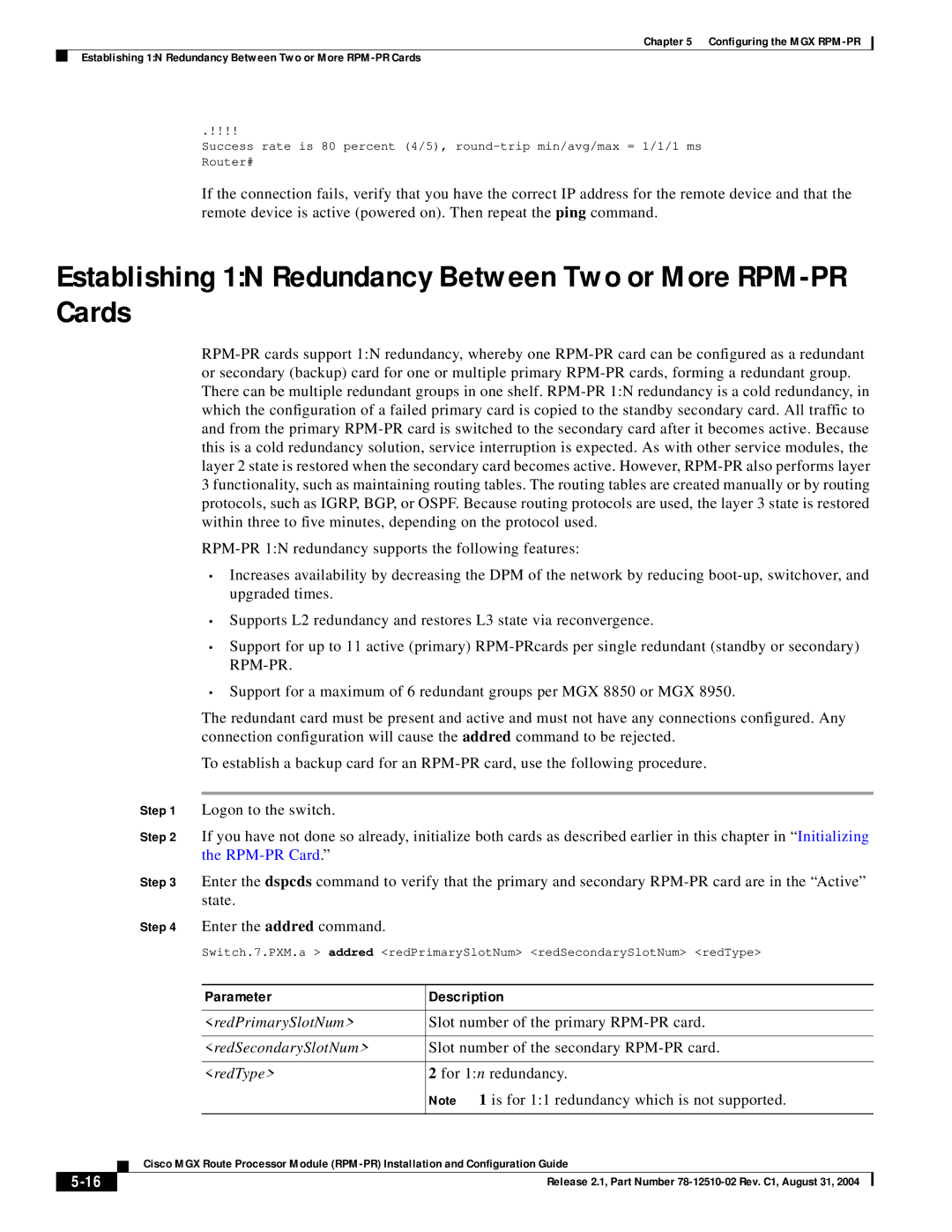Chapter 5 Configuring the MGX
Establishing 1:N Redundancy Between Two or More
.!!!!
Success rate is 80 percent (4/5),
If the connection fails, verify that you have the correct IP address for the remote device and that the remote device is active (powered on). Then repeat the ping command.
Establishing 1:N Redundancy Between Two or More RPM-PR Cards
•Increases availability by decreasing the DPM of the network by reducing
•Supports L2 redundancy and restores L3 state via reconvergence.
•Support for up to 11 active (primary)
•Support for a maximum of 6 redundant groups per MGX 8850 or MGX 8950.
The redundant card must be present and active and must not have any connections configured. Any connection configuration will cause the addred command to be rejected.
To establish a backup card for an
Step 1 Logon to the switch.
Step 2 If you have not done so already, initialize both cards as described earlier in this chapter in “ Initializing the
Step 3 Enter the dspcds command to verify that the primary and secondary
Step 4 Enter the addred command.
Switch.7.PXM.a > addred <redPrimarySlotNum> <redSecondarySlotNum> <redType>
|
|
|
| Parameter | Description | |
|
|
|
|
|
| |
|
|
|
| <redPrimarySlotNum> | Slot number of the primary | |
|
|
|
|
|
| |
|
|
|
| <redSecondarySlotNum> | Slot number of the secondary | |
|
|
|
|
|
| |
|
|
|
| <redType> | 2 for 1:n redundancy. | |
|
|
|
|
| Note 1 is for 1:1 redundancy which is not supported. | |
|
|
|
|
|
| |
|
|
| Cisco MGX Route Processor Module | |||
|
|
| ||||
|
|
|
| Release 2.1, Part Number |
| |
|
|
|
|
| ||