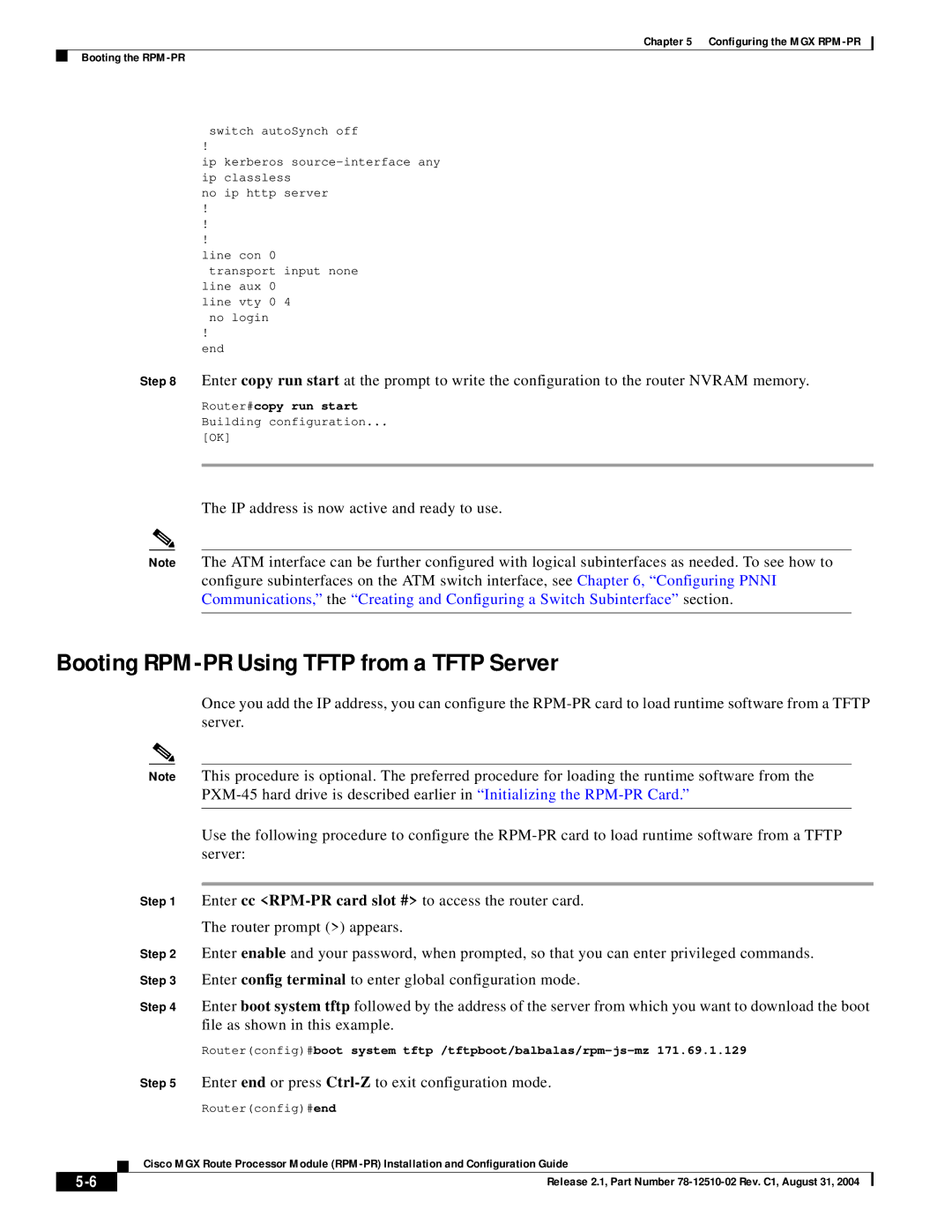Chapter 5 Configuring the MGX
Booting the
switch autoSynch off
!
ip kerberos
no ip http server
!
!
!
line con 0
transport input none line aux 0
line vty 0 4 no login
!
end
Step 8 Enter copy run start at the prompt to write the configuration to the router NVRAM memory.
Router#copy run start
Building configuration...
[OK]
The IP address is now active and ready to use.
Note The ATM interface can be further configured with logical subinterfaces as needed. To see how to configure subinterfaces on the ATM switch interface, see Chapter 6, “Configuring PNNI Communications,” the “Creating and Configuring a Switch Subinterface” section.
Booting RPM-PR Using TFTP from a TFTP Server
Once you add the IP address, you can configure the
|
|
| Note | This procedure is optional. The preferred procedure for loading the runtime software from the | ||
|
|
|
| |||
|
|
|
|
|
| |
|
|
|
| Use the following procedure to configure the | ||
|
|
|
| server: | ||
|
|
|
|
| ||
|
|
| Step 1 | Enter cc | ||
|
|
|
| The router prompt (>) appears. | ||
|
|
| Step 2 | Enter enable and your password, when prompted, so that you can enter privileged commands. | ||
|
|
| Step 3 | Enter config terminal to enter global configuration mode. | ||
|
|
| Step 4 | Enter boot system tftp followed by the address of the server from which you want to download the boot | ||
|
|
|
| file as shown in this example. | ||
|
|
|
| Router(config)#boot system | ||
|
|
| Step 5 | Enter end or press | ||
|
|
|
| Router(config)#end | ||
|
|
| Cisco MGX Route Processor Module | |||
|
|
| ||||
|
|
| Release 2.1, Part Number |
| ||
|
|
|
| |||