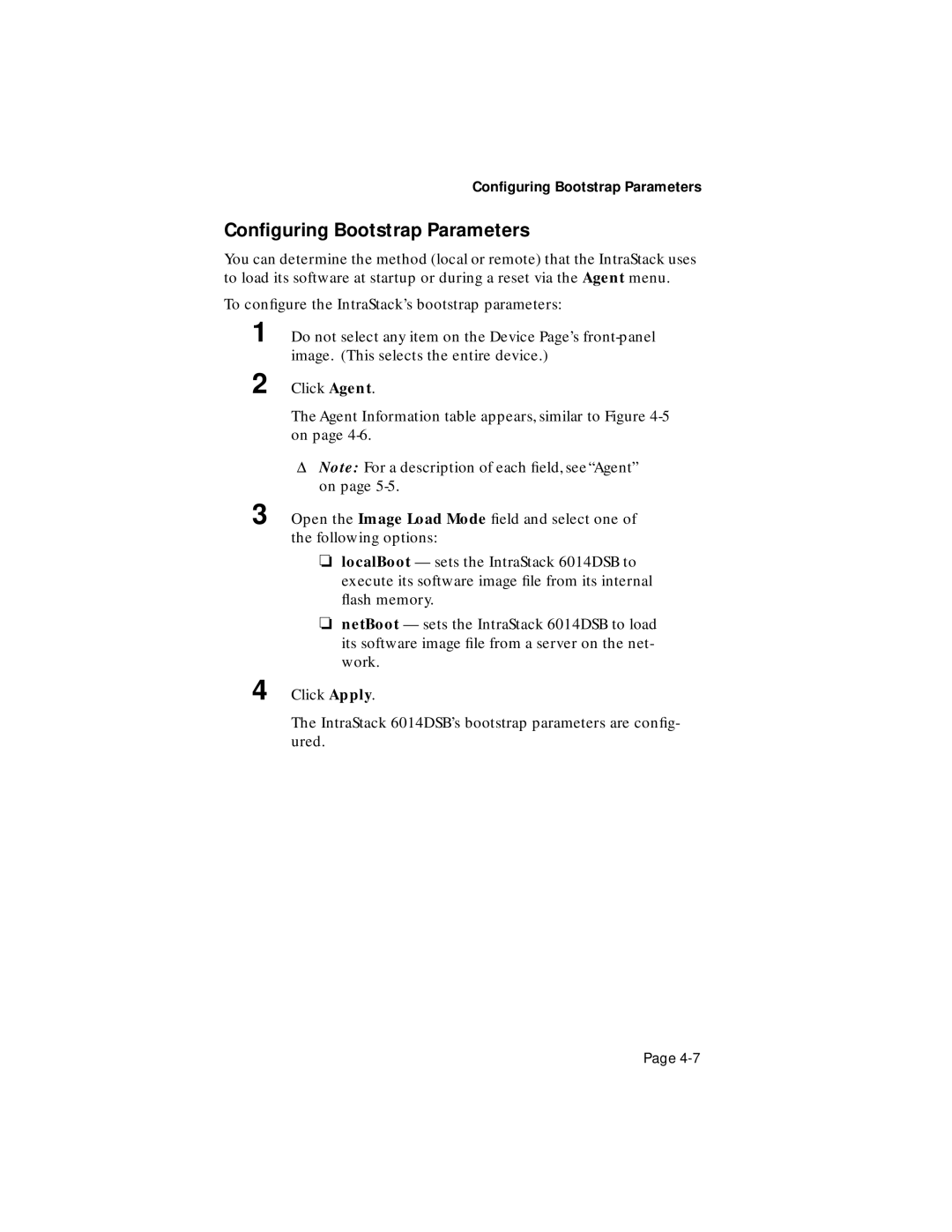Configuring Bootstrap Parameters
Configuring Bootstrap Parameters
You can determine the method (local or remote) that the IntraStack uses to load its software at startup or during a reset via the Agent menu.
To configure the IntraStack’s bootstrap parameters:
1
2
Do not select any item on the Device Page’s
Click Agent.
The Agent Information table appears, similar to Figure
ΔNote: For a description of each field, see“Agent” on page
3 Open the Image Load Mode field and select one of the following options:
❏localBoot — sets the IntraStack 6014DSB to execute its software image file from its internal flash memory.
❏netBoot — sets the IntraStack 6014DSB to load its software image file from a server on the net- work.
4 Click Apply.
The IntraStack 6014DSB’s bootstrap parameters are config- ured.
Page