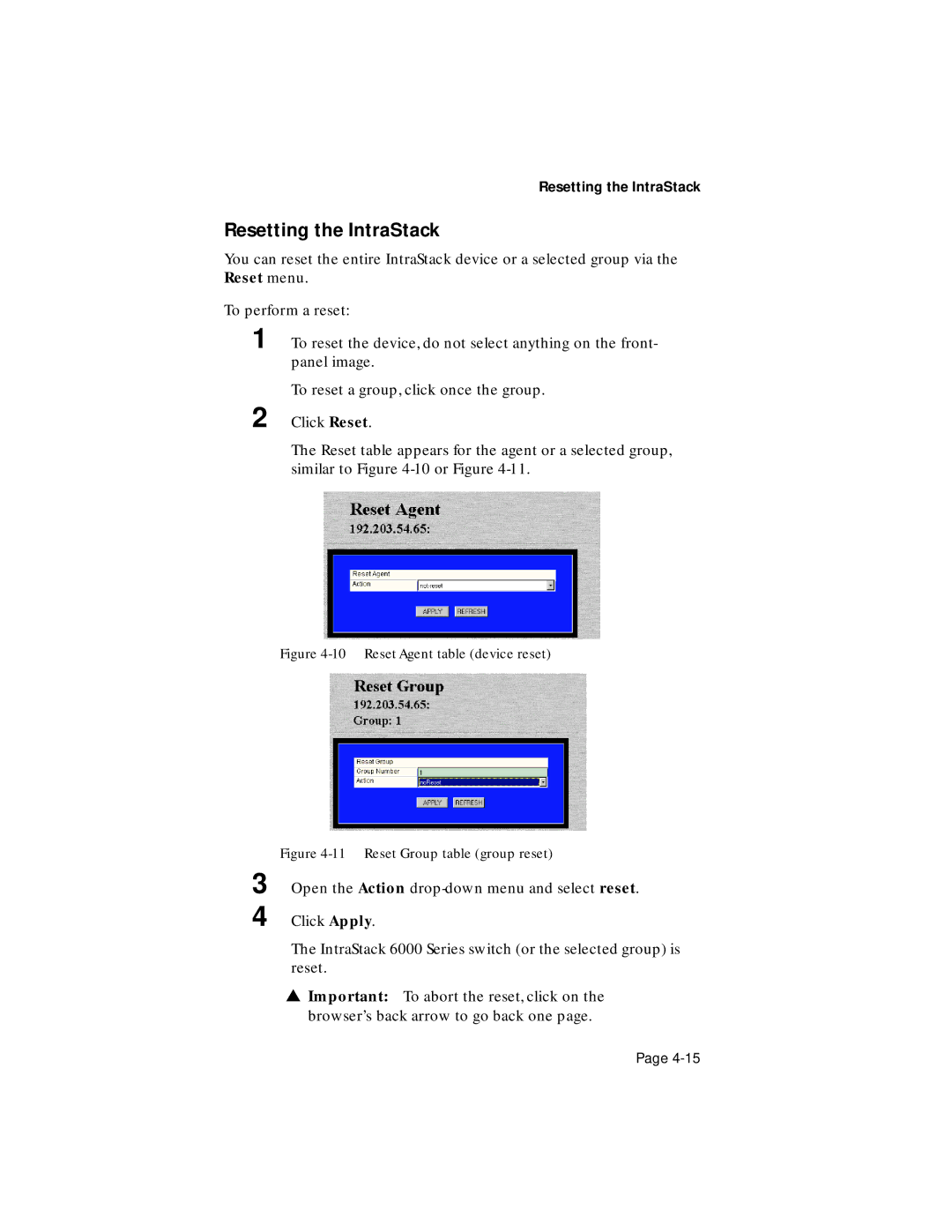Resetting the IntraStack
Resetting the IntraStack
You can reset the entire IntraStack device or a selected group via the Reset menu.
To perform a reset:
1 To reset the device, do not select anything on the front- panel image.
To reset a group, click once the group.
2 Click Reset.
The Reset table appears for the agent or a selected group, similar to Figure
Figure 4-10 Reset Agent table (device reset)
3
4
Figure 4-11 Reset Group table (group reset)
Open the Action
Click Apply.
The IntraStack 6000 Series switch (or the selected group) is reset.
▲Important: To abort the reset, click on the browser’s back arrow to go back one page.
Page