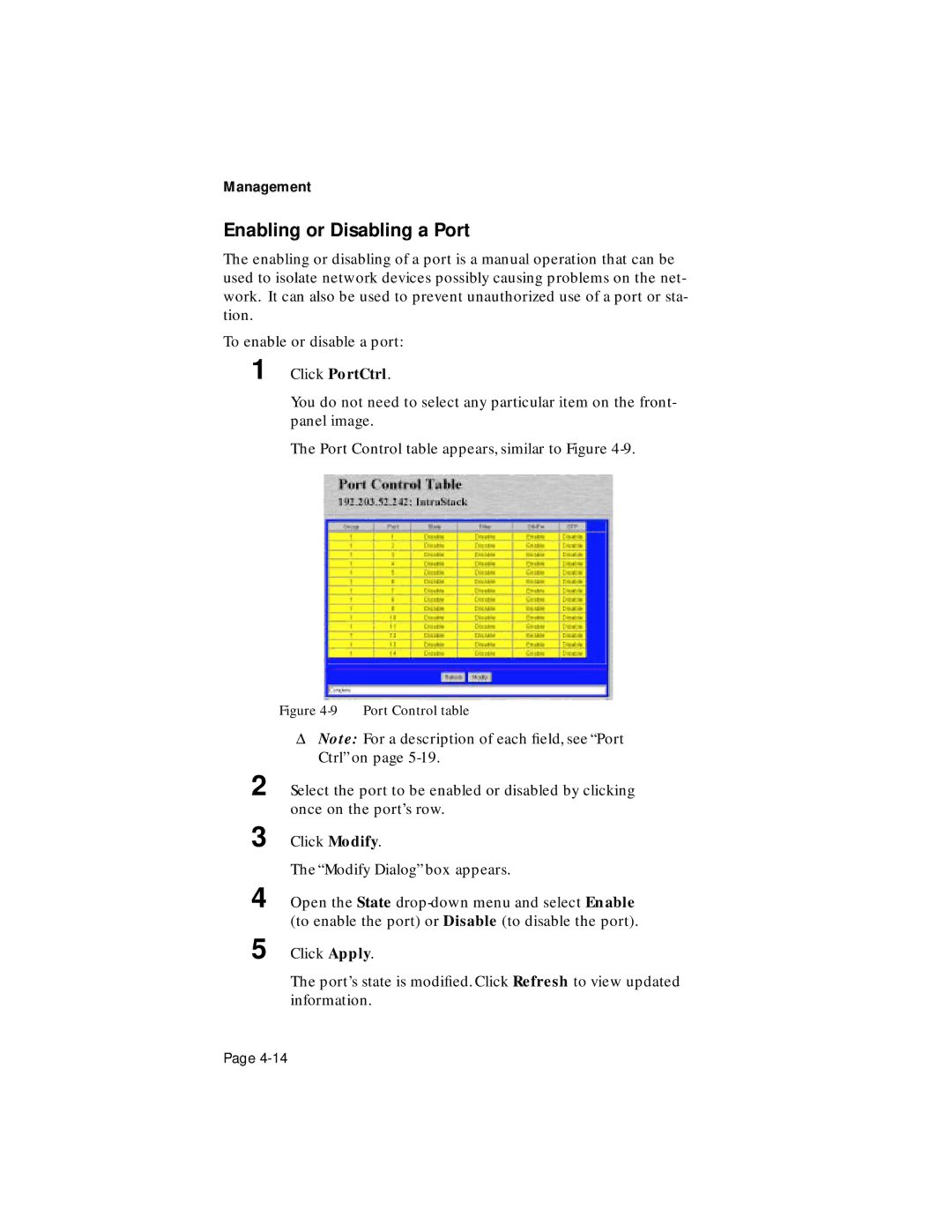Management
Enabling or Disabling a Port
The enabling or disabling of a port is a manual operation that can be used to isolate network devices possibly causing problems on the net- work. It can also be used to prevent unauthorized use of a port or sta- tion.
To enable or disable a port:
1 Click PortCtrl.
You do not need to select any particular item on the front- panel image.
The Port Control table appears, similar to Figure
2
3
4
5
Figure 4-9 Port Control table
ΔNote: For a description of each field, see “Port Ctrl” on page
Select the port to be enabled or disabled by clicking once on the port’s row.
Click Modify.
The “Modify Dialog” box appears.
Open the State
Click Apply.
The port’s state is modified. Click Refresh to view updated information.
Page