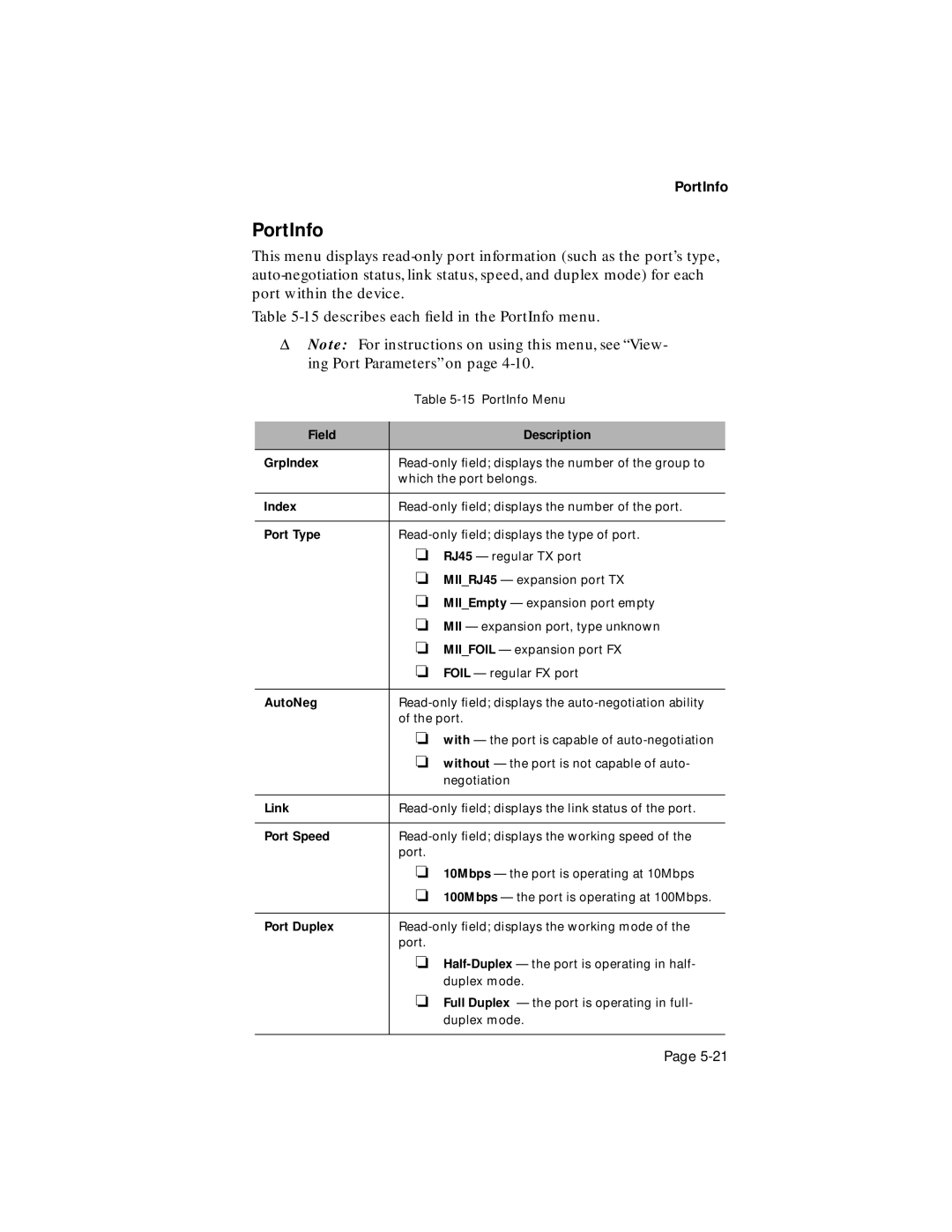PortInfo
PortInfo
This menu displays
Table
ΔNote: For instructions on using this menu, see “View- ing Port Parameters” on page
| Table |
|
|
Field | Description |
|
|
GrpIndex | |
| which the port belongs. |
|
|
Index | |
|
|
Port Type | |
| ❏ RJ45 — regular TX port |
| ❏ MII_RJ45 — expansion port TX |
| ❏ MII_Empty — expansion port empty |
| ❏ MII — expansion port, type unknown |
| ❏ MII_FOIL — expansion port FX |
| ❏ FOIL — regular FX port |
|
|
AutoNeg | |
| of the port. |
| ❏ with — the port is capable of |
| ❏ without — the port is not capable of auto- |
| negotiation |
|
|
Link | |
|
|
Port Speed | |
| port. |
| ❏ 10Mbps — the port is operating at 10Mbps |
| ❏ 100Mbps — the port is operating at 100Mbps. |
|
|
Port Duplex | |
| port. |
| ❏ |
| duplex mode. |
| ❏ Full Duplex — the port is operating in full- |
| duplex mode. |
|
|
Page