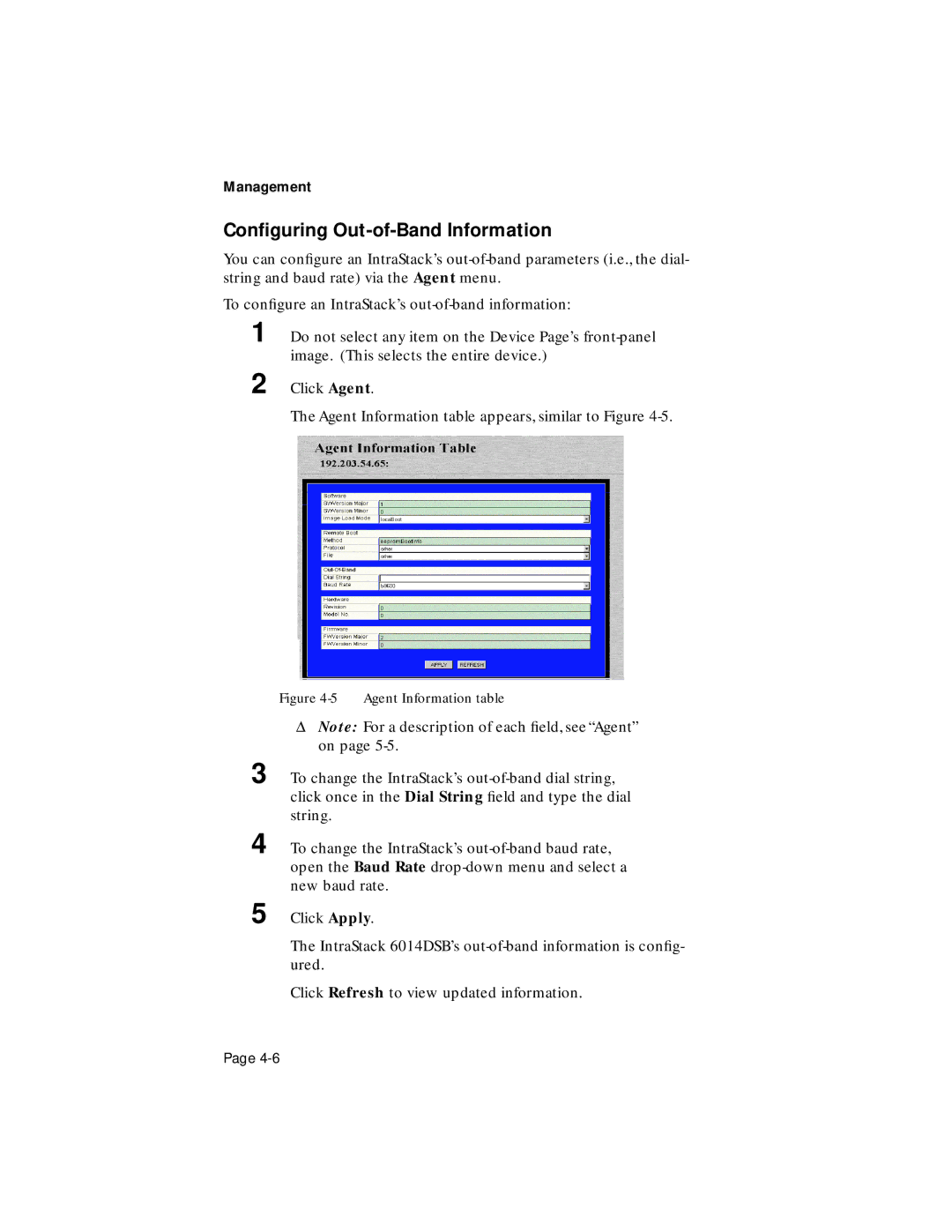Management
Configuring Out-of-Band Information
You can configure an IntraStack’s
To configure an IntraStack’s
1
2
Do not select any item on the Device Page’s
Click Agent.
The Agent Information table appears, similar to Figure
Figure 4-5 Agent Information table
ΔNote: For a description of each field, see “Agent” on page
3 To change the IntraStack’s
4 To change the IntraStack’s
5 Click Apply.
The IntraStack 6014DSB’s
Click Refresh to view updated information.
Page