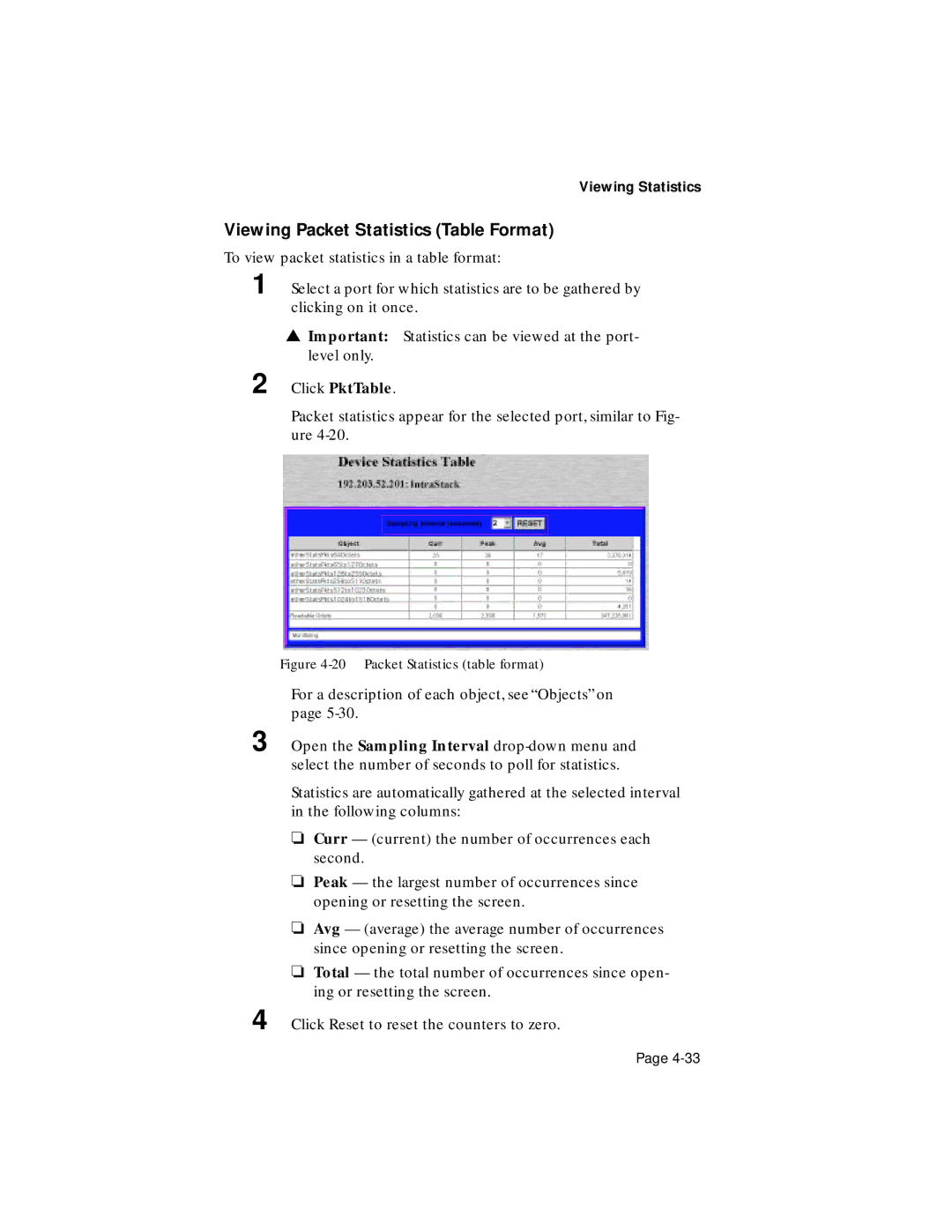Viewing Statistics
Viewing Packet Statistics (Table Format)
To view packet statistics in a table format:
1 Select a port for which statistics are to be gathered by clicking on it once.
▲Important: Statistics can be viewed at the port- level only.
2 Click PktTable.
Packet statistics appear for the selected port, similar to Fig- ure
Figure 4-20 Packet Statistics (table format)
For a description of each object, see “Objects” on page
3 Open the Sampling Interval
Statistics are automatically gathered at the selected interval in the following columns:
❏Curr — (current) the number of occurrences each second.
❏Peak — the largest number of occurrences since opening or resetting the screen.
❏Avg — (average) the average number of occurrences since opening or resetting the screen.
❏Total — the total number of occurrences since open- ing or resetting the screen.
4 Click Reset to reset the counters to zero.
Page