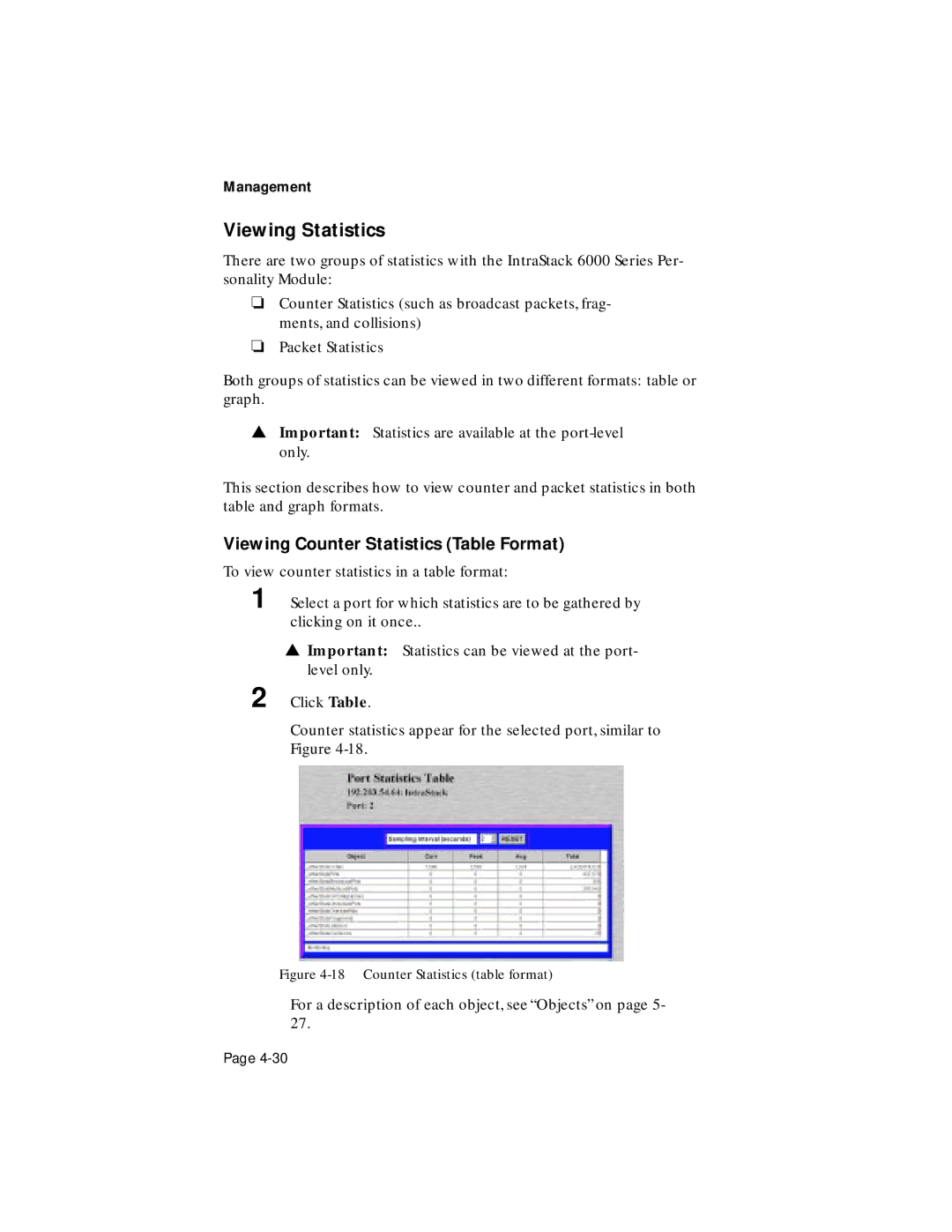Management
Viewing Statistics
There are two groups of statistics with the IntraStack 6000 Series Per- sonality Module:
❏Counter Statistics (such as broadcast packets, frag- ments, and collisions)
❏Packet Statistics
Both groups of statistics can be viewed in two different formats: table or graph.
▲Important: Statistics are available at the
This section describes how to view counter and packet statistics in both table and graph formats.
Viewing Counter Statistics (Table Format)
To view counter statistics in a table format:
1 Select a port for which statistics are to be gathered by clicking on it once..
▲Important: Statistics can be viewed at the port- level only.
2 Click Table.
Counter statistics appear for the selected port, similar to Figure
Figure 4-18 Counter Statistics (table format)
For a description of each object, see “Objects” on page 5- 27.
Page