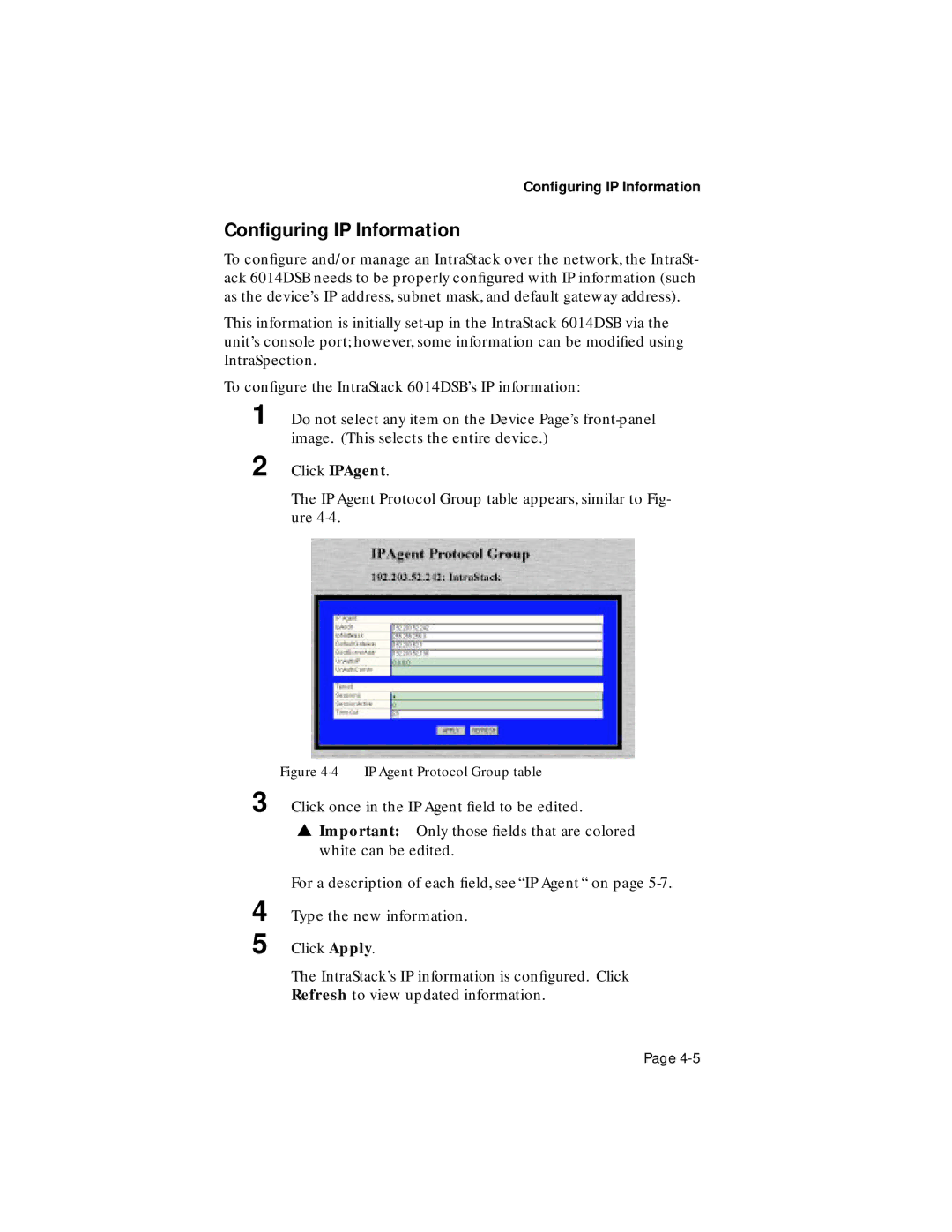Configuring IP Information
Configuring IP Information
To configure and/or manage an IntraStack over the network, the IntraSt- ack 6014DSB needs to be properly configured with IP information (such as the device’s IP address, subnet mask, and default gateway address).
This information is initially
To configure the IntraStack 6014DSB’s IP information:
1 Do not select any item on the Device Page’s
2 Click IPAgent.
The IP Agent Protocol Group table appears, similar to Fig- ure
3
4
5
Figure 4-4 IP Agent Protocol Group table
Click once in the IP Agent field to be edited.
▲Important: Only those fields that are colored white can be edited.
For a description of each field, see “IP Agent “ on page
Type the new information.
Click Apply.
The IntraStack’s IP information is configured. Click Refresh to view updated information.
Page