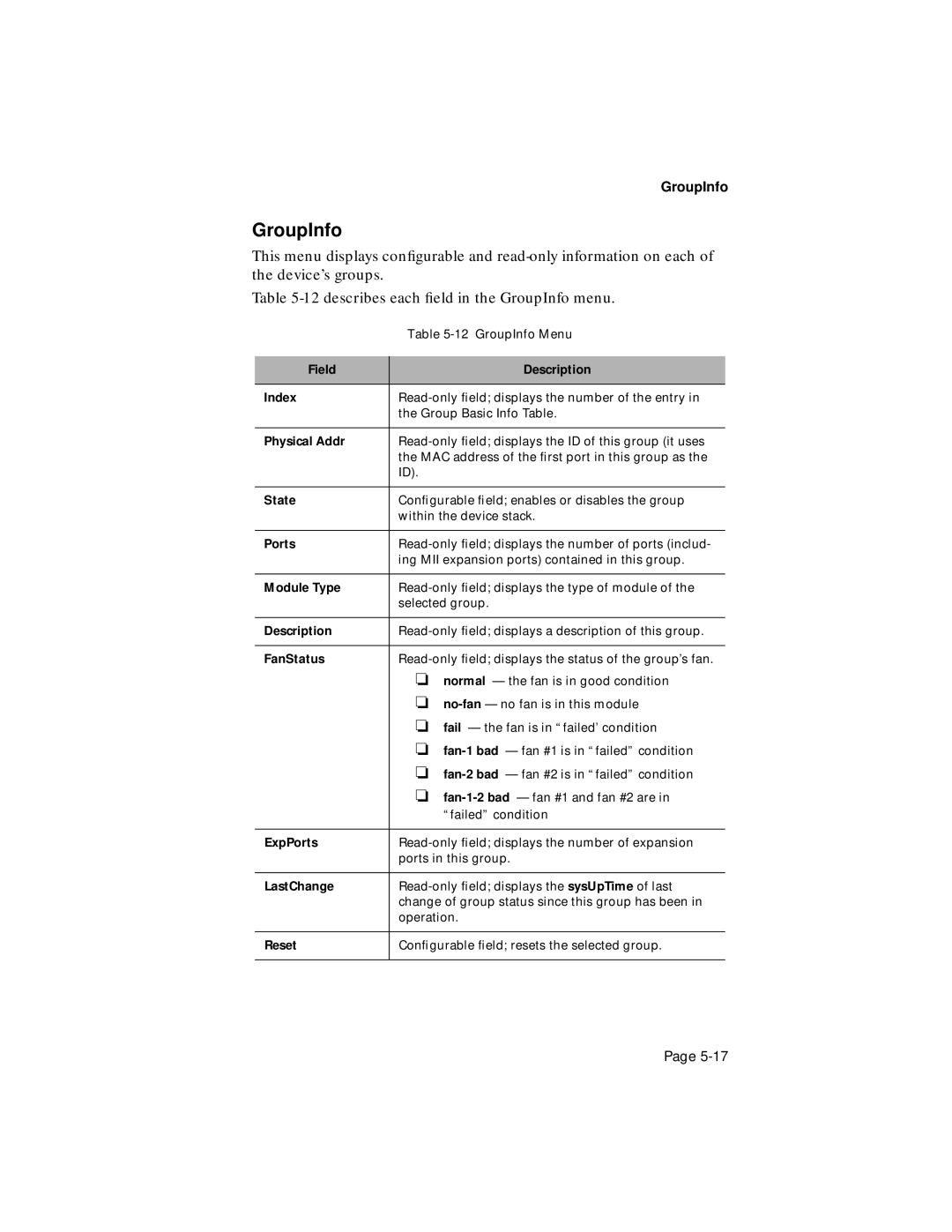GroupInfo
GroupInfo
This menu displays configurable and
Table
| Table |
|
|
Field | Description |
|
|
Index | |
| the Group Basic Info Table. |
|
|
Physical Addr | |
| the MAC address of the first port in this group as the |
| ID). |
|
|
State | Configurable field; enables or disables the group |
| within the device stack. |
|
|
Ports | |
| ing MII expansion ports) contained in this group. |
|
|
Module Type | |
| selected group. |
|
|
Description | |
|
|
FanStatus | |
| ❏ normal — the fan is in good condition |
| ❏ |
| ❏ fail — the fan is in “failed’ condition |
| ❏ |
| ❏ |
| ❏ |
| “failed” condition |
|
|
ExpPorts | |
| ports in this group. |
|
|
LastChange | |
| change of group status since this group has been in |
| operation. |
Reset
Configurable field; resets the selected group.
Page